- Home
- Learning Center
- Uniform Closing Dataset (UCD) Collection Solution
- FAQs: UCD Collection Solution
FAQs: UCD Collection Solution
The following provides answers to frequently asked questions about Fannie Mae’s Uniform Closing Dataset (UCD) Collection Solution.
FAQs updated November 20, 2023
Q1. Will the file format be the same for both Fannie Mae and Freddie Mac?
Yes, the GSEs will require identical file formats for the UCD. Please refer to the Sample Use Cases and corresponding XML files (i.e., Appendices F/G) available on both the Fannie Mae and Freddie Mac respective UCD pages. The Fannie Mae UCD page is accessible at: https://singlefamily.fanniemae.com/delivering/uniform-mortgage-data-program/uniform-closing-dataset.
Q2. Does Fannie Mae require a UCD submission for Government loans?
No, a UCD submission is only required for all conventional loans prior to loan delivery.
Q3. Will Fannie Mae accept multiple UCD files in one submission (i.e., a batch file)?
Yes, the Fannie Mae collection solution (manual upload) will accept both a single file submission with an .XML file extension, as well as a batch file submission containing multiple XML files with a .ZIP file extension. Fannie Mae’s business-to-business direct integration platform will accept a single file submission.
Q4. Are there any file size limitations? And if so, does this vary by the submission method (manual upload or direct integration)?
UCD files submitted to Fannie Mae will be subject to limitations for manual upload and direct integration. The maximum file sizes are as follows:
- User interface (single file) = 30 MB
- User interface (zip file) = 200 MB or a maximum of 50 loans files in a single batch file
- Direct integration (synchronous) = 30 MB
Q5. Are there any requirements around which loans can be batched together (i.e., loans that have or have not been previously submitted)?
There are no limitations on which files can be batched together. However, Fannie Mae will require the Desktop Underwriter® (DU®) Casefile ID to be included in the UCD XML file for any loan that was underwritten by DU and is being delivered as a DU loan. Any loan that does not have a Casefile ID issued through DU will receive a Casefile ID from Fannie Mae upon submission of the UCD file. In the case of UCD file resubmissions, the file must include the DU-generated Casefile ID upon resubmission.
Q6. When a loan is part of a batch file submission and needs to be resubmitted, does the loan need to remain part of the original batch file?
No. Any UCD file may be resubmitted either as a single file or as part of another batch file submission. However, the DU-generated must be included in the resubmitted UCD XML file.
Q7. If a file is resubmitted will it overwrite the previous file that was submitted?
Yes. The previously submitted UCD file will be overwritten by the latest UCD XML file submission, provided both submissions are associated with the same Fannie Mae issued Casefile ID.
Q8. From a systems development perspective, are there any key features or requirements that lenders and/or technology solution providers need to plan for?
One critical requirement is that all UCD files delivered to Fannie Mae must have either a DU-generated Casefile ID or a UCD-generated Casefile ID. Any loan that does not have a DU Casefile ID or is not being delivered as a DU loan will receive a UCD Casefile ID upon submission of the UCD file.
Q9. What resources and documentation does Fannie Mae provide to customers?
Visit the UCD page or UCD Collection Solution page on FannieMae.com for resources like the User Guide, a list of edit feedback messages, quick guides for using the UCD collection solution (for sellers and non-sellers), and much more. Self-paced eLearning tutorials are available to help you understand UCD and navigate the UCD collection solution.
Q10. Can we upload a UCD file even if we are not going to sell the loan to Fannie Mae?
Yes, you can upload UCD files even if you are not selling the loans to Fannie Mae.
Q11. Can we upload a Government Loan run through Desktop Underwriter (DU) into the UCD Collection Solution?
Yes. But you must remove the DU Casefile ID from the UCD XML file before submission. Should you try to deliver the loan to Fannie Mae, you will need to include the DU Casefile ID in the delivery file.
Q12. Is there a test environment available for UCD files?
Yes, The UCD Collection Solution Test Environment (UCD CLVE) is available to support the rollout of the UCD Collection Solution enhancements. UCD CLVE mirrors the UCD production application. The UCD CLVE allows lenders and technology solution providers to test UCD XML files for import, as well as test for manual entry. Please refer to the UCD Collection Solution Test Environment Overview for details.
Q13. How will a user access the UCD user interface to perform a manual file upload?
Customers will have two options for delivering the UCD file through a web-based user interface:
- Selecting the Launch button on the UCD Collection Solution page on FannieMae.com; or
- Selecting the UCD link embedded in the Loan Delivery application.
Q14. How will user access be managed for the UCD collection solution?
Fannie Mae sellers with existing Loan Delivery credentials were automatically granted access to the UCD collection solution. If there are additional individuals who require access to the UCD collection solution who do not already have access to Loan Delivery, they may be granted access through Technology Manager. Fannie Mae non-sellers who require access to the UCD collection solution should refer to the Quick Guide: Access to UCD for Non-Sellers for details on the registration process.
Q15. How will the direct integration response be structured?
The lender feedback response will be provided in a structured XML file for each UCD file submitted. The structured XML response will also include an embedded HTML document of the UCD Findings Report. Please contact Fannie Mae’s Integration Team for more details on this process.
Q16. What is meant by ‘Warning-to-Fatal’ in the severity column of the UCD Findings Report?
As of August 6, 2020, Fannie Mae introduced a new severity category of ‘Warning-to-Fatal’. If you receive an edit with this new category, it means that the edit is a part of the UCD Critical Edit Phase 2 list of requirements. This does not indicate a different severity from ‘Warning’ but, provides an indication of the next Fatal Transition Phase.
NOTE: As we move forward with other phases, this severity category will be an indication of one of the next phases.
Q17. Will there be common UCD response file data and messaging between the GSEs?
No. Because Fannie Mae and Freddie Mac each have their own proprietary collection platform, the response files are different. In addition, each GSE has established their own proprietary business rules to generate edit feedback messages on the submitted UCD files. Fannie Mae will provide an Upload Summary Report for all individual and batch UCD file submissions and will also provide a Findings Report for each UCD file that was successfully uploaded. Refer to the UCD Feedback Messages for details.
Q18. When will the UCD Upload Summary and UCD Findings Reports be made available?
Fannie Mae will provide an Upload Summary Report for all individual and batch files and will also provide a Findings Report for each uploaded UCD file. These reports will be available via the UCD collection solution shortly after clicking ‘Submit’ (i.e., the reports will display on the UCD File Upload page). Both reports can be printed and/or saved in a PDF format.
Q19. Will the UCD Upload Summary and UCD Findings Reports be the same for a single UCD file submission versus a batch submission?
Yes. The UCD Upload Summary Report and UCD Finding Report(s) will be the same regardless of whether it is a single UCD file submission or a batch upload. Users can either upload a single XML file or create a ZIP file containing multiple UCD files and upload as a batch UCD file submission.
Q20. Will the user be able to download the UCD Findings Report?
Yes, you can download the UCD Findings Report in a PDF format.
Q21. If there is an issue generating the UCD Findings Report for one or more UCD files that are part of a batch submission, will the entire batch file be rejected? If yes, will there be messaging to inform me that the UCD file was not imported?
The Upload Summary Report will indicate successful and unsuccessful submissions. Individual successful file uploads within the batch upload will receive a UCD Findings Report.
Q22. Why is the DU casefile ID assigned in DO an invalid Casefile ID in UCD?
If the loan was originated in Desktop Originator® (DO®) it must be transferred to DU prior to submitting the UCD. DO provides a preliminary approval and therefore, the loan should have a final approval in DU for the casefile ID to be valid for a successful UCD submission.
Q23. Each time our users submit the same non-DU loan, a new Casefile ID is generated by the UCD Collection Solution. Are users doing something incorrectly?
No, the users are not doing anything incorrectly. The UCD Collection Solution is designed to generate a new Casefile ID each time the DU Casefile ID is missing and the submission is not tied to a previous UCD submission. The user can tie back to a previous UCD submission by adding this section to the XML file. Adding this section to the XML file will ensure that UCD Collection Solution does not create a new Casefile ID.
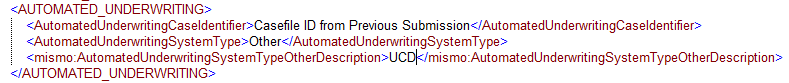
Please contact your UCD vendor if you are unsure on how to get this section into the XML file.
Q24. If DU is rerun for any reason and a new DU Casefile ID has been issued during the life of the loan, which casefile ID should be used for the UCD submission?
When DU is rerun for any reason, the UCD submission should include the DU casefile ID that the Lender intends on including in the loan delivery to Fannie Mae.
Q25. What types of eligibility feedback messages will be provided upon submission?
Refer to the UCD feedback messages for details.
Q26. Is Fannie Mae collaborating with Freddie Mac on edit feedback messaging?
Each GSE has developed their own UCD Collection Solution with unique edit feedback messaging with a severity of Warning. However, the GSEs collaborate on messaging with a severity of Fatal of which pertain to specific UCD datapoints.
Q27. Will there be Loan Delivery edits triggered based on the UCD feedback messages?
Loan Delivery edits will not be triggered based on UCD feedback messages. The UCD collection solution and Loan Delivery application are separate systems and do not communicate.
Q28. What type of validation will be done for the Closing Disclosure PDF?
A copy of the Closing Disclosure must be provided as an embedded PDF within the UCD XML file when the loan is delivered. An error message will alert you if the PDF is missing in the UCD file. Initially, there will be no edits that compare the data in the Closing Disclosure PDF with the data in the UCD XML file; however, Fannie Mae will analyze the data post-acquisition and will notify lenders of any issues.
Q29. Should I include any Addendums associated to the Closing Disclosure when embedding the PDF?
Yes, the Closing Disclosure and any associated Addendums should be embedded in the UCD XML file. Other documents (i.e. entire Closing Package) should not be a part of the PDF. Including these types of documents may cause the file to exceed the maximum file size limit and receive an unsuccessful status. Please refer to FAQ 4: Are there any file size limitations?
Q30. Can I upload a Borrower Closing Disclosure outside of the UCD XML file?
Fannie Mae’s UCD collection solution allows for the upload of a PDF to an existing XML submission. If a UCD XML file has been submitted, and the file does not include an embedded PDF, you can attach the PDF via the UCD Findings Report by right clicking on the PDF icon with a slash in it. The collection solution will consider this a re-submission and rerun the submission including any edits that are applicable. After submission, you can the view the attached pdf.
Q31. Can a UCD report of submissions be provided?
Yes. A UCD Submission Summary report is available in Loan Quality Connect™ (in the Loan Delivery Reports category) which features the following information:
- All UCD submissions and transfers for an organization
- All edits generated for each UCD submission
Q32. What is the CurrentRateSetDate and where is it found?
In UCD the CurrentRateSetDate is the last date that the note rate on a loan was established. This includes the first time the rate is set as well as any time the rate was changed prior to closing.
NOTE: That this does NOT include any action to extend a lock period, since the rate does not change for just an extension. The CurrentRateSetDate is used to evaluate the Note Rate, and therefore, it must correspond to the date on which the rate was set.
Q33. What functionality is available to correspondents who are Fannie Mae Non-Sellers?
Correspondents with access to Loan Delivery may click on the embedded UCD link in the Loan Delivery application, or access the UCD collection solution via the UCD Collection Solution page. Alternately, correspondents may leverage a direct integration option via their own integration or provided by a technology solution provider.
Q34. How will correspondents be able to “share” or “transfer” the UCD Findings with their aggregator?
Fannie Mae correspondents can download the UCD Findings Reports via the web-based user interface option within the UCD application or save the XML response from their direct integration system.
The UCD collection solution will enable correspondent lenders to transfer UCD data to an aggregator once a relationship has been established between the two organizations. A Transfer icon is available from the Findings Report, allowing the ability to transfer UCD data. The receiving organization will then be able to search for and view the UCD Findings Report, PDF of the Closing Disclosure (if embedded), and the UCD XML file. Please refer to the Transfer Capability Quick Guide for detailed information.
NOTE: This is optional functionality and is not required to comply with the UCD requirements.
Q35. Can I “Transfer” the UCD Data to more than 1 aggregator?
Lenders will have the option to transfer a UCD file to a subsequent lender. For example:
- Lender A transfers the UCD File to Lender B
- Lender B transfers the same UCD file to Lender C
All three lenders will then have access to the UCD Findings Report, UCD XML file, and the embedded Borrower Closing Disclosures. Please refer to the UCD Transfer Quick Guide for more information.
Q36. What if my company wants to take advantage of the Transfer capability from correspondent to aggregator? Will it automatically be available?
Lenders will have the ability to transfer UCD data if they have the UCD_ADMIN and UCD_SUBMIT roles in Technology Manager. This functionality is available through the UCD collection solution user interface or via direct integration. To establish relationships, a designee must be identified with the UCD_ADMIN role in Technology Manager. Note: Establishing a relationship is a one-time only activity between the organizations to transfer UCD data. Refer to the Relationship Establishment for Transfer Capability from Correspondent to Aggregator Quick Guide for additional guidance.
Q37. What functionality will be available to correspondents who are not Fannie Mae sellers? Are there technology solution providers who can assist our correspondent lenders in submitting the UCD file directly to Fannie Mae?
Fannie Mae provides correspondents the capability to upload UCD files directly to Fannie Mae. Correspondents can register for access to the manual UCD upload option (refer to the Quick Guide for more details). We also work closely with technology solution providers to share roll-out plans and direct integration specifications. Each provider will need to determine if they will provide direct integration with Fannie Mae, and a corresponding implementation timeline.
Q38. How will Fannie Mae non-sellers access the UCD collection solution?
Access to UCD for non-sellers is dependent on their existing credentials, based on the following categories:
- Fannie Mae non-sellers – UCDP/CU: Fannie Mae Non-Sellers with existing UCDP and Collateral Underwriter® (CU™) credentials
- Fannie Mae non-sellers UCDP only: Fannie Mae non-sellers with existing Uniform Collateral Data Portal® (UCDP®) Only credentials
- Fannie Mae NEW non-sellers: new to Fannie Mae and have no existing credentials
- Existing Fannie Mae DU only lenders: Fannie Mae DU-only lenders with existing DU credentials
Determine which category your company falls under, then read the Quick Guide: Access to UCD for Non-Sellers for registration details.
Q39. Is the industry expectation that correspondent lenders will submit their own UCD file to Fannie Mae and provide the UCD Findings Report as proof of submission to their aggregator?
Aggregators can determine if they want to submit the UCD file to Fannie Mae for their correspondent lenders or request their correspondents to submit to Fannie Mae on their behalf. If the correspondent uploads the UCD file, we expect that the aggregator will want to receive the UCD Findings Report to ensure a successful upload and the correct Casefile ID for that loan.
Aggregators can instruct their correspondent lenders to upload the UCD file and then transfer the UCD file to the aggregator. Once the file is transferred, the aggregators will then be able to use the UCD collection solution to retrieve the transferred UCD data including the UCD Findings Report, PDF of the Closing Disclosure (if embedded), and the UCD XML file.
Q40. What functionality is available to assist correspondents – such as community banks and credit unions – whose banking systems are not able to produce a UCD dataset?
Sellers can work with their correspondents to determine the best way to create and deliver the UCD file.
The UCD collection solution allows data entry of the UCD data from the Borrower Closing Disclosure. Once the data entry is complete, lenders can upload the Closing Disclosure PDF and submit the UCD file. Upon submission, a UCD Findings Report will be generated.
Some technology solution providers may be able to provide direct integration capability with Fannie Mae that may assist with creating and delivering the UCD file.
Q41. If the UCD file has data changes (i.e. amendments to the Closing Disclosure) after an aggregator purchases a loan from a correspondent, can the aggregator resubmit the UCD? If so, are there special data requirements that must be met (such as identifying it as a previous submission from the correspondent)?
Aggregators may resubmit a UCD file to Fannie Mae if the Casefile ID was transferred to them by the correspondent. The DU-generated Casefile ID or the UCD-generated Casefile ID must be included when they resubmit the file. There are no additional data requirements, such as identifying that the UCD file was previously submitted by a correspondent.
Q42. Where can I find the Average Prime Offer Rate (APOR)?
Refer to https://ffiec.cfpb.gov/tools/rate-spread for information on how to calculate the APOR.
Have questions?
Get answers to your policy and guide questions, straight from the source.
Get Started