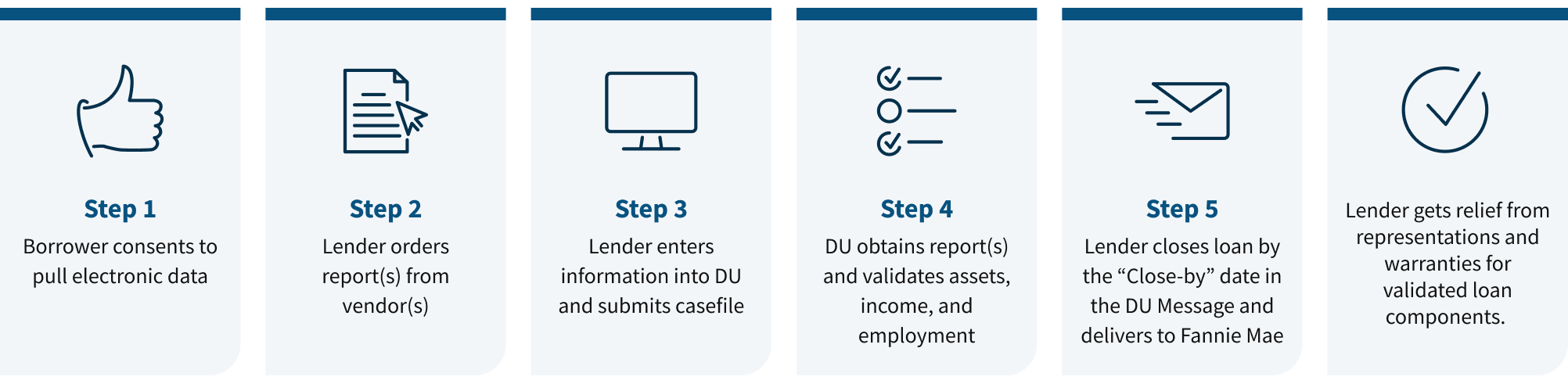DU Validation Service: Getting Started
The Desktop Underwriter® (DU®) validation service uses information provided in thirdparty verification reports to validate borrowers’ income, employment, and asset datain DU. These resources can help you get started.
You can also review the DU Validation Service Reference Guide. Login is required.
How to work with report providers
- 1 Select your third-party data providers
- 2 Complete vendor contract and activation process
- 3 Ensure your systems are prepared
- 4 Start using the DU validation service
1
Select your third-party data providers
Review the list of Fannie Mae authorized report providers and eligible verification reports, and choose the right vendor(s) for your organization.
- Consider contracting with multiple report providers to meet your needs for income, employment, and asset validation.
- Consider report providers that integrate with your loan origination system (LOS).
- Check if the report providers offer white-labeling capabilities for asset validation and eConsent.
We have an open platform for data vendor participation to provide a range of options. You can use the DU validation service through relationships with approved vendors of your choice that can provide verification reports accepted by Fannie Mae.
2
Complete vendor contract and activation process
Negotiate fees and ensure appropriate service-level agreements (SLAs) are part of the contract.
- For report providers that use a Reference ID, you can begin using the DU validation service upon completed contract with the report provider.
- When using the Lender Loan Number from Equifax (The Work Number or Equifax Tax Transcripts) or distributors of its reports, complete the Equifax setup form and allow up to 72 hours for activation. Improved risk analysis based on the latest data
3
Ensure your systems are prepared
Determine a method to order and receive reports — either directly from the provider using their tools or facilitated through the LOS.
- Customers with a proprietary LOS may use the DU Integration Environment for testing. View the integration and testing guide for detailed data mapping and test cases for each report provider.
- DU issues new messages for validation. Lenders may want to incorporate the new messages into workflow.
4
Start using the DU validation service
Once you have contracted with verification report provider(s), you can begin using the DU validation service.
- For report providers that use a Reference ID, DU validation service will run and issue messages only when a report provider is selected from the drop-down menu and a Reference ID is entered in the additional information section in DU.
- For report providers that use a Lender Loan Number, DU validation service will run and issue messages using the Lender Loan Number as soon as the Fannie Mae Desktop Underwriter/Desktop Originator® setup form is activated.
How to optimize

Opt in to receive verification of income and employment via an asset report
Once you are active with a Fannie Mae-approved asset report provider or have begun the contract process, you may opt in to use asset reports for verification of income and employment.
Step 1:
Prepare by reviewing the “Opting in to the Capability” section of the release notes.
Step 2:
Submit the lender activation request form.
Review your workflow
Consider building a process that prioritizes use of an asset verification report for income and employment validation, with a waterfall for additional documentation only when necessary.
Review your workflow and remove unnecessary processing and underwriting steps when validation is in place.
| Asset report | Verification of income/employment | Tax return transcript | |
| Asset validation |
| ||
| Positive rent payment history consideration |
| ||
| Cashflow assessment |
| ||
| Employment validation |
|
| |
| Wage income validation (base, bonus, overtime, commission) |
|
| |
| Military income and entitlements validation |
| ||
| Sole Proprietorship (Schedule C) income validation |
| ||
| Child support income validation |
| ||
| Alimony income validation |
| ||
| Social Security income validation |
|
| |
| Pension income validation |
|
| |
| Long-term or VA disability income validation |
|
*12 months of data is required to validate income and employment. Confirm that your asset verification report provider is providing that amount of data to Fannie Mae.
How to operationalize
Train your staff
It’s beneficial to communicate the functions and efficiencies of using the DU validation service to loan officers, processors, underwriters, and others who may interact with it.
- Work with your report providers to make sure your staff understands the borrower’s process for providing consent or credentials.
- Create scripts and FAQs so loan officers know how to speak to borrowers about verification of employment, income, and assets.
- Train staff on updated process flows and procedures, and explain the benefits across all roles.

Communicate the benefits for:
*In a survey of pilot lenders, 50% saw some level of cost savings over their existing third-party report costs. Customer results may vary.
**By using an asset verification report with 12 months of data when assessing borrowers without credit scores or certain first-time homebuyers with limited credit histories who rent.
Develop a strategy for engaging borrowers
Leveraging the DU validation service to digitally verify borrowers’ income, employment, or assets may require them to grant a third-party service
provider access to their data. One of the most important things you can do is set expectations with your borrower.
Tip 1
Highlight the benefits of providing access to their income, employment, and asset data — a faster close, a more efficient process, and a simpler mortgage experience.
Tip 2
Alleviate concerns about sharing their personal information — it’s a similar process to online banking.
Tip 3
Create materials for borrowers, like fact sheets, to walk them through the steps of digital verification.
Tip 4
Help them understand which accounts they should provide access to. For example, for asset validation, they should provide access to accounts where funds for closing are saved; for income validation, provide access to accounts where income is deposited; and for renters, provide access to accounts from which rent is paid.
Monitor and measure impact
Analyze your usage with Fannie Mae Connect™, including:
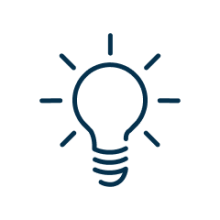
DU validation service insights
Gain insights into your current use and potential opportunities for validating income, employment, and assets through the DU validation service.
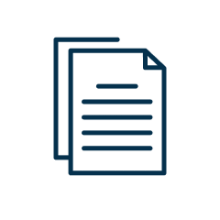
Pre-delivery report: DU validation value acceptance and appraised value certainty
Obtain a pre-delivery view of casefiles and borrower-level details.
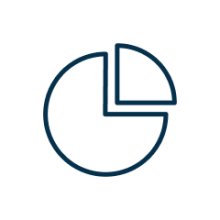
Post-delivery report: DU validation value acceptance and appraised value certainty
View post-delivery, lender-level, and loan-level details to improve internal workflows.

Income and employment verification from an asset report
View a report to track asset adoption and associated results.
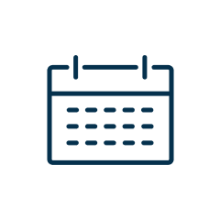
Positive rent payment history report
If you reference an asset report, you could identify where consistent rent payments help the casefile and increase approved/eligible recommendations.
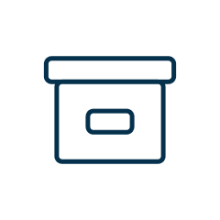
Asset data file access
Download and retrieve report data for loans that reference an asset report. This is only available to the entity whose DU Institution ID last submitted the DU casefile.