- Home
- Learning Center
- Desktop Underwriter Learning Center
- Desktop Underwriter General Frequently Asked Questions
Desktop Underwriter General Frequently Asked Questions
Find answers to common questions about Desktop Underwriter®.
FAQs updated November 2025
- The lender must request 12 months of a borrower’s bank statement data from an authorized asset verification report supplier during the application process. Lenders should work with their asset report supplier(s) to select the appropriate product to ensure they have access to 12 months of asset data.
- If the borrower has multiple accounts, a more comprehensive view of the borrower’s banking behavior will be seen if there are multiple verification reports that include data from all the borrower’s depository and investment accounts.
- The lender must include the Reference ID for the report in the DU casefile submission.
DU will issue a message informing the lender that the asset verification report may be used to satisfy the nontraditional credit history requirements for all borrowers, as outlined in the Selling Guide. Lenders remain responsible for ensuring compliance with other documentation requirements, which may include ATR/QM considerations.
Yes, the same asset verification report may be used, provided 12 months of account activity is obtained. When a third-party asset verification report is used for a cash flow assessment and asset documentation,including asset validation through the DU validation service, only the most recent 60- or 30-days of account activity must be reviewed in accordance with the requirements in B3-4.2-02, Depository Accounts and B3-2-02, DU Validation Service, and retained in the loan origination file. Representation and warranty relief will only be given for assets that are validated by the DU validation service.
Yes, lenders can use the same asset verification report. For positive rent payment history to be assessed by DU using an asset verification report, the borrower must have 12 consecutive payments of $300 or more per month.
An asset verification report is a credit document per the Selling Guide. For all mortgage loans, credit documents must be no more than four months old on the note date. When consecutive credit documents are in the loan file, the most recent document is used to determine whether it meets the age of documentation requirement. See Selling Guide B1-1-03, Allowable Age of Credit Documents and Federal Income Tax Returns (12/15/2021) for more information.
- The lender must obtain at least 12 months of transaction history from an authorized verification report supplier during the application process. Lenders should work with their asset verification report supplier(s) to select the appropriate product to obtain 12 months of asset data.
- At the time of loan origination, the lender must have access to the full asset verification report containing the data covering the period of time provided to DU for assessment.
- Lenders are responsible for reviewing and retaining the most recent 60-day or 30-day asset verification report within the loan file.
When a 12-month asset verification report is ordered for loans where no borrower has a credit score, lenders do not need to review the full 12-months of report information. Fannie Mae requires lenders to:
- Confirm the borrower is an account holder on the account(s) provided; and
- Only review and retain the 60-day or 30-day report in accordance with standard Selling Guide policy for asset verification, including a review for large deposits and, if asset validation is obtained through the DU validation service, contradictory and conflicting information. See B3-4.2-02, Depository Accounts for details.
Lenders are also responsible for determining whether additional review requirements are necessary to meet regulatory requirements or applicable laws.
There is no cost from Fannie Mae, but lenders will need to work with an authorized verification report supplier to identify costs associated with obtaining asset verification reports.
Fannie Mae’s authorized verification report suppliers are listed here.
Lenders can choose to receive an asset verification report from an authorized verification report supplier that offers asset verification reports with 12 months of data. To help decide which supplier is right for their organization, lenders may consider suppliers that integrate with their current LOS and/or POS and what white-labeling capabilities are available for their asset verification report borrower-facing process. It is the lender’s responsibility to negotiate fees, ensure appropriate service level agreements (SLAs) are part of contracts, and complete all contracts and activation steps with the report supplier.
Yes, consumer consent must be provided in the same way as with any asset verification report. The consumer will work directly with the asset vendor to retrieve their bank statement data for the lender. Lenders remain responsible for ensuring that the borrower consent satisfies all regulatory requirements and is retained appropriately.
When working with an asset verification report vendor to pull their bank statement data, borrowers should include accounts where income is deposited, payments are made, and other transactions can be observed from:
- Checking accounts
- Savings accounts
- Investment accounts
General
When determining the project in which the property is located, the combination of the subject property address and project’s legal name input into DU is compared to project information in CPM (the property address alone is not sufficient to provide a match). The project’s full legal name, along with the address, will produce the best results for a potential match.
NOTE: When CPM returns a match in the correct project, a good practice to ensure the project match is retained is to enter the CPM ID returned in the DU messaging into the Condo Project Manager ID field when resubmitting the casefile to DU (if applicable).
Phase statuses from CPM are not in DU. DU provides eligibility statuses, lender statuses, and delivery restrictions on projects, not phases within projects.
NOTE: DU submissions must include a 6-digit CPM ID or the project legal name and property address to apply eligibility statuses, lender statuses, and delivery restrictions in DU. Entering a 9-digit CPM Phase ID in the Condo Project Manager ID field in DU may result in a match to a project in CPM (not the phase). When the project is matched, the lender is still responsible for review of the legal phase outside of DU.
No. DU will only display an Approved by Fannie Mae message when the project in CPM is approved, not the phase. The 9-digit CPM Phase ID should not be entered into the Condo Project Manager ID field in DU. Entering the 6-digit CPM ID will display the project eligibility and delivery restrictions, not phases within the project.
NOTE: New projects in Florida will return a delivery restriction message indicating PERS is required. If the subject unit is in a phase with a valid Approved by Fannie Mae status in CPM, then the loan is in compliance with the message.
The lender is not required to update DU with the CPM ID added to the Condo Project Manager ID field in DU. If the casefile is resubmitted in DU, it is a best practice to enter the CPM ID that was returned in the approval message. Updating DU with a different CPM ID, project name and/or address (state and zip) than what was returned in the Approved by Fannie Mae message could impact the approval as the system will consider it a different project.
NOTE: The street address can change but must be a valid address within the project. If the street address is not a valid address, it could result in the loss of the Approved by Fannie Mae message in DU.
If the lender is performing a Limited Review or Waiver of Project Review, the project may not be in CPM, and the lender is not required to request the project be added to CPM. However, per the Selling Guide, B4-2.1-03, Ineligible Projects, , the project must not have the Unavailable status in CPM. Limited Reviews must also comply with any delivery restriction in CPM.
Refer to Project Standards FAQs Q57 for information related to delivery restrictions on the Waiver of Project Review.
DO users will receive CPM project statuses and delivery restriction messaging in DU which can also impact loan eligibility. However, specific lender certifications will not pull into the DO Findings report so a correspondent (with access to CPM that has certified the project) will not receive the CPM certification message. Instead, generic messaging will return guidance related to the certification requirements. The sponsoring lender must be provided with a copy of the valid certification or the sponsoring lender must certify the project (when the correspondent or broker does not have access to CPM).
Approved by Fannie Mae Message Received
Yes, there are no changes to the requirements for delivery requirements as outlined in B4-2.1-01, General Information on Project Standards. Once the loan is closed, it must be delivered within 120 days following the note date.
When a loan receives the Approved by Fannie Mae message through DU, the loan can be delivered without complying with this delivery restriction. If there are any changes to the credit report, CPM ID, project name, or property address, that result in the loss of the Approved by Fannie Mae message, then the loan will need to comply with the delivery restriction.
NOTE: For loans that do not receive the Approved by Fannie Mae message in DU or are not processed through DU, the project must have a valid Approved by Fannie Mae status as of the note date when it has this delivery restriction
As outlined in Selling Guide, B4-2.2-02, Full Review Process, lenders must notify Fannie Mae if they discover an issue that may impact project eligibility on a Fannie Mae approved project. The lender may deliver the loan in process (within 120 days of the note date), when the loan receives the Approved by Fannie Mae message, even if the project has been updated to the Unavailable status prior to or after the note date. As per our current property eligibility requirements outlined in B2-3-01, General Property Eligibility, the mortgaged premises must be safe, sound, and structurally secure.
For example, if the project was updated to the Unavailable status due to deferred maintenance related to balcony repairs, the subject loan could be delivered if the lender confirms the balcony repairs for the subject unit have been fully remediated prior to loan delivery.
Lenders must comply with delivery restrictions applied to the project prior to the note date. For example, a delivery restriction is added to a project that restricts units in a building that have been damaged by fire. If the loan is on a unit located in the building impacted by the fire, the loan would not be eligible for delivery until the fire damage is remediated and the delivery restriction removed.
NOTE: All loans must continue to adhere to the property requirements outlined in B2-3-01, General Property Eligibility, and property insurance requirements outlined in B7-3-03, Master Property Insurance Requirements for Project Developments, and B7-4 Liability and Fidelity/Crime Insurance Requirements for Project Developments.
The Approved by Fannie Mae message will remain provided there are no changes to the credit report, CPM ID, or material changes to the project name or property address. The lender is not required to review CPM to verify the project retains the eligibility status prior to the note date. Insurance is excluded from this flexibility as review for adequate insurance is required for all review types.
NOTE: All loans must continue to adhere to the property requirements outlined in B2-3-01, General Property Eligibility and property insurance requirements outlined in B7-3-03, Master Property Insurance Requirements for Project Developments, and B7-4 Liability and Fidelity/Crime Insurance Requirements for Project Developments.
Yes, the lender can deliver the loan under the Fannie Mae approval without resubmitting the loan to DU, however, the project will need to retain the approval as of the note date as outlined in B4-2.1-01, General Information on Project Standards. To take advantage of the flexibility to allow the approval to extend through the DU credit report expiration date, the casefile would need to be resubmitted in DU to pull in the Approved by Fannie Mae message onto the DU Findings report.
Delivery Restrictions
Yes, delivery restrictions are separate from the Approved by Fannie Mae message in DU and the loan must be in compliance with applicable delivery restrictions. Resubmissions to DU (with or without changes to the credit report) will also pull in any applicable delivery restrictions and could impact the eligibility of the loan in DU.
NOTE: Delivery restrictions apply to Limited Reviews and Full Reviews and must be complied with even when not using DU.
Unavailable Status
Yes, when the Unavailable message is returned in DU, it will impact the loan eligibility resulting in an Ineligible recommendation. The message will include the reason(s) the project is Unavailable in CPM, enabling lenders to decide whether further investigation is needed to determine if the Unavailable status warrants additional review and potential removal.
NOTE: Every resubmission to DU in which the Approved by Fannie Mae message has not been received will import the most recent CPM project status which could impact eligibility.
Yes. When CPM returns the Unavailable message in DU, it will impact the loan eligibility resulting in an Ineligible recommendation. If the Unavailable status has been removed in CPM, then the casefile in DU will need to be resubmitted and result in an Approve/Eligible recommendation in order for the loan to be eligible for delivery.
NOTE: CPM status updates are effective immediately. The lender may resubmit the casefile to DU directly after the project status is updated in CPM to import the new status.
Section B4-2.1-03, Ineligible Projects of the Selling Guide states: ‘Loans secured by units in projects with a status of “Unavailable” in Condo project Manager (CPM) or on the DU Underwriting Findings report are ineligible for purchase by Fannie Mae.’
As outlined in B4-2.2-02, Full Review Process, CPM Approved by Fannie Mae Message in DU, if the loan retains the Approved by Fannie Mae message in DU, the loan can be delivered even if the status has changed to Unavailable in CPM. This only applies to loans that receive the Approved by Fannie Mae message in DU. All other loans must comply with the requirement that the project cannot be in the Unavailable status in CPM as of the note date.
NOTE: All loans must continue to adhere to the property requirements outlined in B2-3-01, General Property Eligibility and property insurance requirements outlined in B7-3-03, Master Property Insurance Requirements for Project Developments, and B7-4 Liability and Fidelity/Crime Insurance Requirements for Project Developments.
The DU Findings report may retain the Approved by Fannie Mae message, however, the loan is not eligible for delivery as insurance is excluded from the flexibility. All loans must continue to adhere to the property requirements outlined in B2-3-01, General Property Eligibility and property insurance requirements outlined in B7-3-03, Master Property Insurance Requirements for Project Developments, and B7-4 Liability and Fidelity/Crime Insurance Requirements for Project Developments.
NOTE: Changes to the credit report, CPM ID, project’s legal name, or property address (state/zip) will result in DU importing the updated status from CPM, which may result in an Ineligible recommendation.
Lender Certification
Lender certifications are valid for 12 months for established projects and 6 months for new projects and must be unexpired as of the note date as outlined in B4-2.1-01, General Information on Project Standards. If the certification has expired prior to the note date, the lender will need to recertify the project in CPM. Although not required, the lender may choose to resubmit the casefile to DU to update the CPM status on the DU Findings report. A copy of the updated CPM certification can be retained in the file as evidence the project was certified or recertified.
Lenders are still responsible for ensuring the project is not in the Unavailable status in CPM as of the note date and must also adhere to any delivery restrictions added prior to the note date.
Impacts to Eligibility
When the DU Findings return the CPM Approved by Fannie Mae message, any changes to the credit report, the CPM ID, project name, or property address (state/zip code), will result in updated information from CPM in which the current project status will apply. If the project is still in the Approved by Fannie Mae status in CPM, then the approval message will remain. If the project status in CPM has changed, then the current status will apply and the approval may be lost.
If the DU Findings do not return the Approved by Fannie Mae message, then any resubmission to DU will result in updated information from CPM in which the current project status in CPM will apply.
DU will apply any delivery restriction for the project in CPM with the initial DU submission and every resubmission even if the loan has received the Approved by Fannie Mae message. Any new delivery restriction may impact the loan eligibility in DU.
In some cases, resubmission after loan closing could result in an Ineligible recommendation if a delivery restriction was added after the note date that impacts loan eligibility, or when the project status changes to the Unavailable status after the note date (unless the loan has received the Approved by Fannie Mae status and the credit report has not expired or changed). If the loan/project was eligible as of the note date, delivery with the Approve/Ineligible recommendation for these scenarios is allowed.. The DU Findings report will need to reflect that the Ineligible recommendation is only due to a project eligibility issue in CPM. In those scenarios, a Single Loan Waiver (SLW) will be required in order to deliver the loan. Please contact your Fannie Mae Customer Account Manager for more information.
General
Income Calculator is an easy-to-use Fannie Mae-hosted service that leverages tax data to quickly calculate income for borrowers who are self-employed, are business owners or have rental properties consistent with Fannie Mae Selling Guide policy. Income Calculator helps originators correctly calculate income so they can make informed underwriting decisions, reduce origination cycle times, and reduce repurchase risk.
Income Calculator and any applicable rep & warrant relief is available for all conventional loans delivered to Fannie Mae, including: all loan purposes, all occupancy types, all LTVs, all property types, and all underwriting methods. Income Calculator was designed for conventional, conforming loans eligible for delivery to Fannie Mae. Lenders may use Income Calculator for other purposes without rep & warrant relief. Lenders should direct questions regarding Fannie Mae rep & warrant relief to their Fannie Mae account team or to [email protected].
No. To retain rep & warrant relief, originators must ensure the amount of self-employment, business ownership, or rental property income entered in DU (if any) is not more than the income amount calculated by Income Calculator.
DVS retrieves tax transcript data directly from authorized IRS tax transcript vendors, offering rep & warrant relief for the calculation and for data integrity. Income Calculator uses borrower-provided or user-imported tax data, offering rep & warrant relief only for the income calculation, not for data integrity. Because DVS and Income Calculator offer differing levels of rep & warrant relief, different confirmation messages are displayed in the DU Findings Report depending upon which service is used.
Opting-In to Receive DU Messages
Lenders may opt-in to receive DU Findings Report messages confirming eligibility for Income Calculator rep & warrant relief.
An authorized point-of-contact must send an email request to [email protected]. The request must include the lender’s full name, 5-digit Fannie Mae Seller/Servicer number and the DU Institution ID(s) to opt-in. If you are unfamiliar with your DU Institution ID(s), please contact your Fannie Mae account team or [email protected].
During the introductory period, some lenders may delay opting-in until their Loan Origination System (LOS), other technology service providers, or operational staff are ready. Generally, Fannie Mae recommends lenders to opt-in only after their LOS includes the Income Calculator ID (e.g. D123ABC) in the lender’s DU submission. You should consult with your LOS or other technology service providers to understand their readiness.
An ending date has not been established. Lenders will be notified when the introductory period ends, and thereafter all lenders will receive DU messages confirming eligibility for Income Calculator rep & warrant relief, without opting-in.
Yes, Fannie Mae is providing an eligibility confirmation message on the DU Findings Report as an operational convenience in response to industry feedback. Whether or not an eligibility confirmation message is displayed on the DU Findings Report, the Monthly Qualifying Income Amount returned on the Income Calculator Findings Report is eligible for rep & warrant relief if the lender meets Selling Guide requirements.
Association of Income Calculator ID with DU Income
Income Calculator IDs are generated at the income level (one for each borrower who has selfemployment/25%+ or business ownership/<25%, and one for each Schedule E rental property).
There may be more than one Income Calculator ID associated with a single DU Casefile ID. Note: this is different than other associated third-party services identifiers like those for a credit report, UCPD, or VOA/VOE/VOI which may be associated at the loan level to the DU Casefile ID. There are two methods to associate an Income Calculator evaluation with a DU income:
- The Income Calculator ID (e.g. D123ABC) may be associated with the specific employment or rental property as part of a DU submission (preferred method), or
- The DU Casefile ID may be associated with the Income Calculator evaluation as part of an Income Calculator submission (either from the Income Calculator web interface or a TSP).
No, if you have provided the DU Casefile ID in your Income Calculator submission, DU will likely match the Income Calculator evaluation(s) to the specific DU income sources using the employment start date or rental property data. However, in some cases, it may be helpful to have the Income Calculator ID included in your DU submission when borrowers have several rental properties or several sources of self-employment or business ownership income. Sending the Income Calculator ID in your DU submission is the preferred association method, and it is expected that all Fannie Mae-authorized TSPs making DU submissions will support this functionality over time.
If your LOS is not yet sending the Income Calculator ID with your DU submission, you may receive a DU message stating “One or more Income Calculator evaluations are associated to this loan casefile but cannot be matched to a DU employer or rental property….” Lenders may choose to opt-out (not receive DU messages confirming eligibility for Income Calculator rep & warrant relief) until their LOS and/or operational staff are ready.
LOS providers are working diligently to enhance their systems to ensure Income Calculator IDs are included in DU submissions. You should consult with your LOS or other technology service providers to understand their readiness.
For every DU submission, DU will search to determine if an associated Income Calculator evaluation exists. If an Income Calculator ID is included in your DU submission, Fannie Mae expects all applicable Income Calculator IDs are included in your DU submission. When an Income Calculator ID is included in a DU submission, Fannie Mae will not attempt to locate additional matching incomes using the DU Casefile ID.
The Income Calculator ID for self-employment income can be added to the “Current Employment/Self-Employment and Income” section under the “1. Borrower Information” header. The Income Calculator ID for rental income can be added to the “Property Information” section under the “3. Real Estate Owned” header.
Each LOS is different and many lenders customize their LOS screens. Please contact your LOS provider or the LOS administrator at your organization to understand your specific situation. If you are using Income Calculator via an integrated TSP, they may provide a method to automatically associate the Income Calculator ID with the correct DU income.
The DU Message that indicates the Income Calculator ID cannot be matched to a DU employer or rental property recommends removing the DU Casefile ID from the Income Calculator evaluation if the income is not being used to qualify.
For evaluations created using the Income Calculator web interface, navigate to the Desktop Underwriter screen in the Income Calculator web interface and use the ‘trashcan’ icon to remove the DU Casefile ID association. Note: the Income Calculator ID cannot be removed from an Income Calculator evaluation that is “locked” or “hidden”.
For Income Calculator evaluations created via TSP, contact your TSP for guidance. Note: an Income Calculator evaluation created via TSP cannot be updated using the Fannie Mae web interface and you must perform all updates via the TSP.
If a DU Casefile ID is available at the time of the Income Calculator submission, then providing the DU Casefile ID to Income Calculator is recommended, because Income Calculator will use non-NPI DU data to provide robust Income Calculator messages. To accommodate a variety of process flows, a DU Casefile ID will no longer be required at the time of Income Calculator submission if the Income Calculator ID (e.g. D123ABC) is provided in the DU submission.
DU Messages vs. DU Validation Service (DVS) Messages
DU generates three different messages related to Income Calculator rep & warrant relief. One, two or all three of the Income Calculator confirmation messages may be displayed in a single DU Findings Report. Refer to Troubleshooting FAQs for further assistance.
- A message (#3743) will be generated when one or more Income Calculator IDs are confirmed to be eligible for rep & warrant relief for the calculated income amount. The message is followed by a table containing the Income Calculator ID, calculated income amount, and other relevant data including any conditions or additional documentation required for Income Calculator evaluation. In the event a loan has more than one self-employment, business ownership, or rental property income, each income should have its own Income Calculator ID and will have its own row in the table. The lender should review the full Income Calculator Findings Report to understand items listed on the “Lender Conditions” section of the table.
An Income Calculator Findings Report has been matched to this Casefile ID. The calculated income amount for each Income Calculator Income listed below is eligible for representations and warranty enforcement relief associated with the income calculation provided that all information submitted to Income Calculator is accurate and complete, and that any necessary actions based on the Income Calculator Findings Report messages have been addressed. A lower income amount may be used to qualify. A copy of the Income Calculator Findings Report must be maintained in the loan file and can be used as the written analysis, in lieu of Form 1084 or rental income worksheet.
- A message (#3745) will be generated when one or more Income Calculator IDs are not eligible for rep & warrant relief for the calculated income amount. The message is followed by a table containing the Income Calculator ID(s), calculated income amount, and other relevant data, including the reason rep & warrant relief was not provided. The lender should review the full Income Calculator Findings Report to understand items listed on the “Reason(s)” section of the table, if rep & warrant relief eligibility is wanted.
An Income Calculator Findings Report has been matched to this Casefile ID. The calculated income amount is not eligible for representation and warranty enforcement relief for the reason(s) provided. Review the Income Calculator Findings Report for additional information.
A message (#3747) will be generated in the Observation section when:
- One or more Income Calculator IDs are provided in the DU submission that cannot be matched to an evaluation in the Income Calculator database; or© 2025 Fannie Mae July 2025 Page 6 of 9
- No Income Calculator IDs are provided in the DU submission, but the DU Casefile provided during an Income Calculator evaluation matches more than one self-employment, business ownership or rental property income in the DU submission.
The lender is not required to take any action to resolve this Observation message.Refer to Troubleshooting FAQs for further assistance.
One or more Income Calculator evaluations are associated to this loan casefile but cannot be matched to a DU employer or rental property. In order to be found, remove the DU casefile ID from any Income Calculator evaluation if the income is not being used to qualify, or ensure that the Income Calculator ID associated to the DU income source is provided in the loan casefile data, and resubmit the loan casefile to DU.
The DU Validation Service (DVS) generates these messages when a borrower has selfemployment and no VOI/E report was provided or income was not validated. These messages are unrelated to any Income Calculator evaluation.
Note: Income Calculator does not validate income or employment because it does not use direct-sourced data. Income Calculator provides rep & warrant relief for the income calculation (the math) not for data integrity.
If you ordered a Verification of Income/Employment (VOI/E) from an authorized DVS TSP for a self-employed borrower with Sole Proprietor (Schedule C) income and also used Income Calculator for the same income, there could be two messages in the DU Findings Report, one from DVS and one from Income Calculator. There are several differences between Income Calculator and DVS which could cause differing income amounts, most notably:
- Some of the tax return data commonly used in self-employment income evaluation is not available from the tax transcript. The transcript is only a portion of the full tax return data. DVS uses the tax transcript and may return a lower qualifying income amount than Income Calculator, which requires data from the full tax returns.
- DVS may require use of two years of tax return data.
- DVS may not be able to match the business name on the loan application to the business name on the tax transcript. This is especially common when the borrower has Partnership or S-Corporation businesses.
If the loan qualifies using the DVS income, you may use that income amount, as it offers additional rep & warrant relief for data integrity.
Yes, a DU submission triggers an Income Calculator re-evaluation using the most recent Income Calculator data and the current, active DU submission data. For example, if an Income Calculator evaluation was performed on May 15th with a conventional DU Casefile ID, and the loan type was changed to FHA and submitted to DU on May 22nd, Income Calculator will re-evaluate the income on May 22nd using the most recent tax data available. Changing the loan from conventional to FHA will cause a change in the rep & warrant messages, even if the tax data used in the Income Calculator evaluation has not changed.
Troubleshooting
The most common reason this message is displayed on the DU Finding Report is that there are no Income Calculator IDs in the DU submission, and there is more than one selfemployment evaluation or more than one rental property evaluation in Income Calculator associated with the DU Casefile ID. The best resolution is to provide an Income Calculator ID in the DU submission for each income.
There are several reasons why expected messages confirming eligibility for Income Calculator rep & warrant relief may be absent from the DU Findings Report. Among the most common reasons are:
- DU employment start date is missing or does not match Income Calculator
- DU employment is not self-employed or business owner
- DU employment is previous not current
- DU income amount is zero $0
- DU loan type is FHA or VA (not conventional)
- DU rental property status is not “Retained”
- DU rental property gross or net rent amount does not match Income Calculator
- DU case creation date prior to January 1, 2025
- There are no Income Calculator IDs in the DU submission, and the Income Calculator evaluation(s) are not associated with the DU Casefile ID. Resolve by providing an Income Calculator in the DU submission for each income.
Technology Service Providers (TSPs)
Originators use TSPs to perform many important tasks. The two tasks that are relevant to understand in the context of this document are:
- Extracting data from borrower-provided tax returns and submitting it to Income Calculator (Income Calculator TSP) instead of the originator entering tax return data using the Income Calculator web interface, and
- Submitting loan data to DU (DU TSP) instead of the originator entering loan data using the DU web interface.
An originator may use multiple TSPs for their DU submissions. An originator may use multiple TSPs for their Income Calculator submissions. An originator may use a different TSP for their DU submissions than they use for their Income Calculator submissions.
The generation of DU messages regarding Income Calculator rep & warrant relief requires DU TSPs to update their DU submission file with additional information in accordance with the May 2025 Integration Impact Memo. This includes system updates to provide the Income Calculator ID(s) properly joined to the appropriate self-employment or rental property. Testing of the DU TSPs system changes will be reviewed by Fannie Mae.
Originators are not required to perform DU message testing. Income Calculator TSPs are not required to perform DU message testing. DU TSPs are not expected to access Income Calculator or to make changes to Income Calculator evaluations. Note: an Income Calculator evaluation submitted by an Income Calculator TSP cannot be viewed or updated on the Income Calculator web interface.
Questions regarding Income Calculator evaluations or DU messages confirming Income Calculator rep & warrant relief eligibility can be sent to [email protected].
Fannie Mae has updated two of the standard files (C19 and C20) in its testcase suite to include Income Calculator data. Specific testing instructions, import files, expected results, and a results tracking spreadsheet are provided to DU TSPs. Two submissions and seven resubmissions are required for testing. DU Casefile IDs and submission numbers for each test result must be stored in the results tracking spreadsheet and shared with Fannie Mae.
DU TSPs may request testing documentation at [email protected].
General
Positive rent payment history is a feature which will allow DU to use asset verification reports (i.e., bank statement data) and credit reports to identify recurring rent payments to potentially enhance DU’s credit assessment.
Limited credit history may disqualify many renters from homeownership ― even those with stellar rent payment history. Conversely, studies of multiple rent reporting programs have shown that rent reporting typically increases credit scores, particularly for those individuals with limited or poor credit scores or those challenged with building credit. Using rent payment history promotes a more inclusive credit evaluation, while ensuring safety and soundness.
For rent payments of $300 or more per month, DU will attempt to identify a rent payment history on the credit report or consistent payment amounts from the 12 months of transaction data appearing on the asset verification report obtained by the lender that align with the rent amount provided on the DU loan application (appears in “Section 1: Borrower Information” on the printed loan application). As a reminder, when the borrower is renting, the DU loan application should indicate “Rent” as the Housing option and the monthly amount of rent the borrower is paying should be included in the application. The amount of rent provided should be the amount the borrower pays monthly. If a borrower and co-borrower are living together and paying rent, the total amount of the rent should either be provided for one borrower, or each borrower’s portion should be provided separately for each specific borrower; the total amount of rent should not be provided as the rent amount for both borrowers.
If the borrower’s rent has changed in the last 12 months for any reason (e.g. due to either moving, a rent increase or decrease, or the share of rent the borrower pays has changed) the amount of the previous rent should be provided as the rent amount under the Former Address. This will assist DU in finding matching rent amounts for that 12-month period within the asset verification report. If the borrower’s rent has changed while living at the same address, enter the address in both the Current and Former Address sections, and the two rent amounts the borrower paid for the given timeframes. See example below.
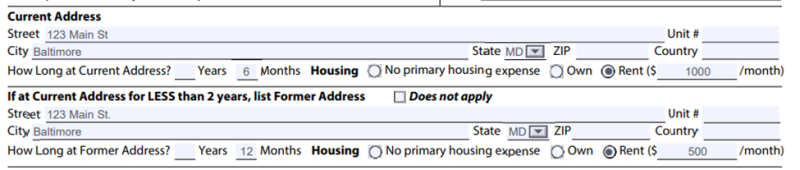
This is a positive-only change. Rent payments absent from the credit report or asset report will not be counted against a borrower because DU cannot determine if payments were missed or if the borrower paid through a different method, such as cash, for a given month.
Eligibility
To be eligible, at least one borrower must have been renting for at least 12 months with rent payments of $300 or more per month and one of the following:
- Have no mortgage reported on their credit report,
- Have a limited credit history, or
- Have no credit score.
NOTE: The requirements do not need to be met by all borrowers on the loan. Any borrower meeting the requirements is eligible to receive the benefit of the enhanced credit risk assessment regardless of whether other borrowers on the loan are eligible.
There are no restrictions for using this feature other than the stated eligibility parameters.
Certain borrowers who have a limited credit history may be more likely to benefit from this feature.
Borrower Considerations
No. This feature will not impact a borrower’s credit score, and the data will not be disclosed to external parties such as credit bureaus. Including rent payment data will only positively impact DU’s credit risk assessment.
If the rent payment history appears on the credit report, no action is required by the borrower.
When the lender orders an asset verification report, the report supplier will send the borrower an email or text that directs the borrower to a secure portal where the borrower can log in and specify the bank accounts they need to use to generate the report. The borrower should select the asset account(s) from which rent payments are made.
No, using this feature does not impact any other aspect of a borrower’s application.
Report costs vary depending on a lender’s contract with a report vendor. Fannie Mae takes no position regarding a lender’s decision to pass on the cost of the report to the borrower.
Lenders
- If a rent payment history is identified on the credit report, there is no impact to the lender’s process.
- To use an asset verification report, the lender must have access to at least 12 months of transaction history from an authorized report supplier during the application process. Lenders should work with their asset report supplier(s) to select the appropriate product to ensure they have access to 12 months of asset data.
- The lender must enter the monthly rent amount on the DU loan application. While lenders should ensure the monthly rent amount is accurate, there is no requirement to obtain additional documentation to verify the rent payment amount – e.g., a lease is not required.
The Positive Rent Payment History Report, accessible through Fannie Mae Connect™, provides lenders with a summary of and DU application-level details on the positive rent payment history messages to identify opportunities to utilize positive rent payment history. It returns details on the applications that have benefitted from positive rent payment history. It can also help lenders identify process changes that might increase the possibility of benefiting from positive rent payment history.
DU will issue specific messages when:
- rent payment history is used from the credit report or the asset verification report; or
- an asset report is obtained, but not used, and why it was not used; or
- an asset verification report was not obtained but the use of an asset verification report with rent payment history could positively impact DU’s recommendation.
Also, DU will issue a message when the borrower states on the loan application that they are renting, but no rent amount is provided. The message will remind the lender to enter the monthly payment amount on the loan application and resubmit the loan casefile to DU.
While the same asset verification report is used by DU for asset validation through the DU validation service and the positive rent payment history offering, these are two separate functions in DU.
- In support of the positive rent payment history functionality, DU will use information from the asset verification report containing 12 months of asset data (obtained through an authorized report supplier) to augment the borrower’s credit assessment for the purpose of providing the lender an underwriting recommendation. Fannie Mae is not validating rent payments; instead, we will use the borrower’s history of rent payments to factor into DU’s credit risk assessment.
- If an asset verification report containing 12 months of asset data is ordered and referenced in DU, then asset validation via DU validation service will also run. The DU validation service asset validation functionality is the same regardless of whether a 60-day or 12-month report is used. DU will only look at the last 60 days of the report in order to validate assets.
- If DU can enhance a borrower’s credit assessment from 12 months of asset verification report data, it does not necessarily mean they receive asset validation, and vice versa.
- Unlike the validation of assets, DU is not validating the borrower’s rent payment history, but is using the rent payment history to supplement the credit risk assessment. These loans remain eligible for the DU limited waiver of representations and warranties described in Selling Guide A2-2-04.
DU will look for evidence of consistent payments (amounts) on the credit report or asset verification report to use rent payments to enhance the borrower’s credit assessment. DU will not factor in the recipient of the rent payments in its assessment. The rent payment can be made via check or electronically (via a company’s payment portal or other digital payment solution like Venmo, PayPal, Zelle), but it must appear in the payment history of the borrower’s account contained in the asset verification report.
DU will look in the asset verification report for regular debits that align with the rent amount reported on the DU loan application. If a borrower pays twice a month, for example, DU will attempt to aggregate the observed debits to a monthly amount to compare to the rent reported in DU.
If the borrower pays rent from multiple accounts, DU is capable of combining rent payments it finds from different accounts in the credit assessment. The borrower must select all accounts from which rent is paid to appear in the report.
Yes, the same asset verification report may be used, provided 12 months of account activity is obtained. If the report expires prior to closing and must be updated to retain asset validation, the lender must order a new asset report with 12-months of data. Rep and warrant relief will only be given for assets that are validated by the DU validation service. Any updated reports must contain the account(s) from which rent is paid in order for DU to assess the rent payment.
To include rent payment history from the asset verification report in the credit assessment, the lender needs to order an asset report that provides 12 months of data. If a Reference ID for a 60-day asset verification report was provided in a prior submission to DU and the lender now wants to update it to an asset verification report that provides 12 months of data, the lender will need to provide a new Reference ID for the updated report and resubmit the casefile to DU.
Lenders should first review the messages in the DU findings for details about why a casefile did not receive an underwriting recommendation of Approve/Eligible. If they still have questions, lenders should contact their Fannie Mae customer delivery team or the Technology Support Center at 1-800-2FANNIE (1-800-232-6643).
When a 12-month asset verification report is ordered for positive rent payment history, lenders do not need to review the full 12-months of report information. Fannie Mae requires lenders to:
- Confirm the borrower is an account holder on the account(s) provided
- Ensure the account(s) represent those from which the borrower pays rent; and
- Review the report (the most recent 60-days for purchase transactions using positive rent payment history) in accordance with standard Selling Guide policy for asset verification, including a review for large deposits and, if asset validation is obtained through the DU validation service, contradictory and conflicting information. See B3-4.2-02, Depository Accounts and B3-2-02, DU Validation Service for details.
Lenders are also responsible for determining whether additional review requirements are necessary to meet regulatory requirements or applicable laws.
Lenders can choose to receive verification reports from an authorized report supplier that offers asset reports with 12-months of data. To help decide which supplier is right for their organization, lenders may consider suppliers that integrate with their current LOS and/or POS and what white-labeling capabilities are available for their asset verification report borrower-facing process. It is the lender’s responsibility to negotiate fees, ensure appropriate SLAs are part of contracts, and complete all contracts and activation steps with the report supplier.
Late payment detection for rent payments will not be provided by DU.
The asset verification report has a four-month expiration timeframe, which is the same for credit reports.
No, Fannie Mae does not have plans to disclose when rent payment history is used in the borrower’s credit assessment or which lenders are using this feature.
Have questions?
Get answers to your policy and guide questions, straight from the source.
Get Started