My web
Moving a Best Efforts Commitment to Fallout
![]()
Managing Commitments Overview
The Pricing & Execution – Whole Loan® (PE – Whole Loan) application allows you to manage the circumstances surrounding your mandatory and best efforts commitments. This job aid provides information on moving a best efforts commitment to fallout commitments. For more information on managing your best efforts commitments, see the Executing an Extension for a Best Efforts Commitment job aid, the Modifying a Best Efforts Commitment job aid, and the Executing a Pair-Off for Best Efforts Commitments job aid.
For information on managing mandatory commitments, see the Executing a Pair-Off for Mandatory Commitments job aid, the Executing an Extension for a Mandatory Commitment job aid, and the Executing an Over-Delivery for a Mandatory Commitment job aid.
Introduction
Fallout occurs when the seller cancels a commitment due to borrower withdrawal or when the commitment expiration date has auto-expired. Please note that Fallout rates are closely monitored by Fannie Mae and may affect pricing and the lender’s participation in Fannie Mae’s best efforts program.
A loan that has previously expired or was placed into “Fallout” status may be recommitted and subsequently delivered to Fannie Mae. A seller has two options available via PE – Whole Loan. First a loan application may be submitted again through Desktop Underwriter® (DU®) as a new loan with a new DU Casefile ID and recommitted using the DU underwriting method. Second, a seller may re-enter the loan information using the underwriting method “Other.”
If the loan is recommitted within 30 days of fallout or expiration, the loan will be considered a duplicate commitment and may be subject to worse-case pricing. (Please note that pricing may vary for the “Other” underwriting method as compared with DU.)
Steps for Moving a Best Efforts Commitment to Fallout
Follow the steps to move a best efforts commitment to Fallout status:
-
Enter the Commitment ID in the Basic Search box to the left of the screen and click the Search icon
 .
.Note: Other ways to search for a commitment include selecting any relevant commitment pipeline views in the function menu to the left of the screen, and by using the Advanced Search option. For more information, see the Viewing Your Commitment Pipelines Overview and Searching Commitments job aids.
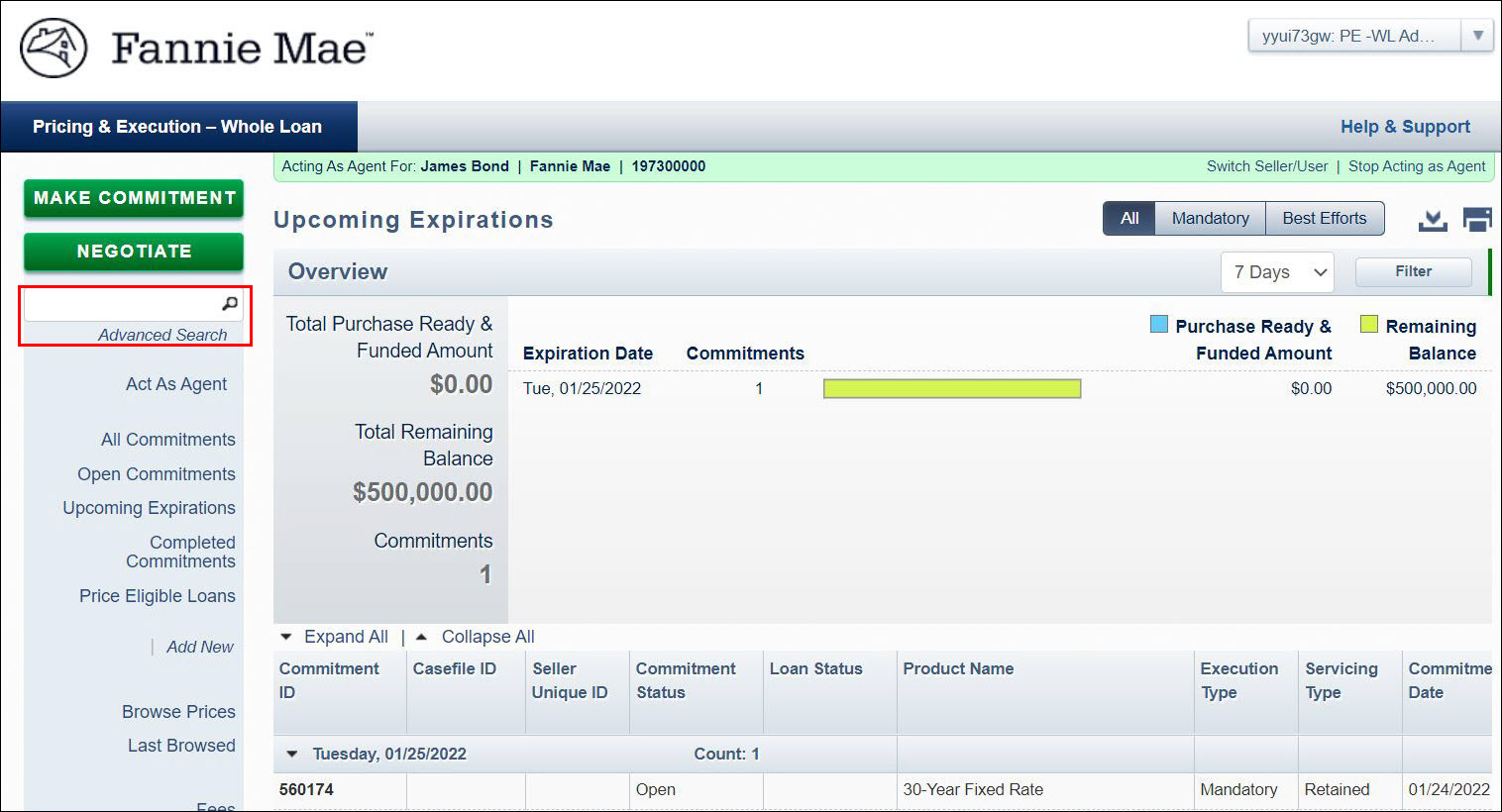
When Commitment ID is found, the Commitment Details window will open directly.
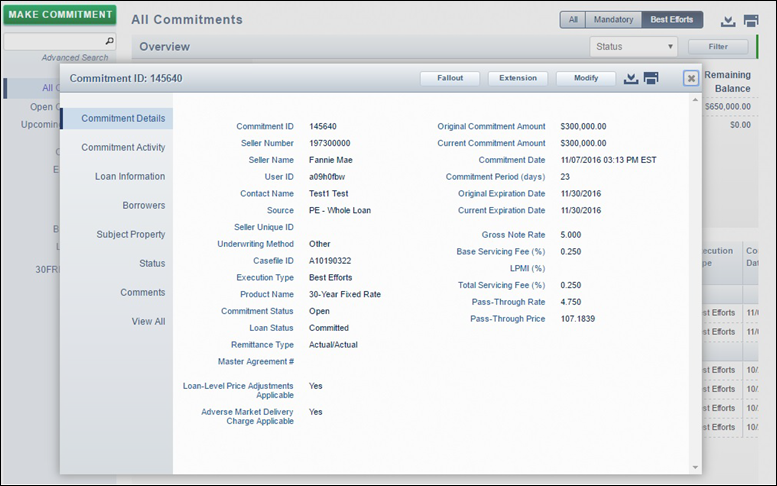
-
Click the Fallout button at the top of the window.
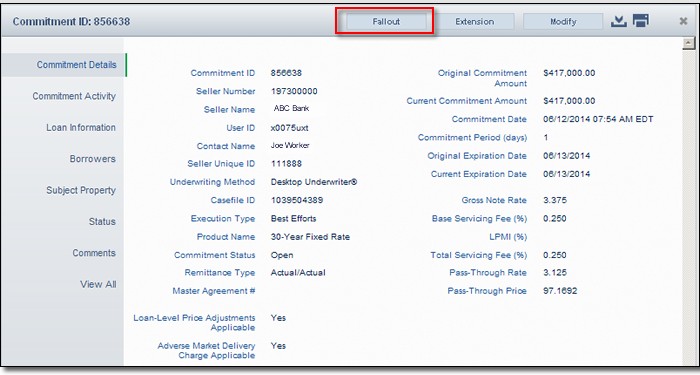
-
The system generates a message asking if you are sure that you want to fallout this best efforts commitment.
Click Fallout to the right of the drop-down message box. A Fallout Summary window opens.
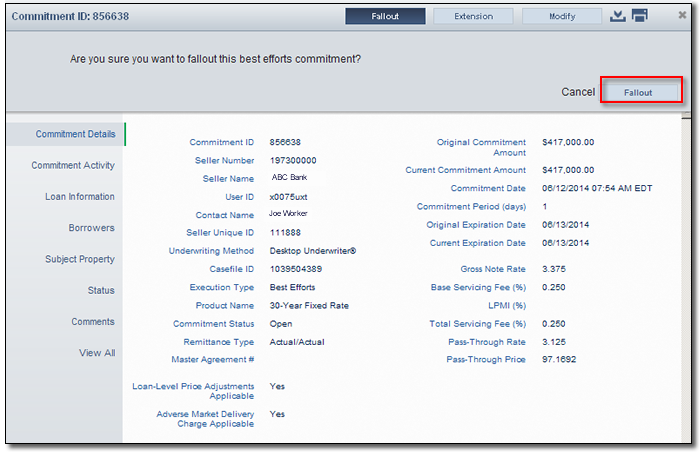
-
Click the Print icon
 if you want to print a summary of the fallout.
if you want to print a summary of the fallout.
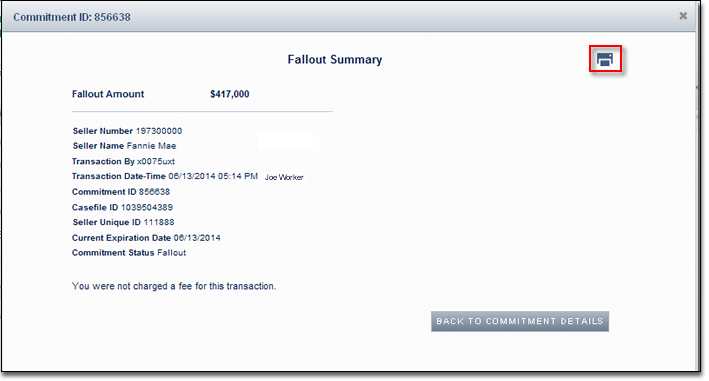
The PE – Whole Loan application automatically generates an email confirmation of your transaction. An email confirmation will only be sent if an email address has been added to your contact information. See the Setting Up Your Contact Preferences job aid for more information on setting up your email address. -
Click Cancel to return to the Commitment Details window.