My web
Executing a Pair-Off for Mandatory Commitments
![]()
Managing Commitments Overview
The Pricing & Execution – Whole Loan® (PE – Whole Loan) application allows you to manage the circumstances surrounding your mandatory and best efforts commitments. This job aid provides information on executing a pair-off for your mandatory commitments. For more information on managing mandatory commitments, see the Executing an Extension for a Mandatory Commitment job aid, and Executing an Over-Delivery for a Mandatory Commitment job aid.
For information on managing your best efforts commitments, see the Executing an Extension for a Best Efforts Commitment job aid, the Modifying a Best Efforts Commitment job aid, the Moving a Best Efforts Commitment to Fallout job aid, and the Executing a Pair-Off for Best Efforts Commitments job aid.
Introduction
If you are unable to deliver a loan(s) to satisfy a mandatory commitment, you may be able to pair-off all or part of the remaining balance. Depending on market conditions, a pair-off fee may be assessed based upon the amount being paired-off and the difference between the commitment price and the current price in the market.
Pair-off amounts are based off the original commitment amount, not the low tolerance level. After a pair-off occurs, the low tolerance level decreases to $50 below the new commitment amount.
Note: If a commitment goes past its expiration date without being satisfied and is not eligible for an automatic extension, then a pair-off will be automatically performed and the appropriate fee assessed. The fees for both automatic extensions and automatic pair-offs are drafted from the seller's designated custodial account within two business days of notification.
Steps for Executing a Pair-Off for Mandatory Commitments
Follow the steps to execute a full or partial pair-off of a mandatory commitment:
-
Enter the Commitment ID in the Basic Search box to the left of the screen and click the Search icon
 . When Commitment ID is found, the Commitment Details window will open directly.
. When Commitment ID is found, the Commitment Details window will open directly.
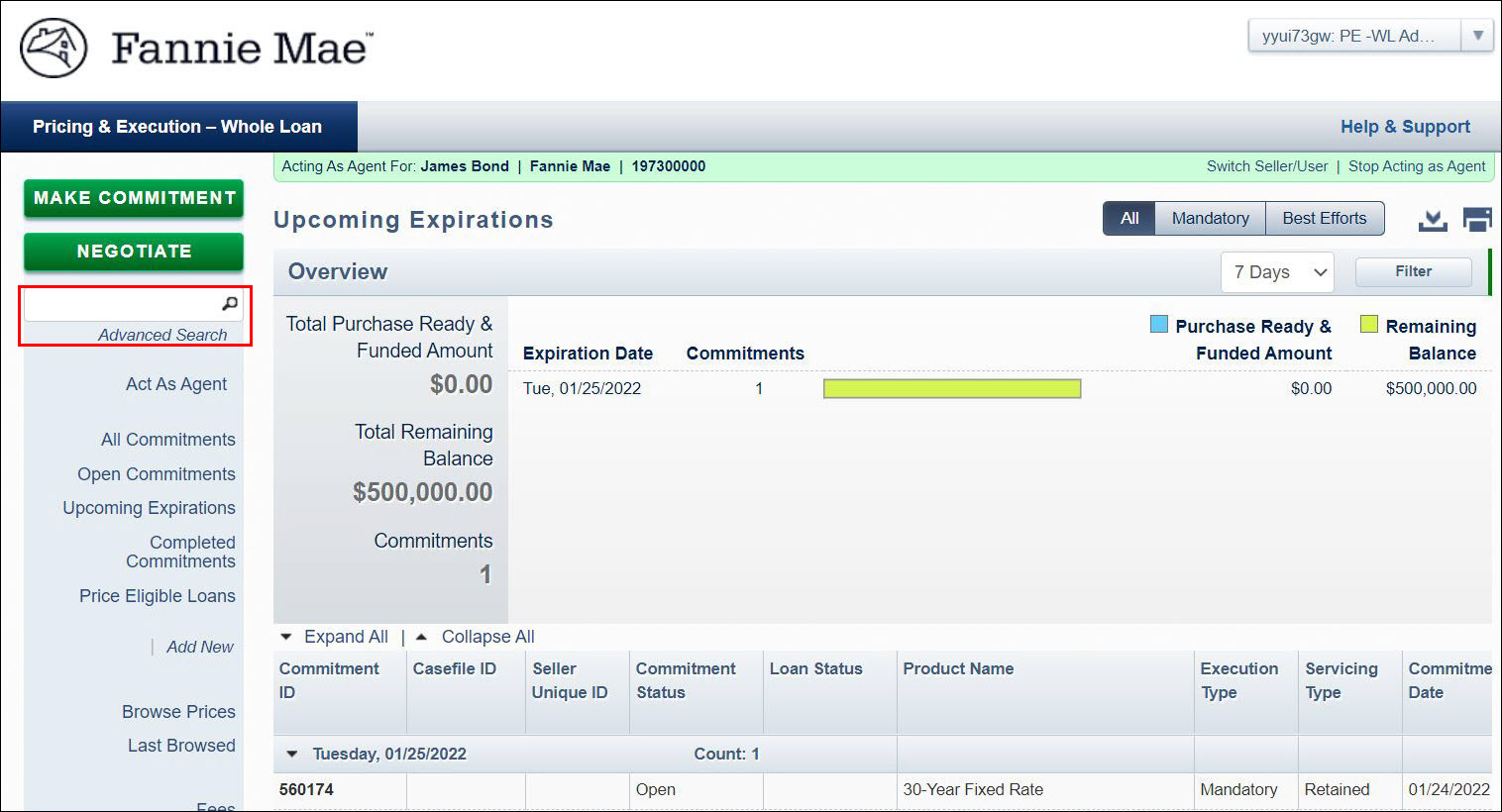
Note: Other ways to search for a commitment include selecting any relevant commitment pipeline views in the function menu to the left of the screen, and by using the Advanced Search option. For more information, see the Viewing Your Commitment Pipelines and Searching Commitments job aids.
-
Click Pair-Off at the top of the window.
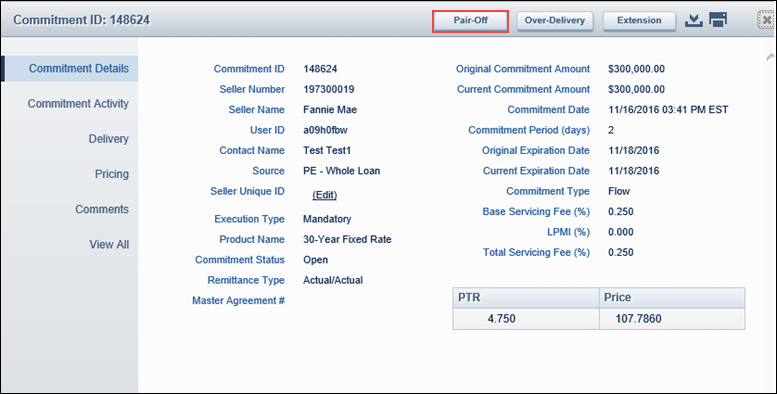
-
Enter the desired pair-off amount in the Pair-Off Amount field, or select the check box next to Pair-Off Remaining Commitment if you want to pair off the remaining portion of the commitment.
-
Click Calculate Fee.
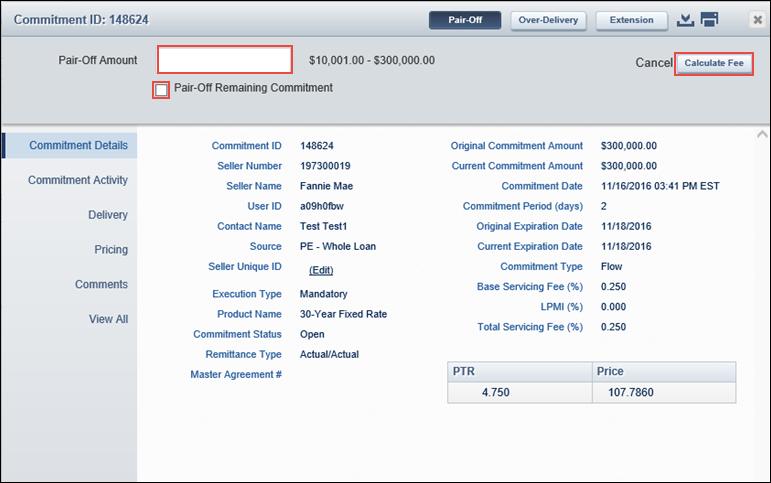
The Confirm Pair-Off window opens. It summarizes the terms of the pair-off, as well as the pair-off fee, if one applies. -
Review the terms of the pair-off. If you accept the terms, click Accept.
If you click Reject, you will return to the Commitment Details window.
Note: You have 60 seconds in which to accept or reject the pair-off. If you run out of time, you return to the Commitment Detail view. A dialog box will inform you that time has expired and that you can resubmit your request.
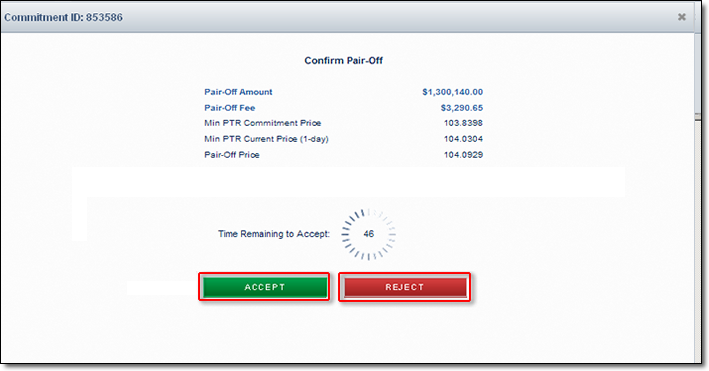
-
A Pair-Off Summary window opens with details about the pair-off. Click the Print icon
 to print the Pair-Off Summary details.
to print the Pair-Off Summary details.
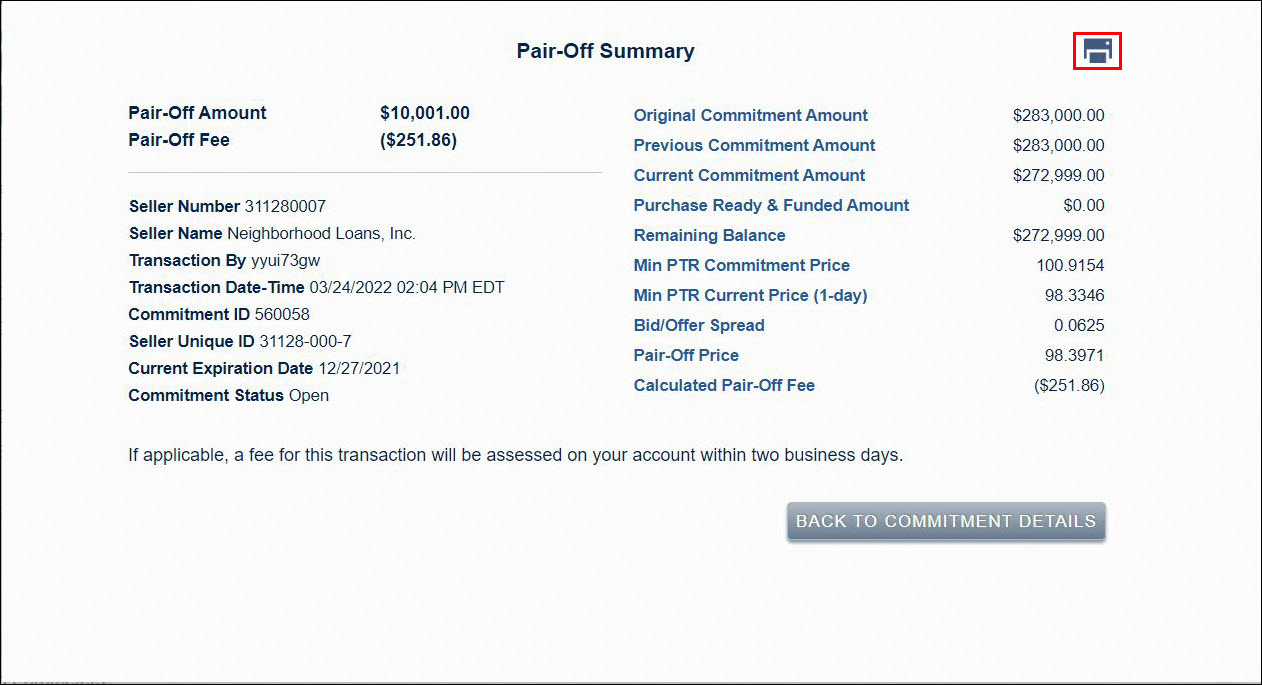
The PE – Whole Loan application automatically generates an email confirmation of your transaction. An email confirmation will only be sent if an email address has been added to your contact information. For more information, see the Setting Up Your Contact Preferences job aid.