My web
Making a Best Efforts Commitment Overview
![]()
Introduction
This job aid gives you an overview of entering specific loan information directly into the Pricing & Execution – Whole Loan® (PE – Whole Loan) application in order to commit as best efforts. For more information on our Best Efforts program and policies, please see our Selling Guide and information on fanniemae.com/singlefamily/pricing-execution-whole-loan.
You have several ways to make a best efforts commitment through the PE – Whole Loan application. You can add and commit loans one at one time; add a loan and save it to your Eligible Loans pipeline to commit at a later date; or even import multiple loans into your Eligible Loans pipeline in order to save for later or commit multiple loans at once.
Note: A best efforts commitment is for a single loan. Although PE – Whole Loan allows for multiple loans to be committed at one time the end result will be multiple commitments.
As such, any additional commitment(s) for the same borrower and property address committed prior to or within 30 days of the original fallout or expiration date (the earlier of the two) qualifies as a duplicate commitment. A loan recommitted within 30 days of fallout or expiration as either a best efforts or mandatory commitment will be subject to worse-case pricing.
For more information on our duplicate commitment and worse-case pricing policies, see the PE – Whole Loan Frequently Asked Questions document on fanniemae.com/singlefamily/pricing-execution-whole-loan.
Accessing the Enter New Commitment and Loan Details Screen
You can make a best efforts commitment through the Make Commitment button in the header or via the Eligible Loans pipeline. For more information on the function menu, see the Navigating PE – Whole Loan Application job aid. See the Browsing Prices - Best Efforts job aid for detailed information on the Browsing Prices screen.
Follow the steps to begin making a best efforts commitment from the Make Commitment button in the header:
-
Click Make Commitment at the top of the function menu on the left.
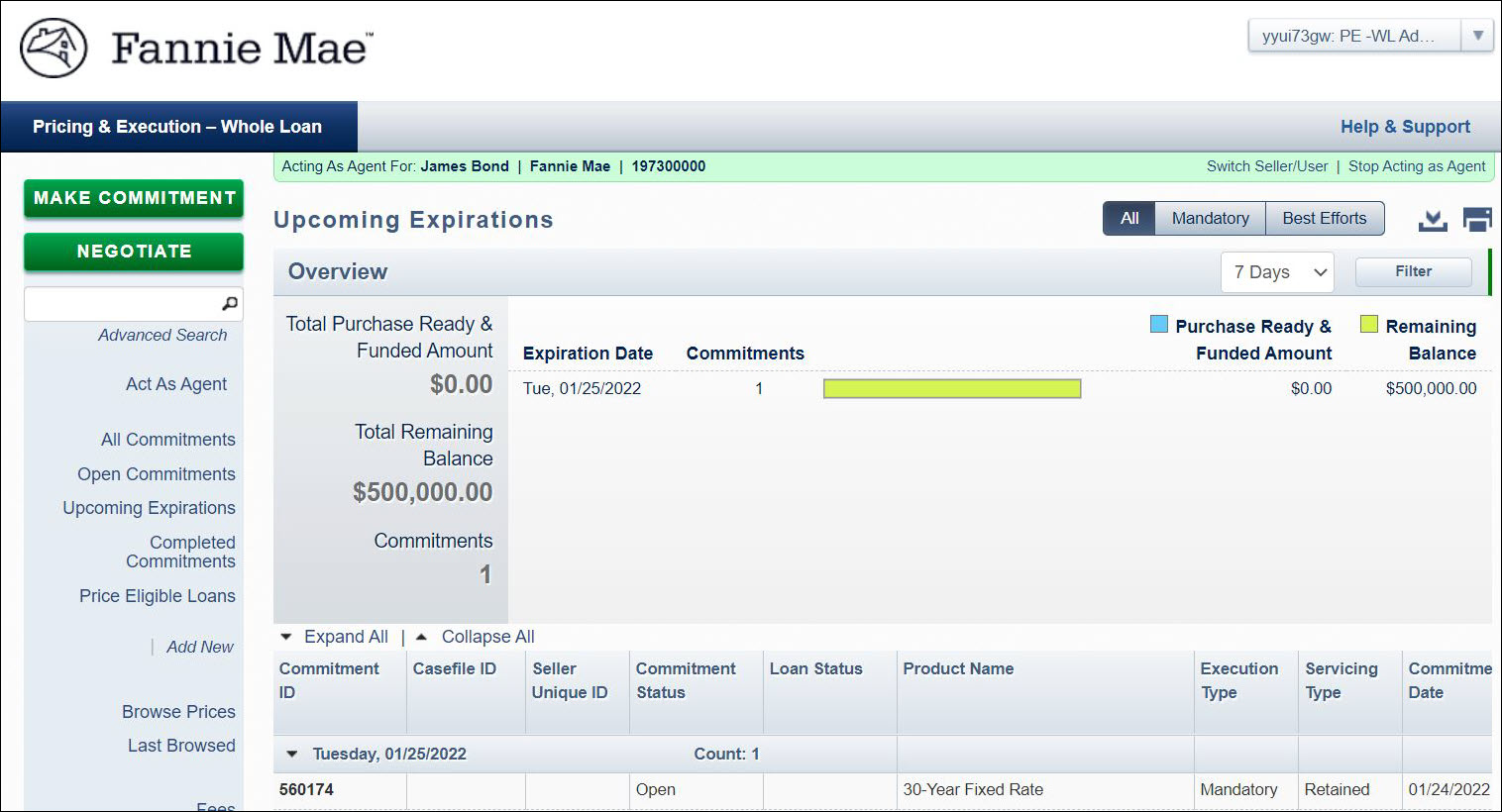
-
Click the Best Efforts toggle at the top right of the screen, and the Enter New Commitment and Loan Details screen appears.
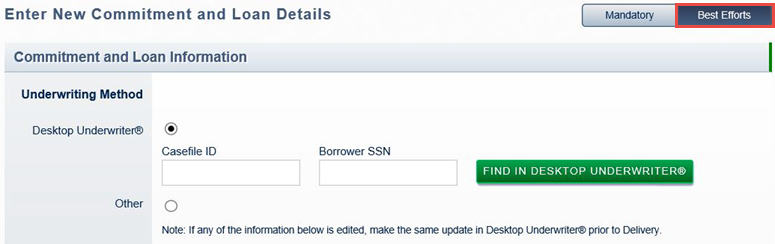
-
You can add or commit a loan using a DU Casefile ID or the "Other" underwriting method.
- To add or commit a loan using a DU Casefile ID go to the Entering a Best Efforts Loan Using a DU Casefile ID job aid.
- To add or commit a loan using the “Other” underwriting method, go to the Entering a Best Efforts Loan Using "Other" Underwriting Method job aid.