My web
Browse Prices - Mandatory
![]()
Throughout the Pricing & Execution – Whole Loan ® (PE – Whole Loan) application, you can view current prices for the products you specify.
Tip: If you regularly view, export, and/or print prices for the same sets of products, commitment periods, and other parameters, it is recommended that you create Custom Browse Prices templates. See the Creating a Custom Browse Prices Template job aid for more information.
To view prices for the products and the parameters you last searched, select Last Browsed from the function menu on the left of the PE – Whole Loan screen.
Note: For users with access to multiple seller-servicer numbers (branches), custom templates are visible across all branches and the Last Browsed function takes you to the last browse prices results screen searched by the user, regardless of the branch selected.
Browse Prices Screen
Follow the steps, to browse prices:
-
From the function menu on the left, click Browse Prices. The Browse Prices screen appears.
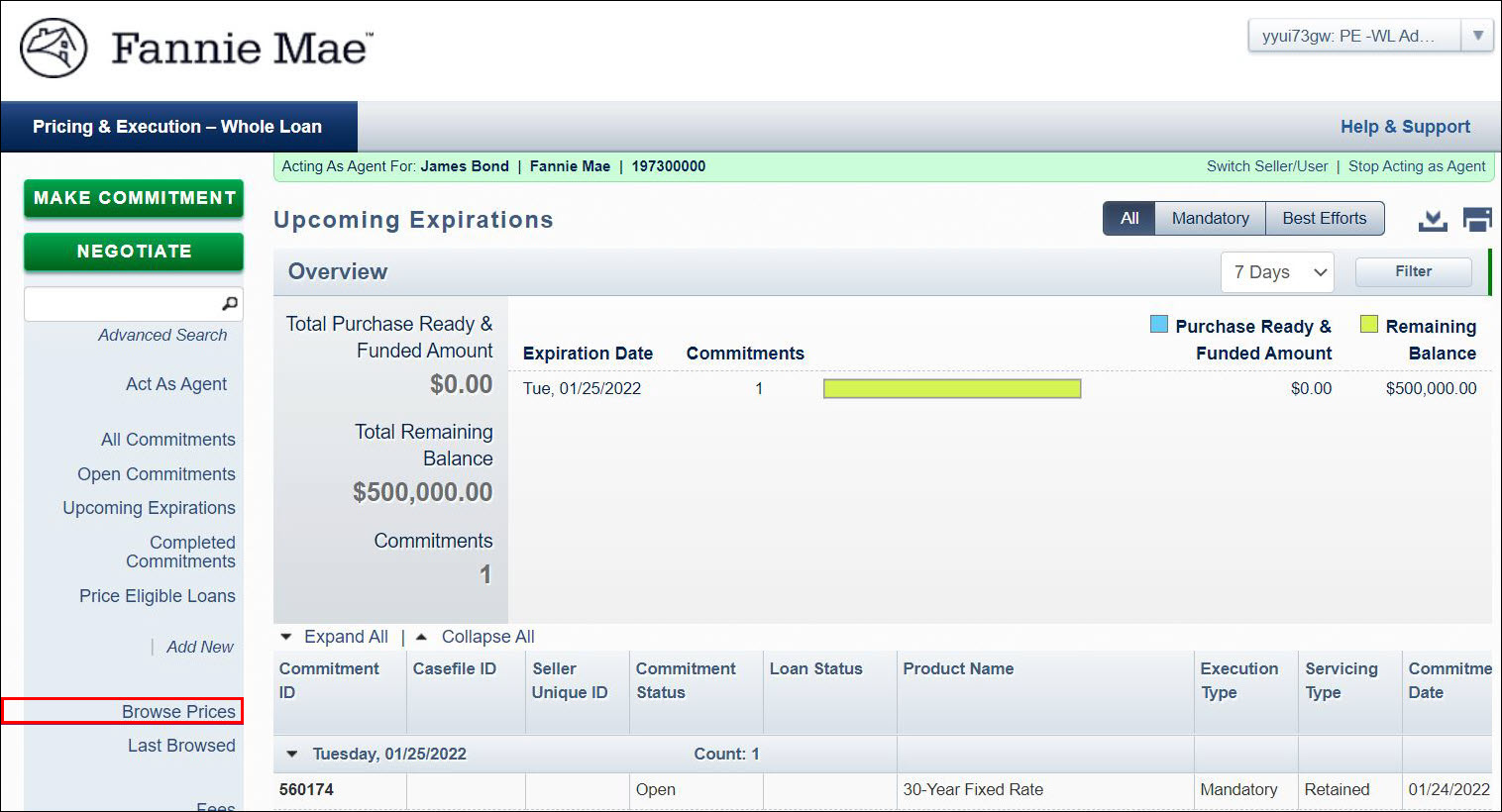
-
On the top right, click the Mandatory toggle.
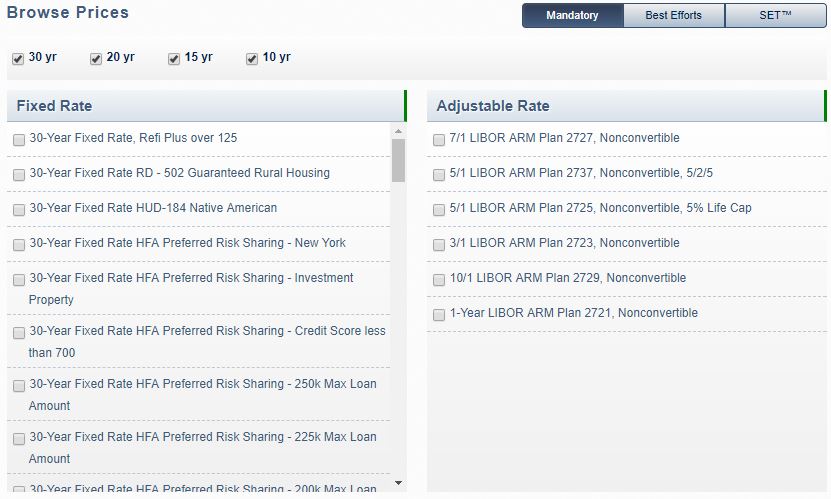
-
The product names listed in either the Fixed Rate or Adjustable Rate tables appear based on the amortization term(s) selected above the tables (i.e. 30 yr, 20 yr, 15 yr and 10 yr). To limit or expand the number of products in your browse prices results, (de)select the check boxes next to each amortization term.
-
Click the check boxes next to the product name(s) to select your desired product(s). The pricing for up to 20 products can be returned at one time.
-
In the Pricing Factors section of the screen, select a remittance type from the Remittance Type drop-down list. Unlike products, you may browse prices for only one remittance type at a time.
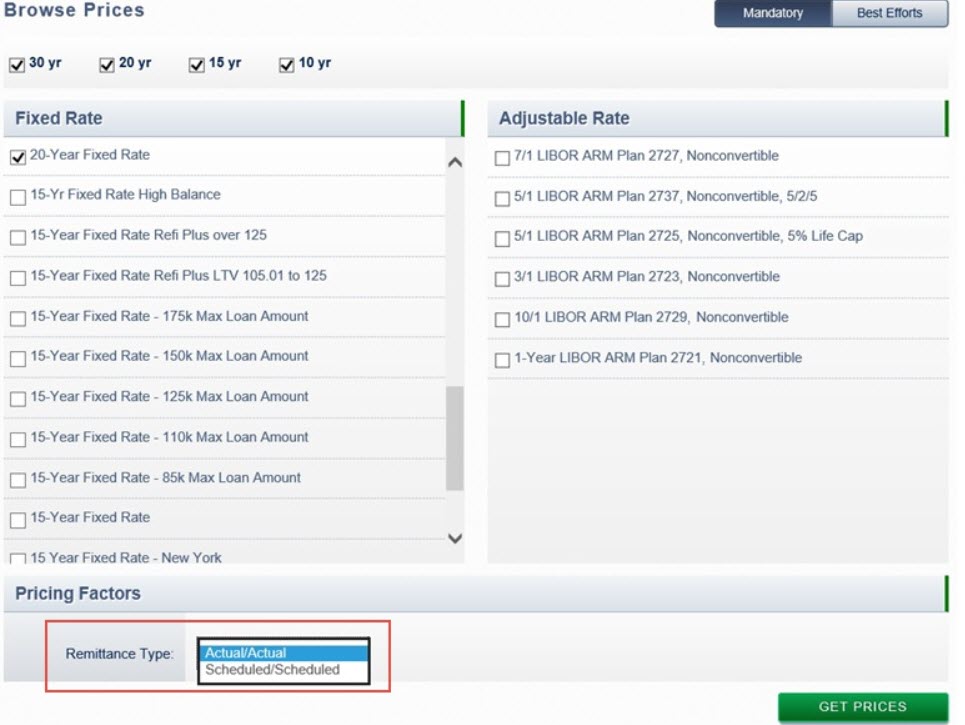
Remittance types could include Actual/Actual and/or Scheduled/Scheduled (if approved).
Remittance type is the method the lender uses to remit mortgage payments to Fannie Mae.-
Actual/Actual: A method of sending mortgage payments that requires the seller to remit only the actual interest due (if it is collected from borrowers) and the actual principal payments that it collects from borrowers.
-
Scheduled/Scheduled: A method of sending mortgage payments that requires the seller to remit the scheduled interest due and the scheduled principal due whether or not payments are collected from borrowers.
-
-
Click Get Prices at the bottom of the screen to view your Browse Prices Results screen.
Browse Prices Results Screen
All prices are "live" from 8:15 a.m. to 5:00 p.m. ET. Live prices may move frequently throughout the day based on current market conditions. The date and time that the pricing was pulled will be noted at the top of the screen.
Note: You can browse the day's 5 p.m. closing prices until 10 p.m. ET.
The Pass-Through Rate is the rate at which mortgage interest is remitted (passed through) to Fannie Mae. It is equal to the note rate (the interest rate paid by the borrower) less the servicing fee that the Servicer retains as compensation for servicing loans on Fannie Mae's behalf, less lender-paid mortgage insurance (LPMI), if applicable.
The Commitment Period is the number of calendar days between the date the pricing was provided and the potential expiration date. A commitment period must be from 1 to 90 calendar days.
After selecting the desired product(s) and remittance type on the Browse Prices screen, the pricing for the selected product(s) appears:
-
Review the default pricing screen. This screen displays prices for 25 pass-through rates (PTRs) in 1/8 percent (0.125%) increments. You also can view pricing for PTRs in 1/40 percent (0.025%) increments, by clicking the 1/40 toggle.
Tip: You can remove a selected product from the pricing results grid by clicking on the Delete icon ![]() to the right of the product name.
to the right of the product name.
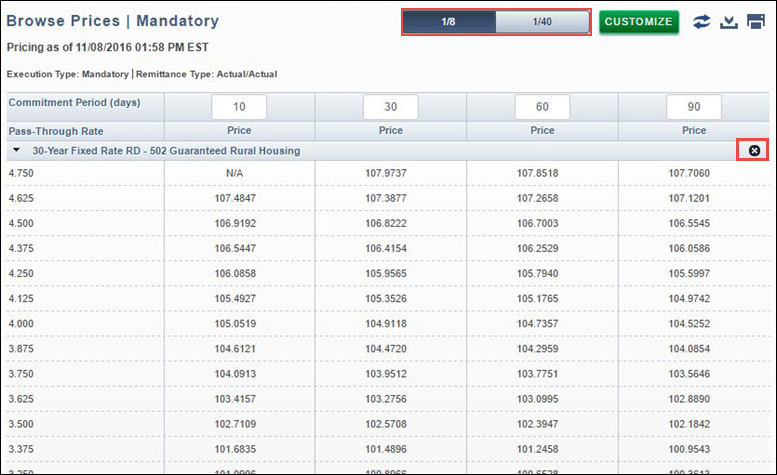
-
Check pricing for the desired commitment period. The system defaults to 10, 30, 60, and 90 days. To view pricing for another commitment period, enter the number of days in place of those values. A window appears with a Refresh Prices button. Click Refresh Prices to see new prices for the new commitment periods entered. You can also click the Refresh icon
 at any time to refresh prices.
at any time to refresh prices. -
To export the pricing results to a .csv (Excel-compatible) file, click the Export icon
 at the upper right of your screen.
For more information on exporting prices, see the Exporting and Printing Prices job aid.
at the upper right of your screen.
For more information on exporting prices, see the Exporting and Printing Prices job aid. -
To print the pricing results, click the Print icon
 at the upper right of your screen. For more information on printing
the pricing results, see the Exporting and Printing Prices job aid.
at the upper right of your screen. For more information on printing
the pricing results, see the Exporting and Printing Prices job aid.
-
If you want to check pricing for another product and/or remittance type, click Customize to return to the Browse Prices screen.
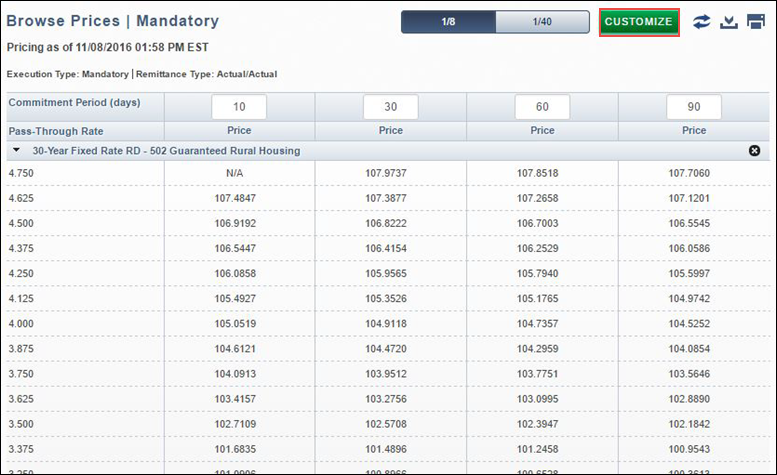
PE – Whole Loan again displays prices for 10, 30, 60, and 90 days, so you will need to adjust these values if you want to view pricing for a different number of days. -
Optionally, if you are ready to place a commitment, roll over a range of up to five pass-through rates and click on your minimum pass-through rate. The system will highlight the full range of pass-through rates that may be delivered under that commitment if pricing is available.
-
Click the minimum pass-through rate for the desired commitment period.
The minimum pass-through rate must be divisible by 1/8 (0.125%). Although pricing can be browsed on 1/40 percent (0.025%) increments, mandatory commitments must be taken in 1/8 percent (0.125%) increments. For more details, see the Making a Mandatory Commitment job aid.
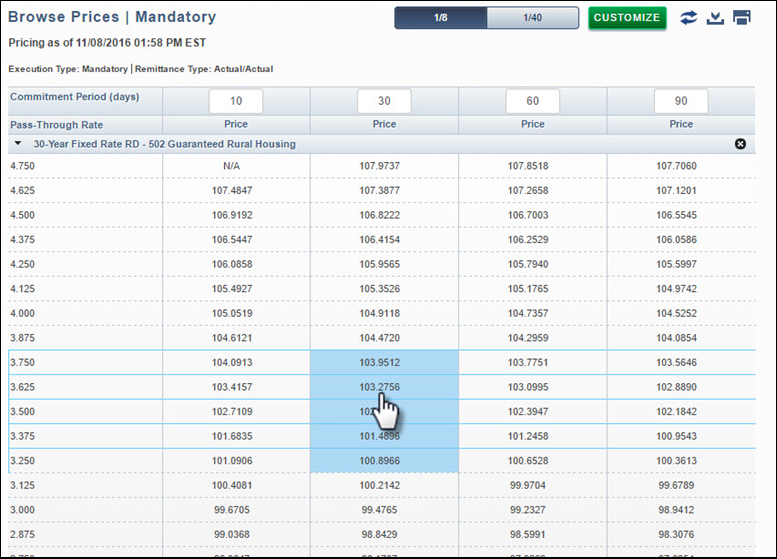
Note: When you take down a commitment, you specify the minimum pass-through rate that may be delivered under that commitment. However, you may deliver mortgage loans with pass-through rates up to 50 basis points
(bps) above that minimum, assuming pricing is available for the entire pass-through range.
If a commitment is taken towards the upper end of the pass-through range that is being priced, 50 bps of pass-through rates above the minimum pass-through rate selected may not be available. In these instances a commitment would only include
the pass-through rates above the minimum that are currently being priced.