My web
Requesting Approval for a Charge-Off in Workout Profiler
![]()
Note: The following functionality is also available in Servicing Management Default UnderwriterTM (SMDU) and SMDU UI.
Fannie Mae's decision on whether to charge off the second-lien mortgage debt will depend on whether Fannie Mae also has an interest in the first-lien mortgage loan.
When Fannie Mae has an interest in both mortgage loans, it may choose to consolidate the two mortgage loans and modify the borrower's payments instead of charging off the debt.
When another investor holds the first-lien mortgage loan, Fannie Mae may decide to pursue a workout for the second-lien mortgage loan, pay off the first-lien mortgage loan and foreclose the second-lien mortgage loan, or charge off the second-lien mortgage debt.
Follow the steps below to request Fannie Mae’s approval for a charge-off.
-
Log into AMN/HSSN and click on Fannie Mae’s Workout Profiler link.
-
If you haven’t done so already, create and submit a case as explained in Entering and Submitting a Case to Workout Profiler.
If you have already created a case and saved it as a draft, click on the Query Draft Cases link from the HSSN Main Menu. Finish entering case details and then click Submit.
The Workout Profiler Options screen appears.
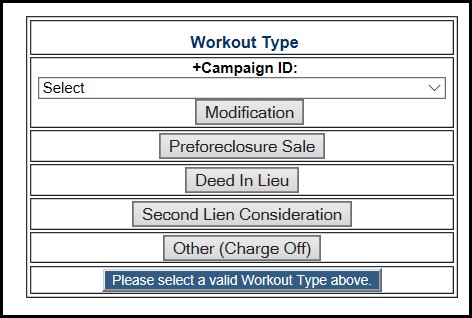
- On the Workout Profiler Options screen, click Other (Charge Off).
The Other screen appears. You will complete this screen in the sections described in below. Field names preceded by a plus sign (+) must be completed.
Complete the Request for Charge Off section a shown. Use the corresponding table below the screen shot to complete the field.
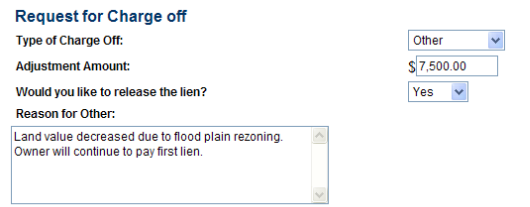
| Field | Amount |
| Type of Charge Off | Select the Type of Charge Off (Low Balance or Other) from the drop-down list. |
| Adjustment Amount | Enter an amount in this field only if:
|
| Would you like to release the lien? | Select Yes or No the drop-down list. |
| Reason for Other | Explain why you believe that charging off the loan is in Fannie Mae’s best interest. For example, the property may not have land value due to an environmental hazard. |
Scroll down and complete the Recommended Contributions section as shown. Use the corresponding table below the screen shot to complete the field.
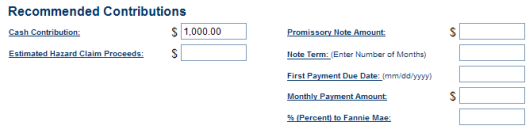
| Field | Amount |
| Cash Contribution | Amount of cash the borrower is contributing to reduce the loss to Fannie Mae. |
| Promissory Note Amount | If the servicer negotiates a promissory note, enter the details of the note. |
| Estimated Hazard Claim Proceeds | Enter insurance proceeds if applicable. |
| Promissory Note Term (Enter Number of Months) | If the servicer negotiates a promissory note, enter the term here. |
| First Payment Due Date (mm/dd/yyyy) | If the servicer negotiates a promissory note, enter the first payment due date. |
| Monthly Payment Amount | If the servicer negotiates a promissory note, enter the monthly payment amount. |
| % (Percent) to Fannie Mae | If the MI company and Fannie Mae are sharing the promissory, enter the percentage of Fannie Mae’s portion. |
Fannie Mae may agree to release the lien if we get a borrower contribution, so inform us about any cash contribution or promissory note you have negotiated with the borrower.
Scroll down and complete the MI Information section. Fannie Mae generally won’t charge off a loan if it has MI, because we’re not willing to give up the MI claim.
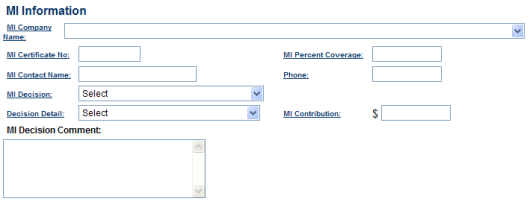
| Field | Action |
| MI Company Name | Select the MI company’s name from the drop-down list. |
| MI Certificate No. | Enter the MI certificate number. |
| MI Percent Coverage | Enter the percent of coverage as stated on the MI certificate. |
| MI Contact Name | Enter the name of the primary MI contact for this case. |
| Phone | Enter the phone number of the primary MI contact for this case. |
| MI Decision | Select an MI decision (Approved, Declined, Pending, etc.) from the drop-down list. |
| Decision Detail | Select a reason (No Legitimate Hardship, Had Assets and Refused to Contribute, etc.) for the MI company’s decision from the drop-down list. |
| MI Contribution | Enter the dollar amount of any contribution that the MI requires from the borrower(s). |
| MI Decision Comment | If the MI approval is conditional on anything, such as a closing date, net proceeds, or a borrower contribution, enter those conditions here. |
Scroll down and complete the Contact Information section. Use the corresponding table below the screen shot to complete the field.
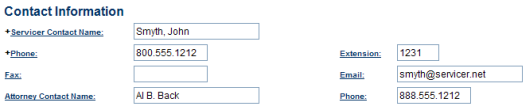
| Field | Action |
| +Servicer Contact Name | Enter the name of the loss mitigation contact. |
| +Phone | Enter the servicer’s phone number. |
| Extension | Enter the servicer’s phone extension, if applicable. |
| Fax | Enter the servicer’s fax number. |
| Enter the servicer’s email address. Email is Fannie Mae’s preferred method of communication to request additional information from servicers and to inform them of final decisions. If you don’t provide an email address, you can get approval letters directly from the HSSN main page using the Query Case Letters function. NOTE: As a reminder, you must use a company email address and not a personal email address when submitting a case. Using a personal email address is a violation of our Non-Public Information (NPI) Policy and could result in delays of the review process. | |
| Attorney Contact Name | Enter the name of the foreclosing attorney representing the servicer. |
| Phone | Enter the phone number of the foreclosing attorney representing the servicer. |
Scroll down and complete the Servicer Recommendation section. Use the corresponding table below the screen shot to complete the field.
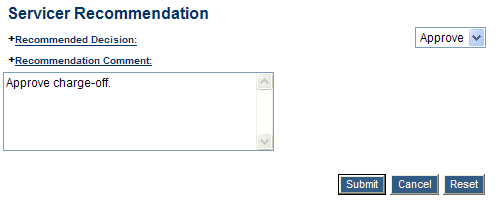
| Field | Action |
| +Recommended Decision | Select Approve or Decline from the drop-down list. |
| +Recommendation Comment | Enter recommendation comments. |
- Click Submit to send the case to Fannie Mae for review.
Fannie Mae will review the case to see if it meets our internal guidelines for approval and inform you of a decision via email.
- Upload the BPO/Appraisals documents in HSSN to support the case you submitted in Workout Profiler. If there is a 30% or more decrease in value since origination, you will need to order a second valuation. Please note that the value cannot be provided by the listing or selling agent in the transaction.
- Save appraisal document to your computer as a PDF file.
- From the Asset Management Network home screen, click Query Manager located under the HomeSavers Solutions Reporting section.
The Query Manager screen appears.
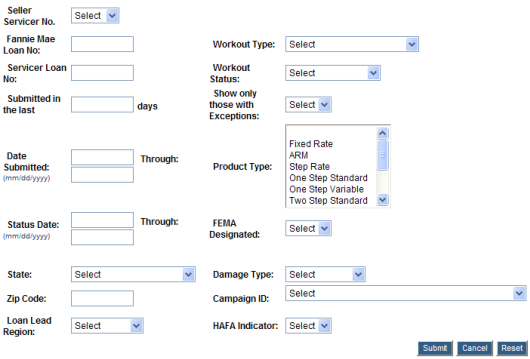
- Enter the Fannie Mae Loan No. or Servicer Loan No. in the appropriate field and click Submit.
The Query Manager – Results screen appears. - Click on the Case Number link associated with the case you submitted through HSSN.
The Case Information screen appears. - In the Upload Case Document section, click Browse to search your computer for the document you want to upload.
The Choose file window opens in a new window. - Select the file location from the Look in drop-down list.
- Select the file name from the File name drop-down list.
- Click Open.
The document name appears in the field to the left of the Browse button in the Upload Case Document section. - Click Upload.
If the document was successfully uploaded, a note will appear at the top middle of the page indicating that the document was successfully uploaded. If there were any issues with uploading the documents, you will receive an error message stating why the document could not be uploaded.
- Once you have received an approval from Fannie Mae, you’ll need to close the case in HSSN. Refer to Closing Approved Cases for more details. If the case was not approved, no further action is required.