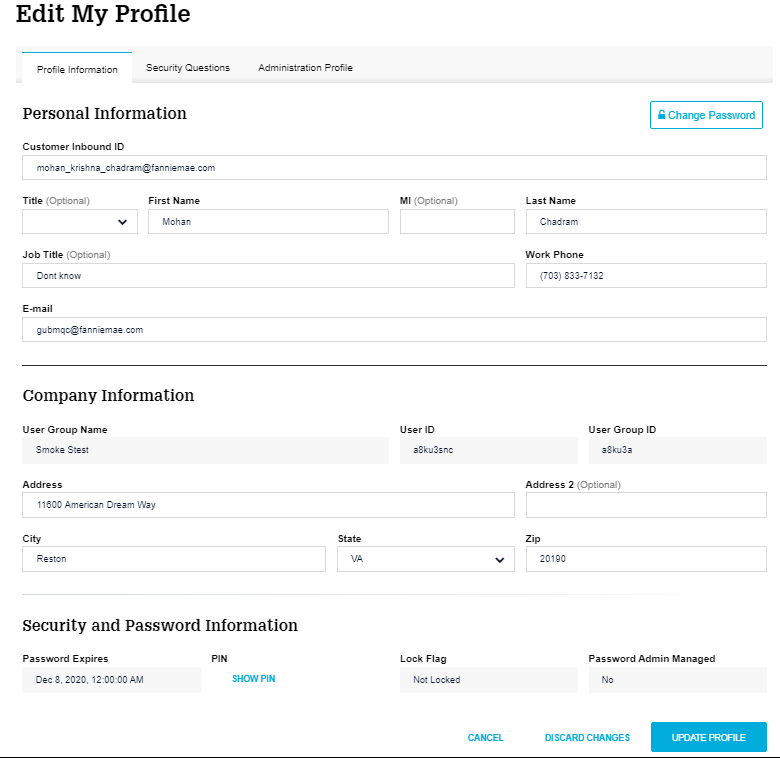My web
Edit a User's Profile
![]()
This job aid explains how to change a user's contact information. On the Edit Profile screen, you can also reset a user's password and edit a user's security question.
Note: For the User Administrator role, a dashboard that shows different options will appear.
- From the dashboard, click the Manage Users link.
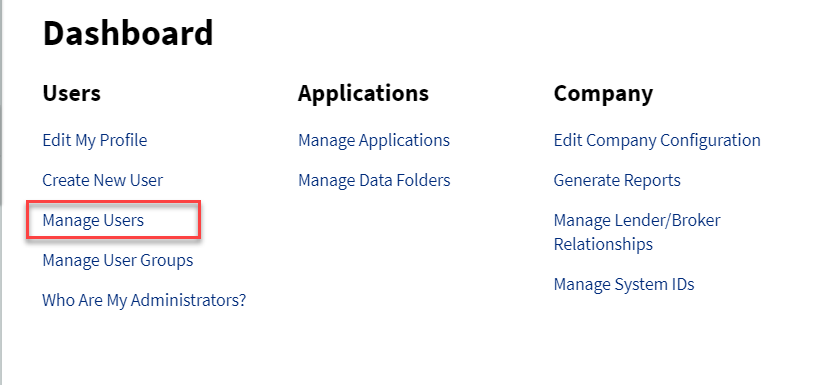
- The Manage Users screen appears. Enter the desired search criteria and search value, then click SEARCH.

- Depending on the search terms used, multiple users may be found. The number of records found appears above the list. Select the desired user record.
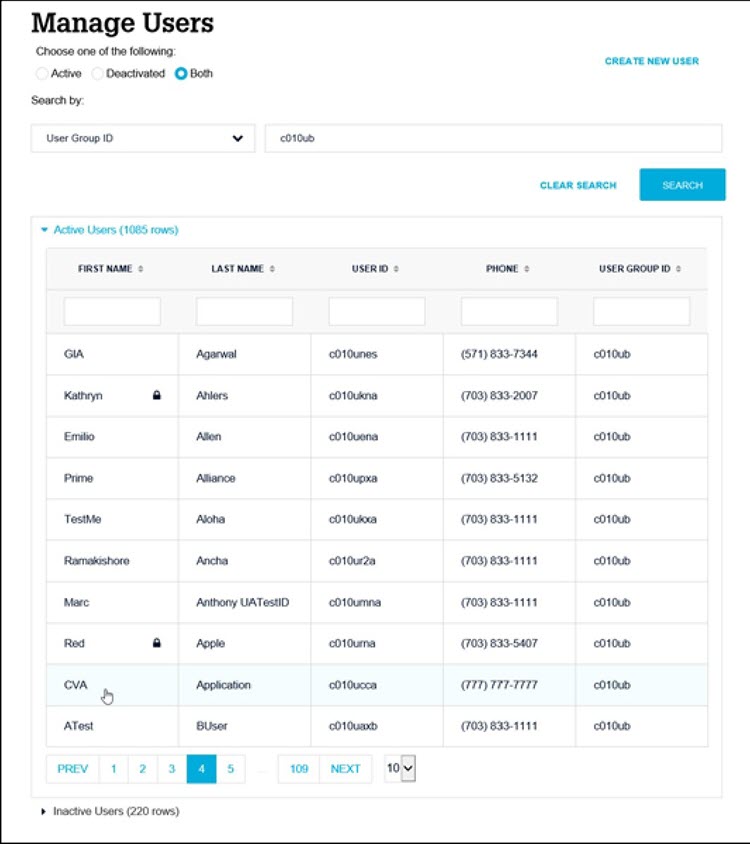
- Profile information for the select record appears. Click EDIT PROFILE.
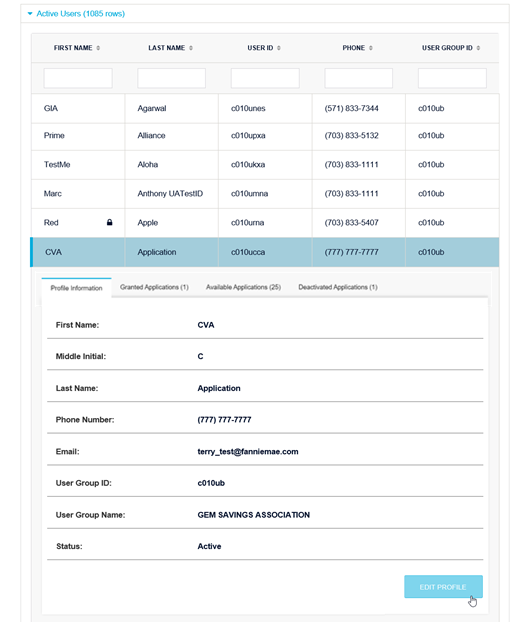
- The Edit User Profile screen appears. Edit the desired information, then click UPDATE PROFILE to save your changes. As a best practice, make sure your phone number and email address are correct.
Note: An End User can self-serve their password reset
if they are set up to be self-managed, and they will not need to know a PIN or security question and answer for that process. The administrator will reset the password for users set up as administrator-managed.
Users who are not able to reset their password themselves should reach out to you as the administrator for assistance. Administrators can log into Technology Manager and assist the end user with their password resets.