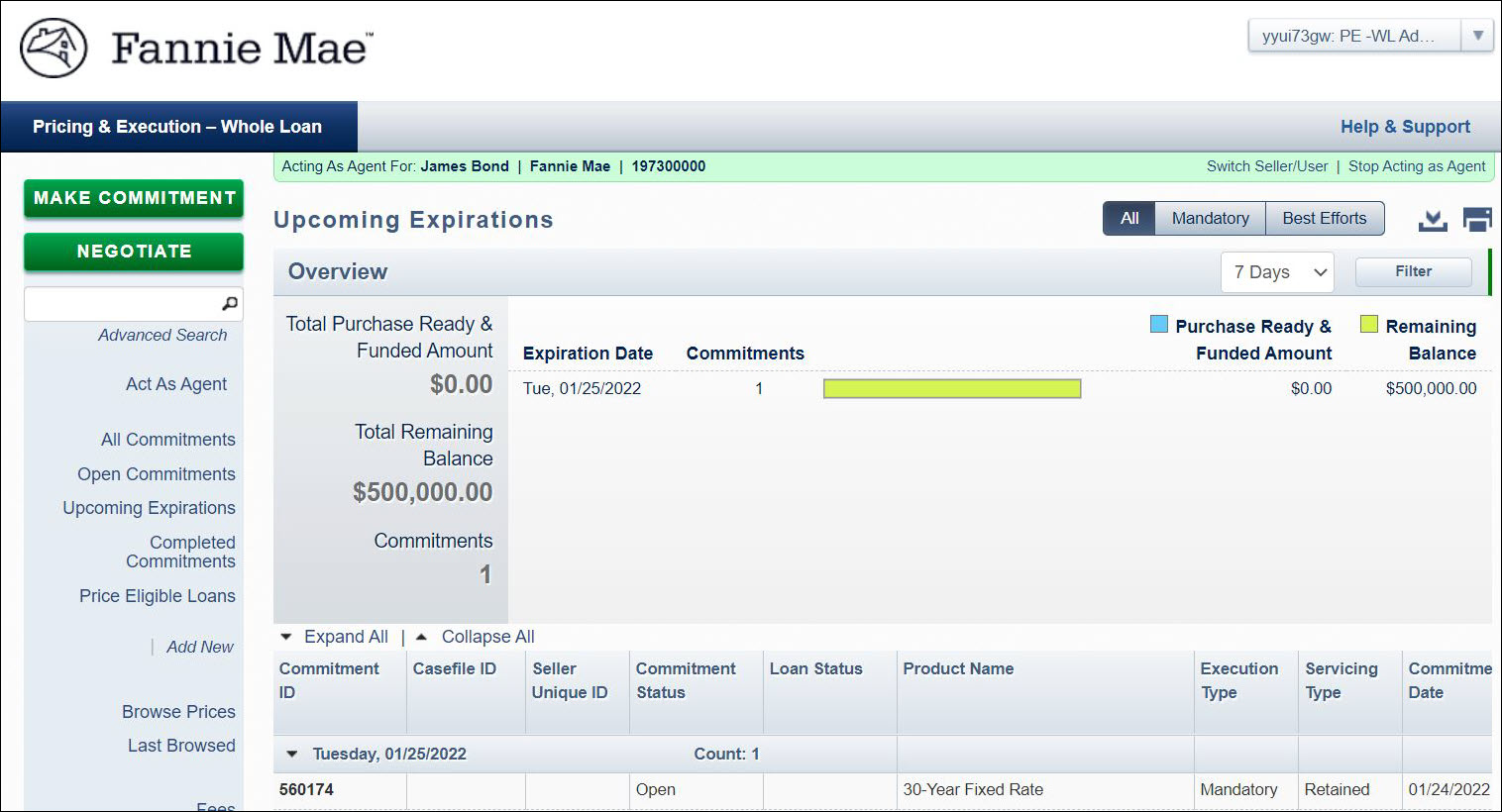My web
Accessing PE – Whole Loan Application
![]()
To access the Pricing & Execution – Whole Loan® (PE – Whole Loan) application, follow the steps below:
-
Open the PE – Whole Loan page at the Fannie Mae Business Web Site (https://singlefamily.fanniemae.com/applications-technology/pricing-execution-whole-loan)
-
Click the LAUNCH APP button to access the PE – Whole Loan application. PE – Whole Loan launches in a separate window, and displays the PE – Whole Loan Log In screen.
Note: Please do not bookmark the log-in page directly. For additional details on bookmarking, see the Bookmarking Best Practices job aid.
-
Enter your User Name and Password. Click the Log In button.
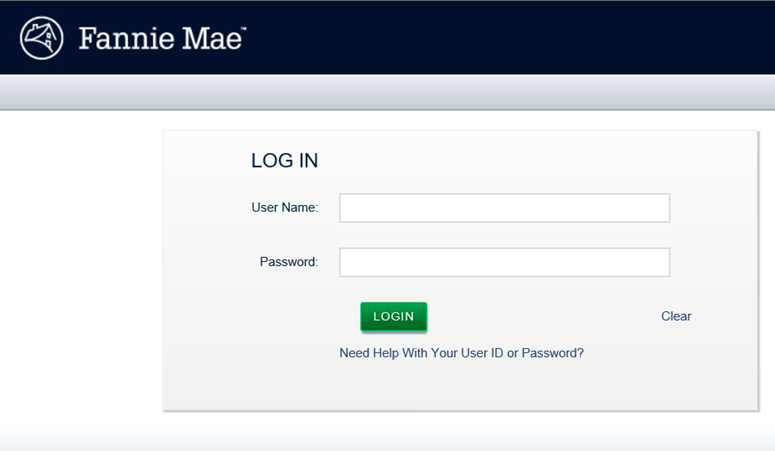
If you are having difficulty with your log-in or password call us at 1-800-2FANNIE (1-800-232-6643) or see the Technology Application Support page on Fannie Mae Single-Family Portal. -
If this is the first time you are logging in, the Maintain Contact Email List window may appear. Enter your contact information.
-
Click Add an Email to open an email field and add your current email address.
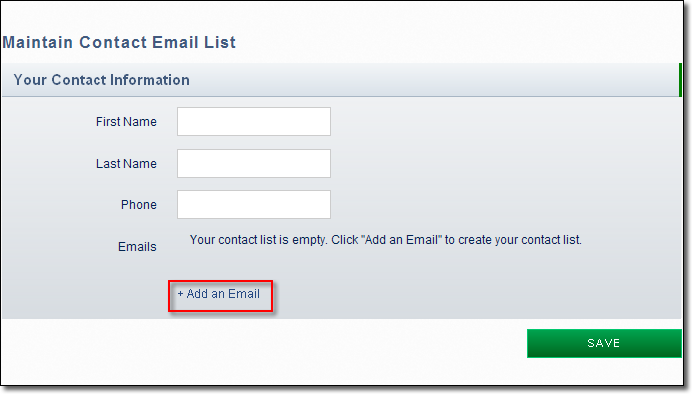
Tip: It is suggested that you add at least two email addresses to Your Contact Information so that commitment notifications or other confirmations can be sent to multiple recipients.
-
Click Add an Email again to add additional email contacts.
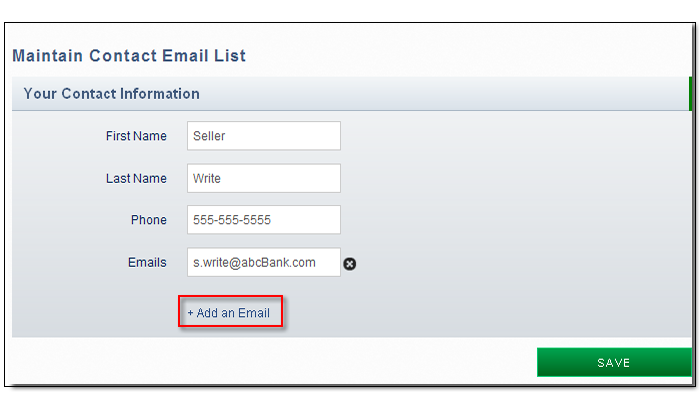
-
When you are finished, click the Save button at the bottom of the screen. You may access and edit your saved contact information at any time via the Preferences function.
-
If you commit whole loans for multiple institutions, the institutions will be displayed in a list. Click the desired institution.

-
The Upcoming Expirations screen appears after you log in. From here, you can choose to work on a commitment about to expire or select one of the other options from the menu to the left of the screen.
Note: It is a good idea to check the Upcoming Expirations screen when you first log in so that you can take action if you have any commitments that are about to expire. You can use the toggles at the top of the screen to select All commitments, Mandatory commitments, or Best Efforts commitments. By default, the screen displays commitments that are set to expire within 7 days. The drop-down filter can be used to only display those that expire today, or within 3, 14, or 30 days.