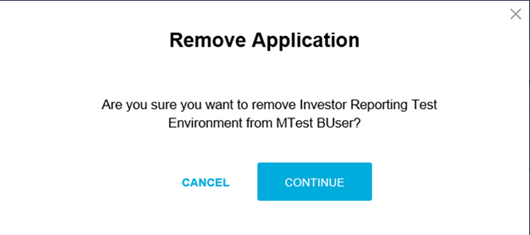My web
Remove a User's Access to an Application
![]()
This job aid explains how to remove a user's access to a specific Fannie Mae Technology application. If you wish to remove a user's access to all applications, you should deactivate the user instead.
- From the dashboard, click the Manage Users link.
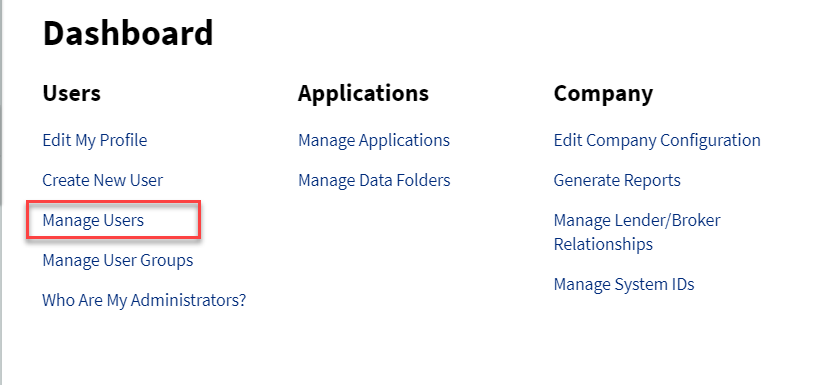
- The Manage Users screen appears. Enter the desired search criteria and search value, then click SEARCH.
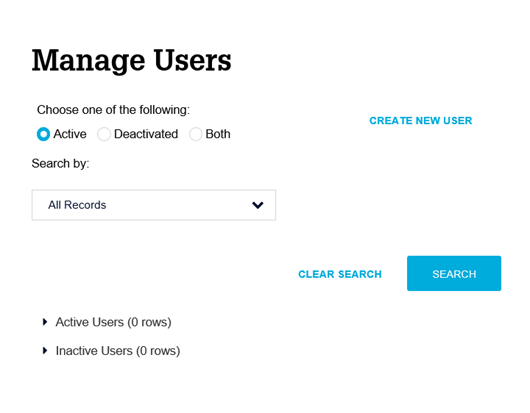
- Depending on the search terms used, multiple users may be found. The number of records found appears above the list. Select the desired user record.
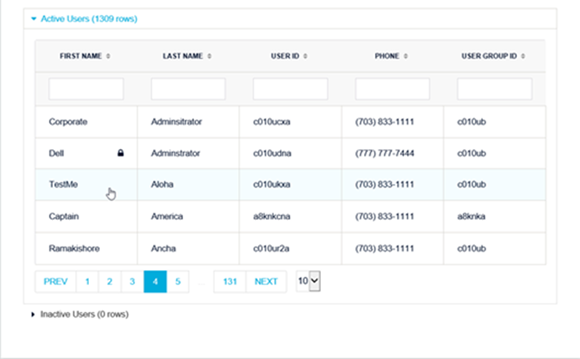
- Profile Information for the selected user appears. Click the Granted Applications tab. A list of applications that the user has access appears.
Note: Your Corporate Administrator must grant you the authority to manage selected applications.
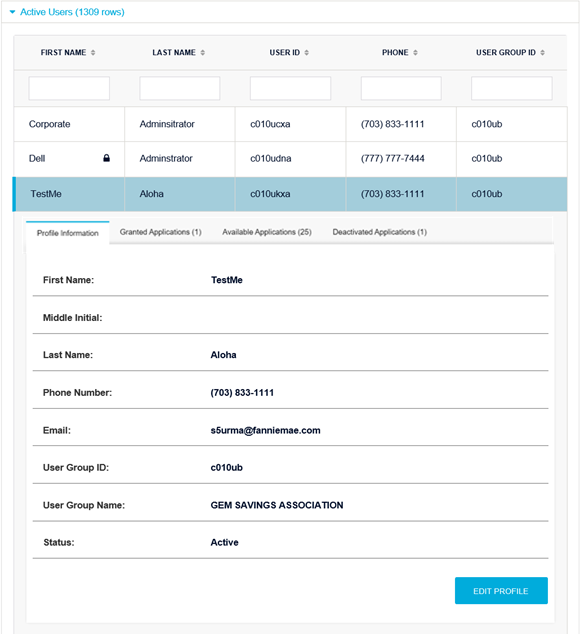
- The Granted Applications tab opens. Select the application to be removed, then click MANAGE ACCESS.
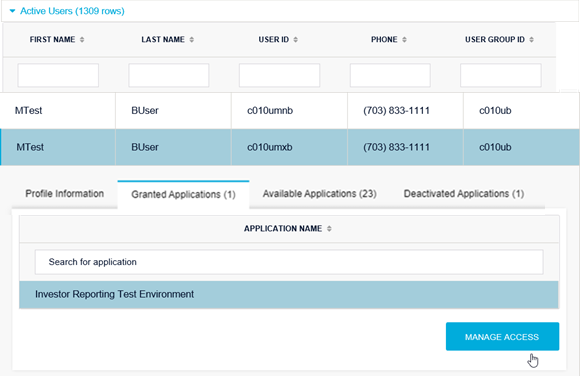
- The Set Up User Access screen appears. Click REMOVE APPLICATION FROM USER.
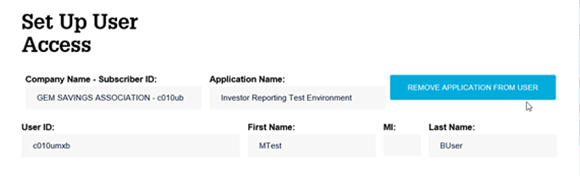
- A confirmation window appears. Click CONTINUE to complete the removal of the application.