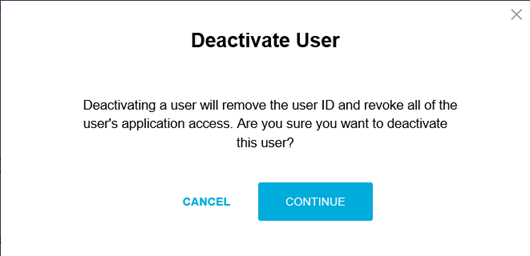My web
Deactivate a User
![]()
This job aid explains how to remove a user's access to all Fannie Mae Technology applications. You can reactivate a user at a later time.
Note: For the User Administrator role, a dashboard that shows different options will appear.
- From the dashboard, click the Manage Users link.
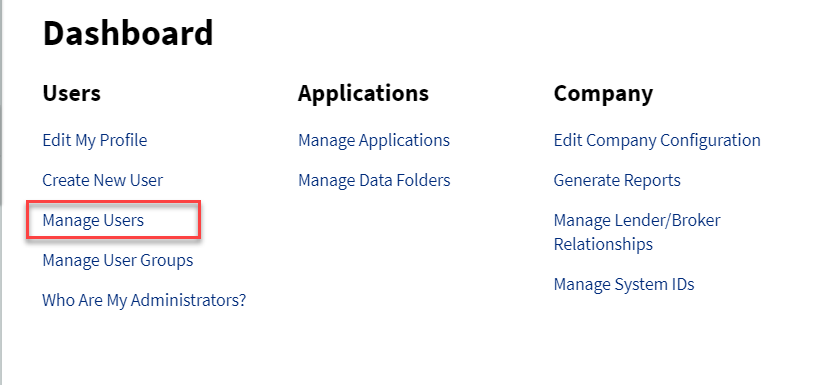
- The Manage Users screen appears. In the Search, enter the desired search criteria and search value, then click Search.

- Depending on the search terms used, multiple users may be found. The number of records found appears above the list. Select the desired user record.
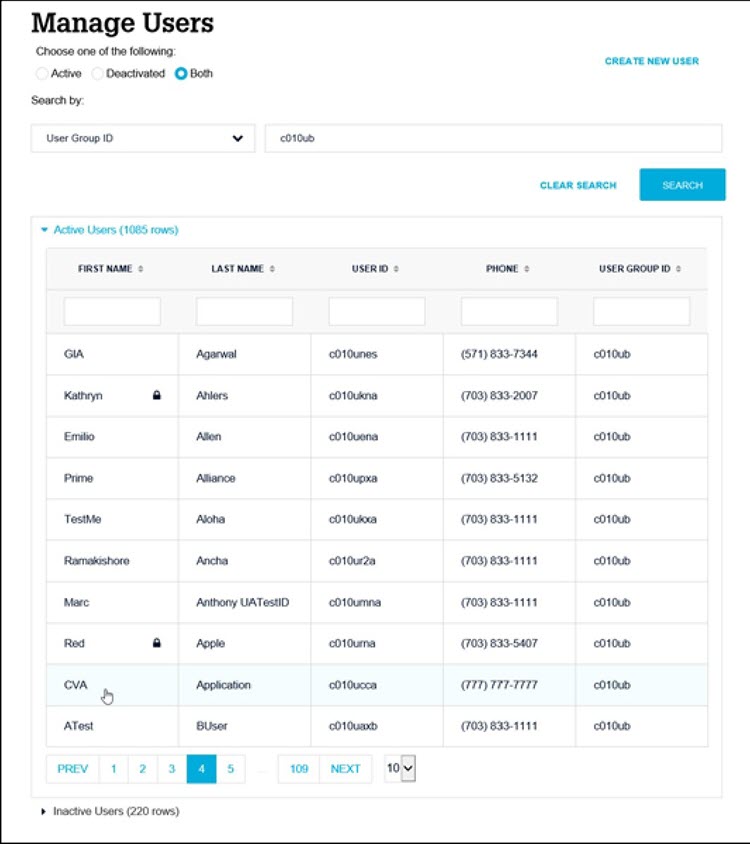
- Profile Information for the selected record appears. Click EDIT PROFILE.
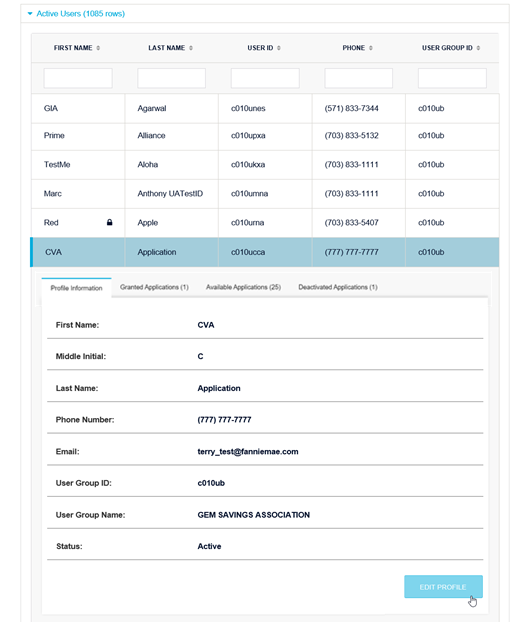
- The Edit User Profile screen appears. Click Deactivate User.
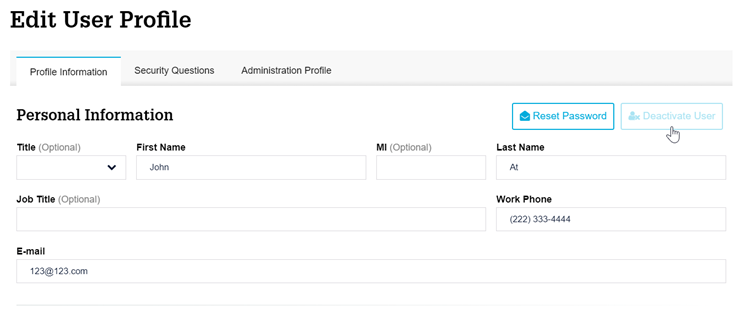
- A warning message appears. Click CONTINUE to complete deactivation of the user.