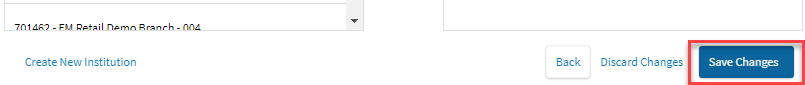My web
Grant a User Group Access to an Application
![]()
This job aid explains how to add an application to the list of Fannie Mae Technology applications a user group can access.
Note: By granting a user group access to an application, users in the group are NOT automatically given access to the application. After completing this procedure, you will need to grant users access to the application.
- From the dashboard, click the Manage Applications link.
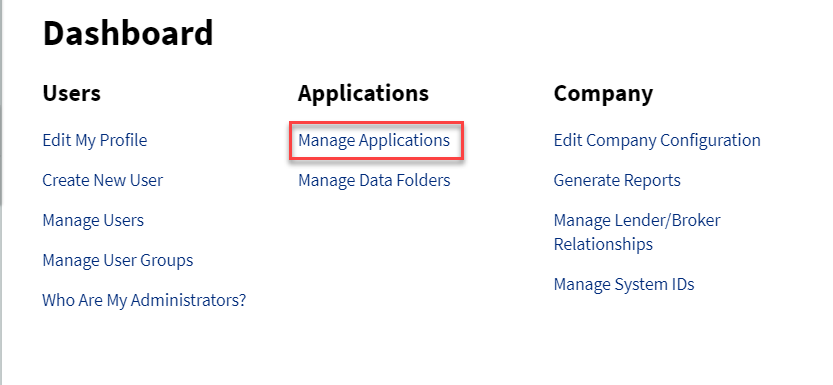
- The Manage Applications screen appears with a list of active applications. Select from the Active Applications list the application that will be added to the user group's list of Available Applications. Then, click theAvailable User Groups tab.
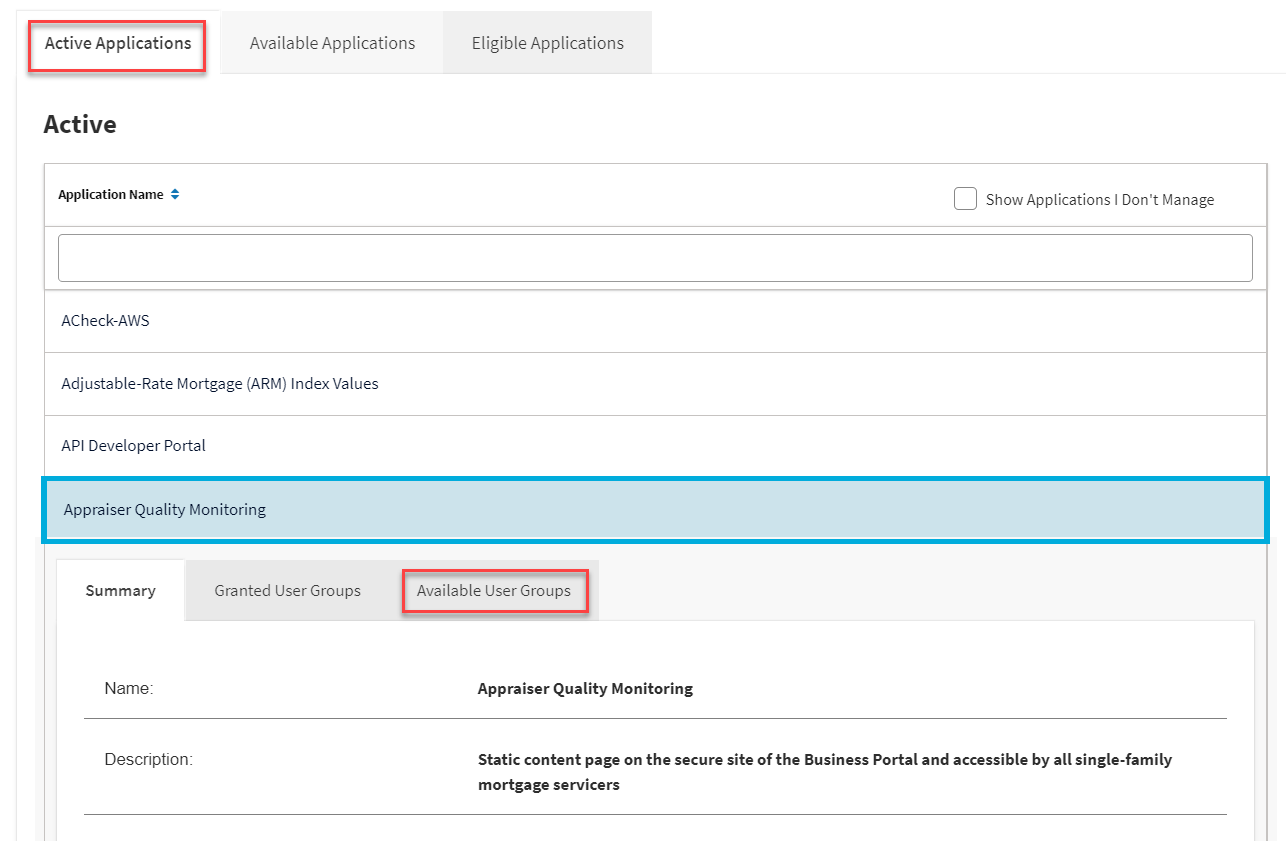
-
Select the user group you wish to add to an application. Then, click Manage Access.
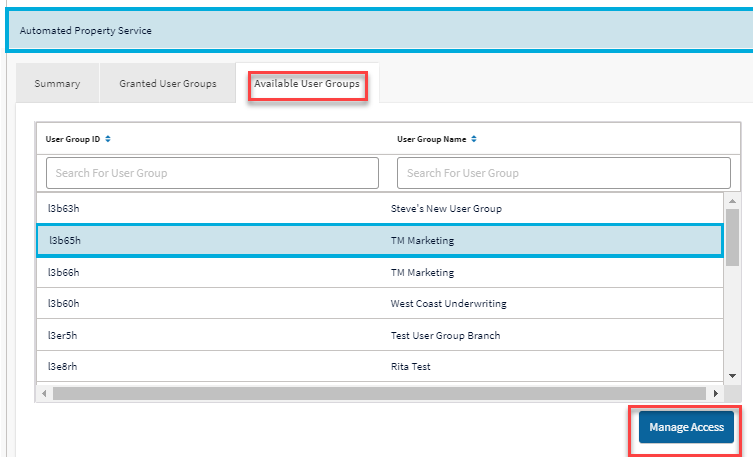
- The Set Up Application screen appears. In the Available Data Folders pane, select the data folder(s) you wish to assign to the user group, then click the add ">" arrow.
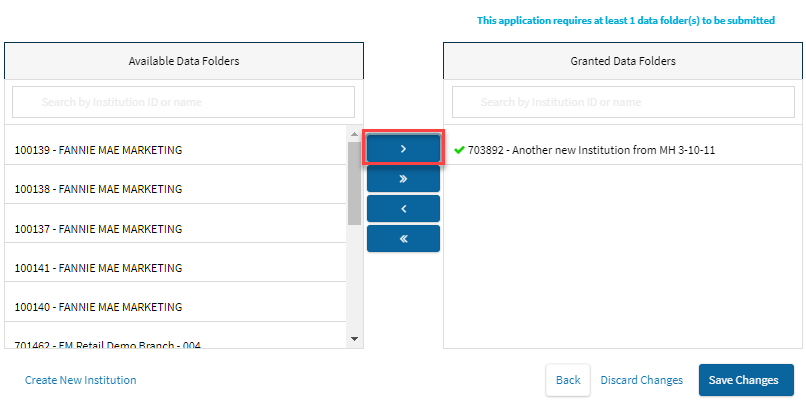
- The selected data folder(s) will be added to the Granted Data Folders pane. Click SAVE CHANGES to save the changes.