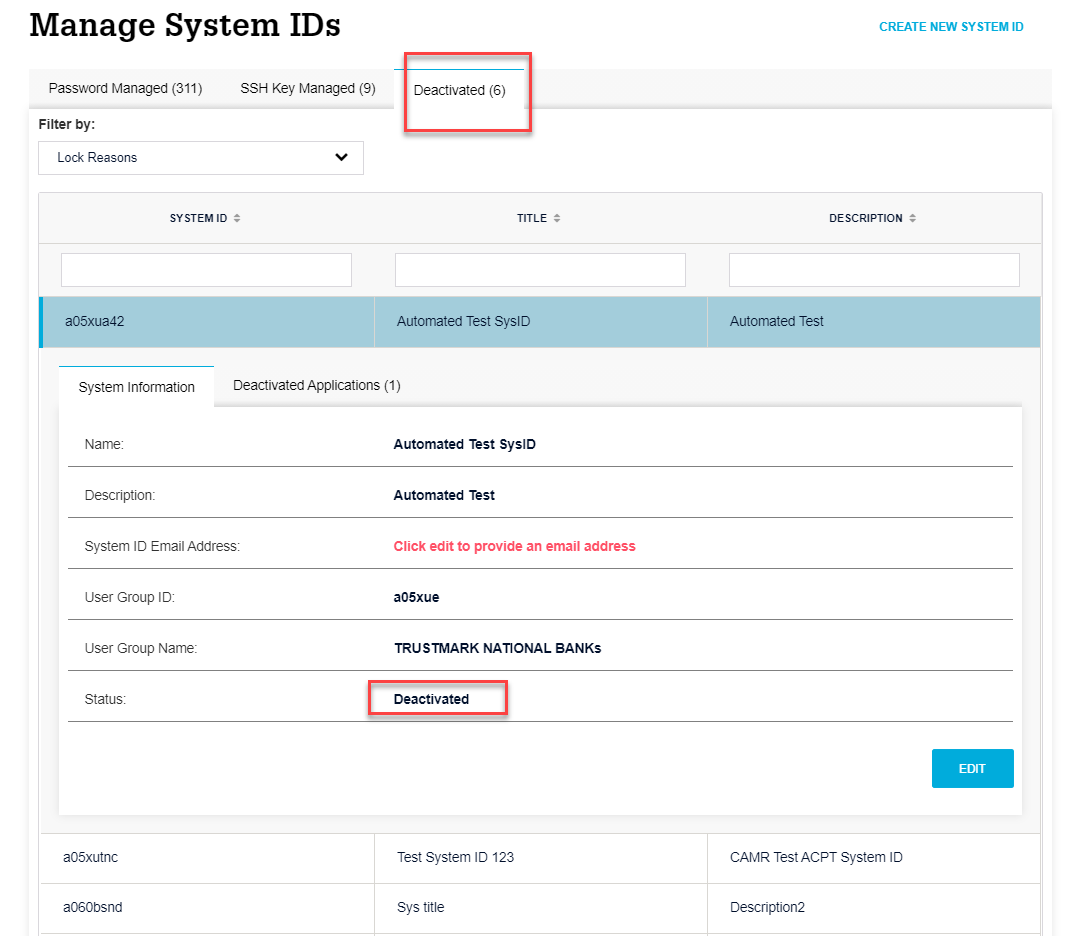My web
Deactivating a System ID
![]()
This job aid explains how to remove a System ID’s access to all Fannie Mae Technology applications. You can reactivate the System ID at a later time.
Note: For the User Administrator role, a dashboard that shows different options will appear.
-
From the dashboard, click the Manage System IDs link.
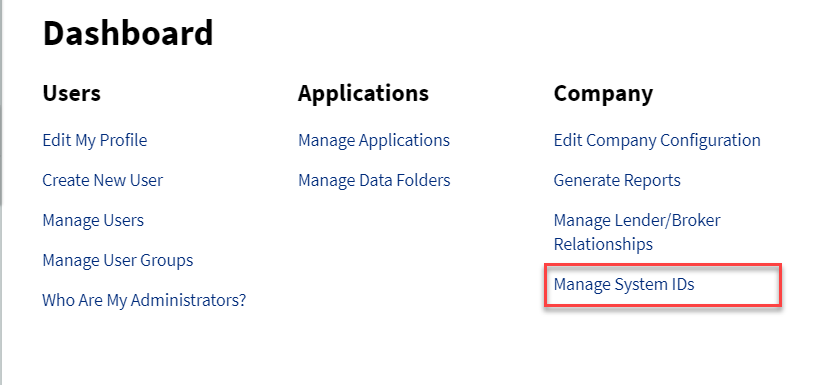
-
The Manage System IDs screen appears. Select the System ID from the Password Managed or SSH Key Managed tab. Navigate the list using the controls at the bottom of the screen. You can filter the list using the Search fields. Click a row to select an existing System ID.
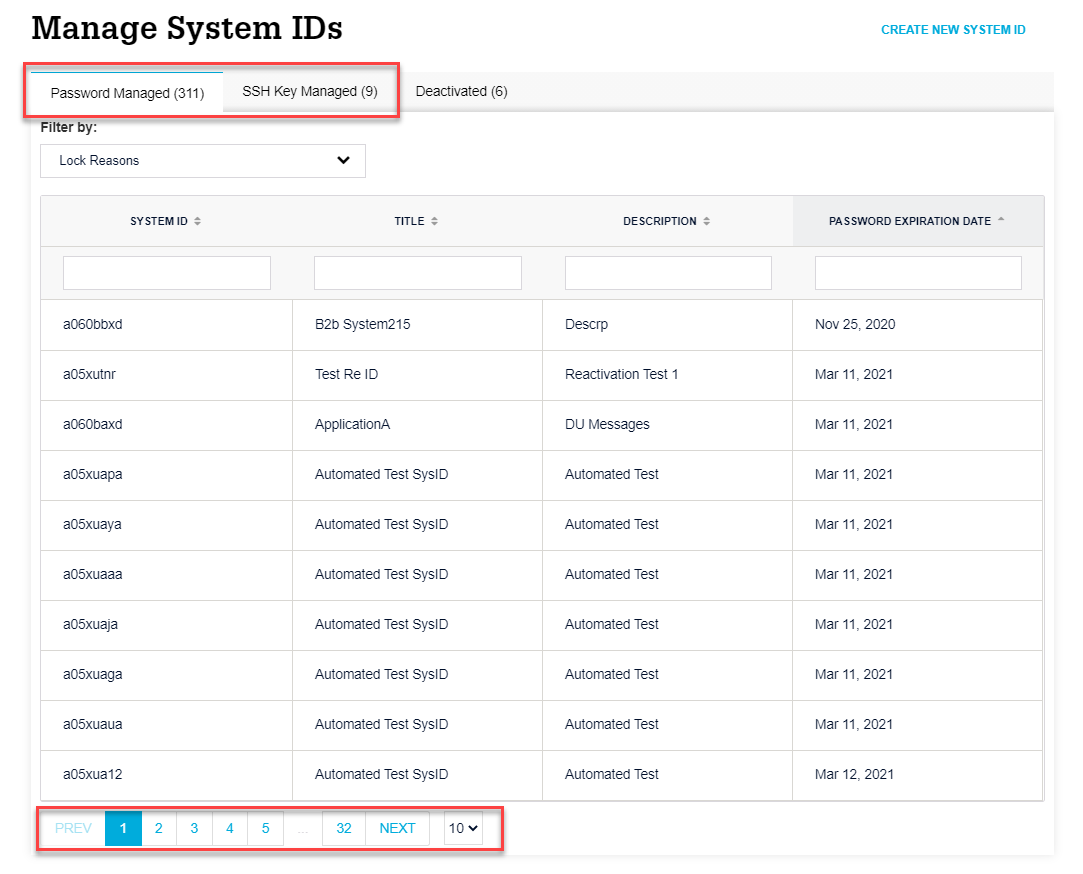
-
Profile information for the select record appears. Click EDIT.
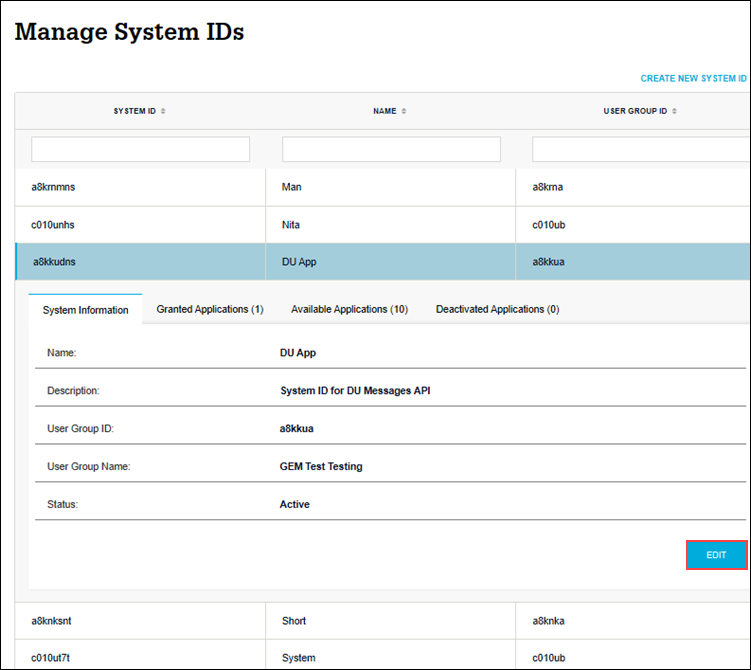
-
The Edit System ID screen appears. Click Deactivate ID.
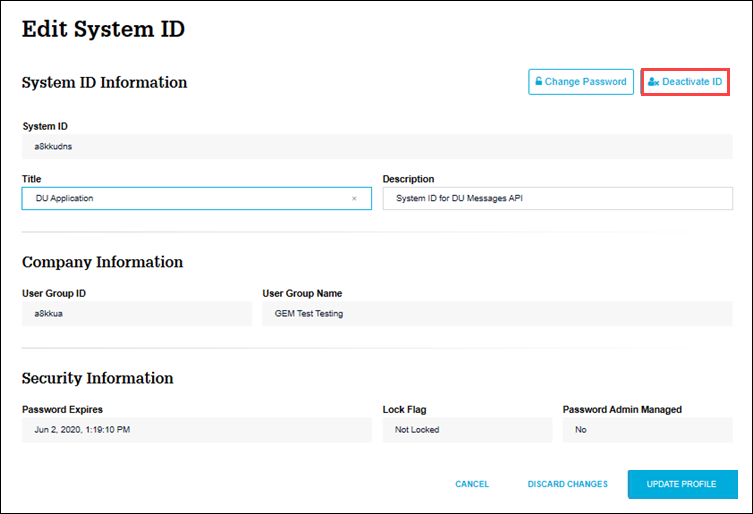
-
A popup window with a confirmation message appears, allowing you to continue or cancel the action. Click CONTINUE.
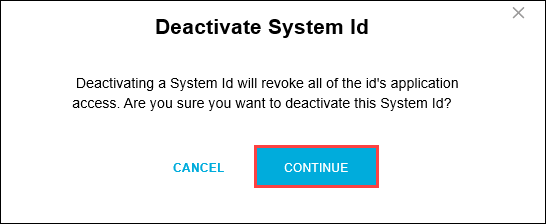
The system ID will be deactivated immediately and the status on the ID profile will reflect a Deactivated status. The system ID will appear on the Deactivated tab.