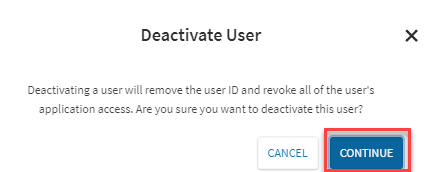My web
Deactivate a User
![]()
This job aid explains how to remove a user's access to all Fannie Mae Technology applications. You can reactivate a user at a later time.
- From the dashboard, click the Manage Users link.
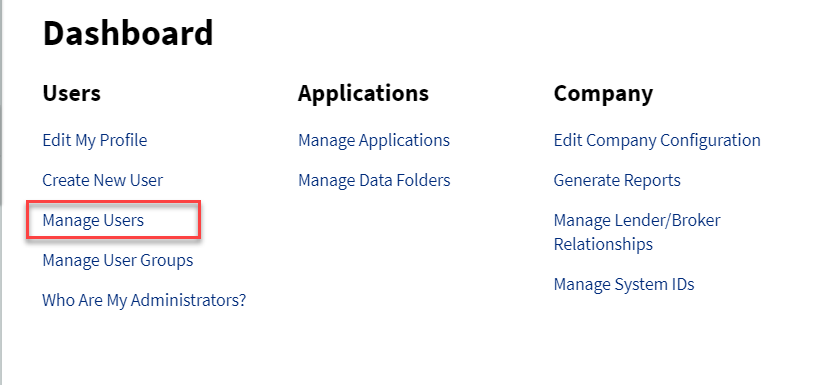
- The Manage Users screen appears. Select the Active radio button, then click SEARCH.

- Narrow your search results by inputting additional details into one or more of the search fields. Depending on the search terms used, multiple users may be found.
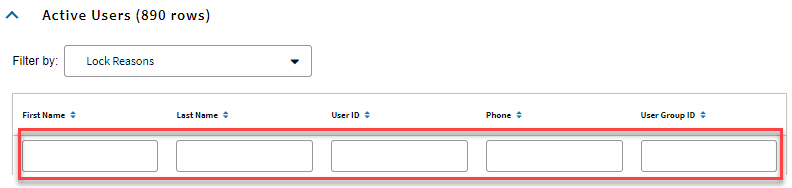
- Select the desired user record. The profile Information for the selected user record appears. Click EDIT PROFILE.
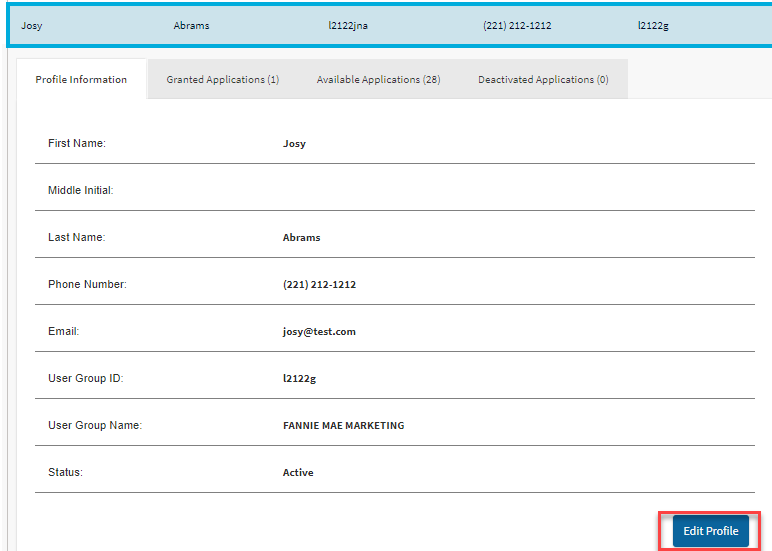
- The Edit User Profile screen appears. Click DEACTIVATE USER.
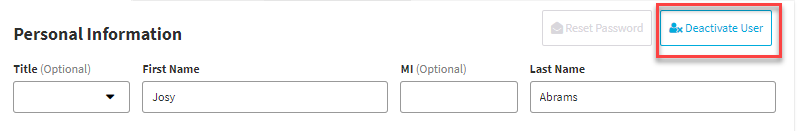
- A confirmation window appears. Click CONTINUE to complete deactivation of the user.