My web
Adding a Loan to the Eligible Loans Pipeline
![]()
Follow the steps to add a Best Effort loan directly to the Eligible Loans pipeline prior to committing:
-
Click Eligible Loans from the function menu on the left. The Eligible Loans screen appears.
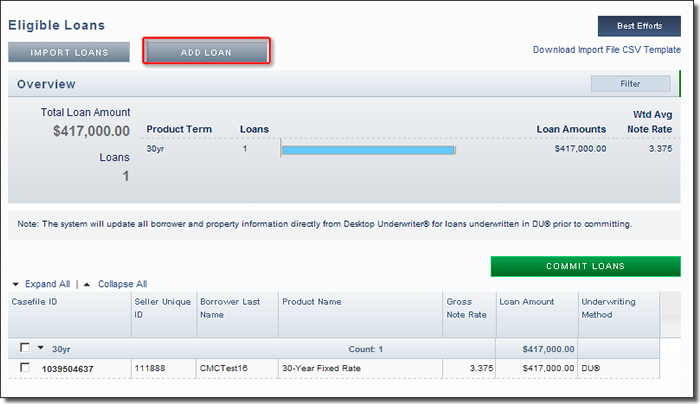
-
Click Add Loan. The Enter New Loan Details screen appears.
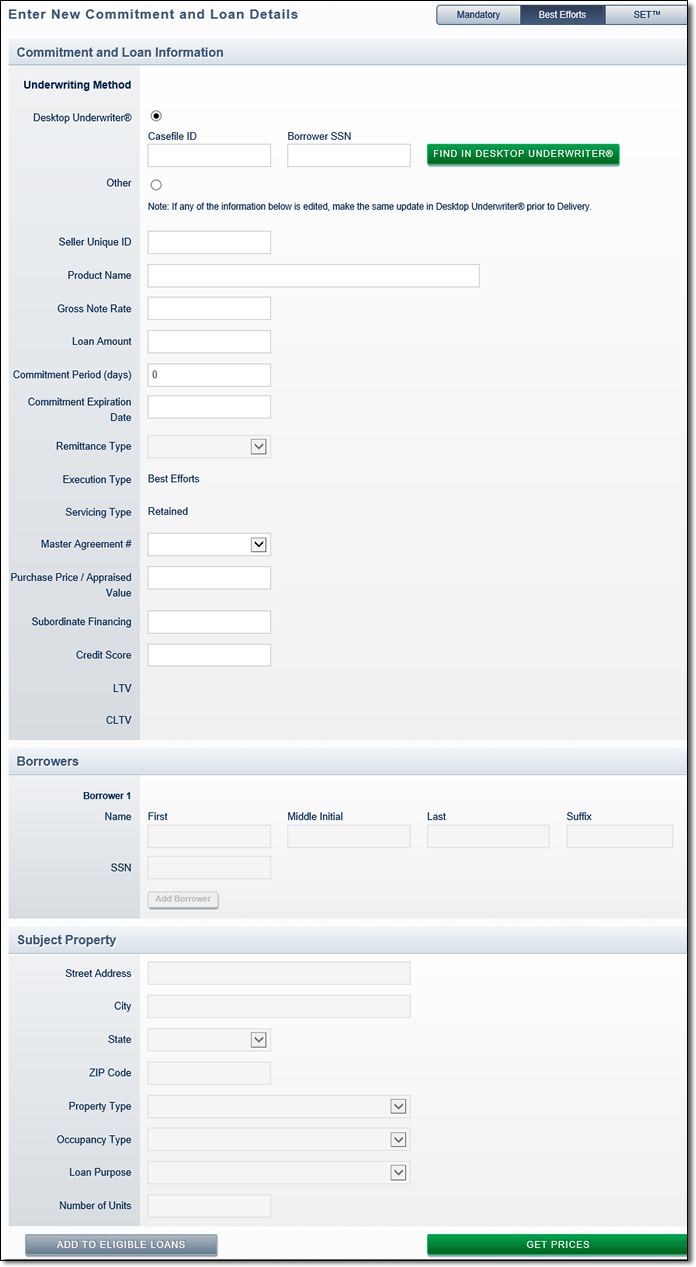
-
For more information on entering new best efforts loans, see the Entering a Best Efforts Loan Using a DU Casefile ID and Entering a Best Efforts Loan Using “Other” Underwriting Method job aids.