My web
Government
![]()
This document shows you the Government screens and explains how to enter some of the data.
FHA and VA Loans
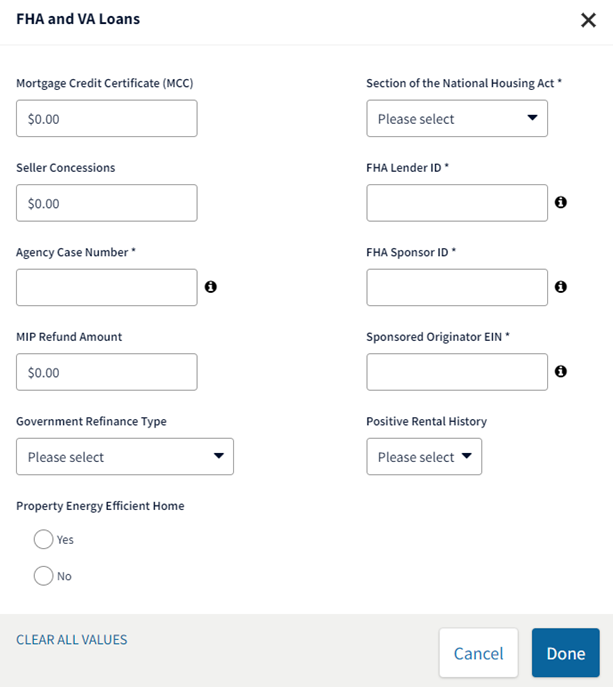
Note: For all cases with an FHA Case Assignment date on or after March 25, or for cases submitted or resubmitted on or after March 25 without an FHA case number, the FHA TOTAL Scorecard will generate an error if a valid value for Positive Rental History is not provided in the Government Section. For cases where Positive Rental History does not apply, including refinances, lenders should provide a value of “No”. Refinances with any value other than “No” will also generate an error from FHA. This change will be reflected in the next DU Spec update.
Here are the drop-down list options for the following field:
|
Field Name |
Options |
|
Government Refinance Type |
|
|
Section of the National Housing Act |
|
Notes: Do not enter a number in all three ID fields. If a sponsoring lender is not needed, just enter theFHA Lender ID. If a sponsoring lender is required, enter both theFHA Sponsor ID andSponsored Originator EIN.
The Agency Case Number is not required in order to submit the loan for an underwriting recommendation but is required by the final submission. You must enter a valid number, so leave it blank if you don't
have one yet. If you don't complete the field, DU displays a warning message.
The Positive Rental History field is only displayed for FHA transactions. For more information on the Positive Rental History policy, please consult the appropriate FHA guidance.
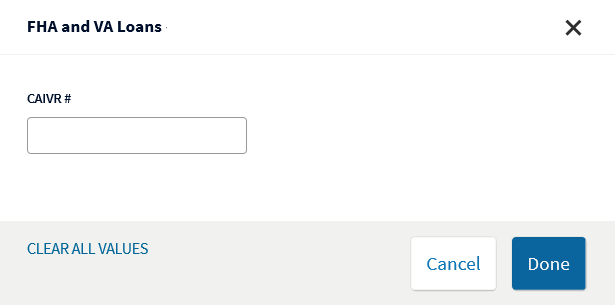
VA Loans Only
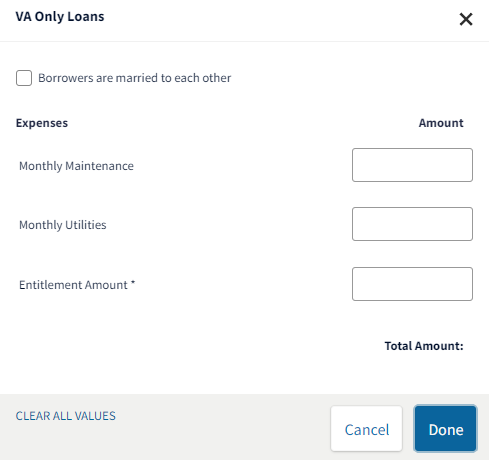
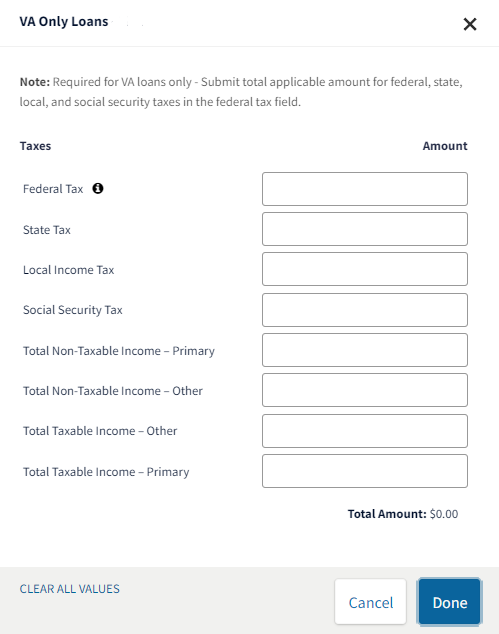
Related Job Aids
Refer to the FHA Loan job aid for detailed instructions for entering an FHA loan casefile.
Refer to the VA Loan job aid for detailed instructions for entering a VA loan casefile.