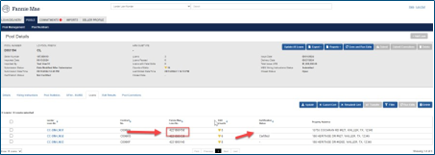My web
Cancel Certification for MBS
![]()
Background
The “Cancel Cert” button allows lenders to cancel the request for certification for a submitted MBS loan and bring the loan back to a Draft/Unsubmitted status without impacting the entire MBS Pool. This feature permits changes to a warehouse lender and/or non-editable certification fields without having to delete the pool and restart the submission process. You will no longer need to submit pool corrections for data changes for MBS pools in Open or Close Error status.
Please note the following:
- Deleting a pool Before/After close will still require a pool correction, see the Pool Deletion Job Aid for details
- If data is changed after a pool is submitted, the Data Modified After Submission status will display.
- To determine if an MBS Pool data change is permitted, see the Pool Correction Job Aid
MBS Cancel Certification Process
Below are the steps you need to follow to effectively correct data in MBS pools that are in Open or Close Error status. The Cancel Certification feature allows users to update loan information without restarting the pool submission process. Follow the steps below to ensure accurate updates to warehouse lender details and non-editable fields.
Note: The Cancel Certification feature for ASAP+ loans is not currently in scope. Follow the current process of contacting the Early Funding desk to request to cancel funding or shutdown of an ASAP+ loan.
Step-by-Step Instructions:
To determine if an MBS Pool data change is permitted first check that the MBS Pool Close Status is “Open” or “Close-Error”. For all other statuses please refer to the Pool Corrections Job Aid.
- Select the loan (s) to be updated and click on “Cancel Cert”.
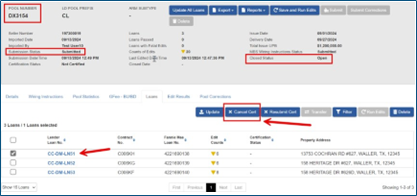
- A popup message will appear to confirm you want to proceed. Cancel cert will remove the loan from the custodian’s
queue for certification. Select “Yes” to proceed. - Once the loan has been submitted for Cancel Cert you will see the following changes in Loan Delivery.
• Pool Submission status = Data Modified After Submission
• Count of Edits = Edits Validation Required
• Certification status = “Recertification Required”
• Fannie Mae Loan number has been removed. - Update the loan. Click “Save and Run Loan Edits”. You must also click “Save and Run Edits Pool Edits” for the pool to ensure there are no fatal edits and the loan is eligible for delivery. Select the loan to be updated and click on “Resubmit Cert”.
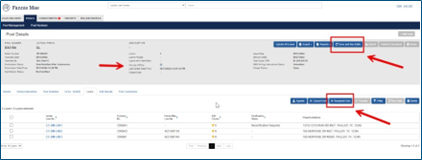
- A popup message will appear to confirm you want to proceed. Resubmit cert will return the loan to the custodian’s queue for certification.
- Select “Yes” to proceed
- Once the loan has been submitted for Resubmit Cert you will see the following changes.
• Certification status = Blank
• New Fannie Mae Loan number has been assigned