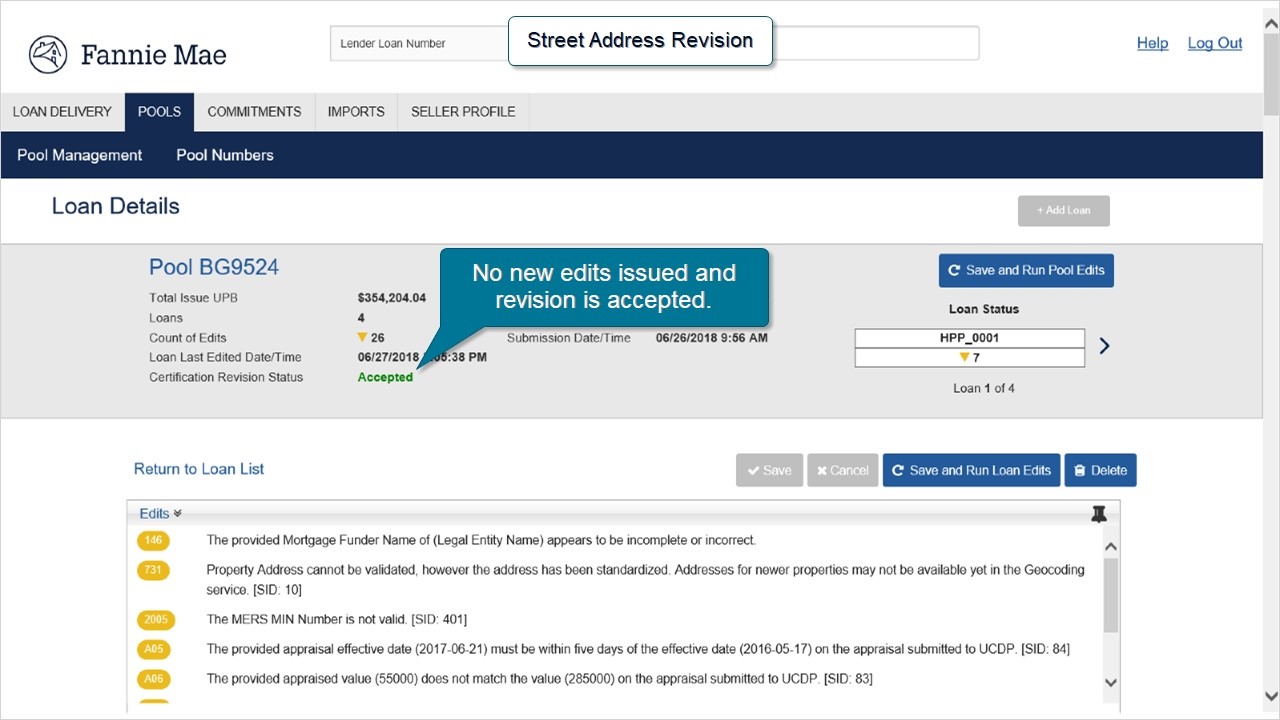My web
Accepting a Data Revision
![]()
Step-by-Step Instructions:
- Click Action Required next to the Data Revision to access the Loan Details page to review the data revision.
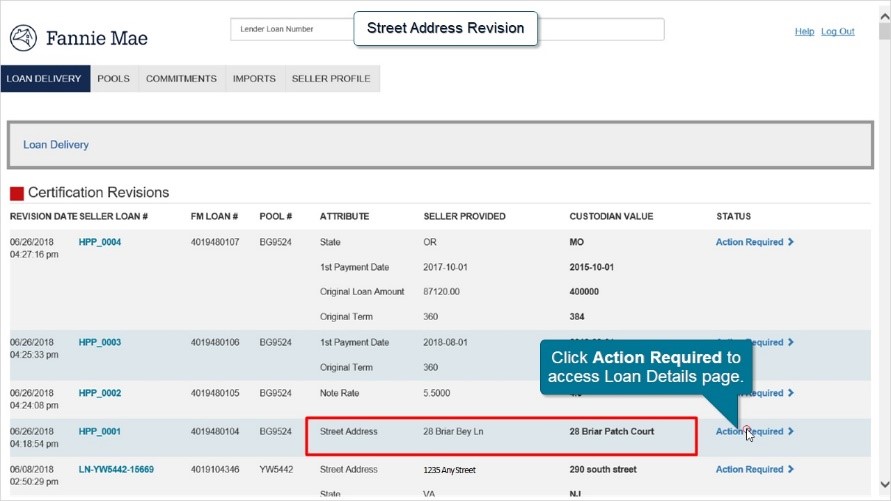
- In this example we have a data revision for the street address. The value submitted in Loan Delivery was 28 Briar Bey Ln. The custodian identified that the value on the note was actually 28 Briar Patch Court. Review a copy of the note and verify the correct value in your LOS system. If the custodian revision is correct, click Accept. If the custodian revision is not correct, see Declining a Data Revision job aid.
Note: Loan Delivery will copy the data revision, apply it to the respective field, and then run loan edits automatically. The data revision will only be accepted if no new fatal edits and no document issues related to the loan are issued. Once a data revision is accepted, the loan is automatically certified. Review the revision fully before clicking the Accept button.
Note: The Accept and Decline buttons are at the loan level. If there are multiple data attribute revisions listed for one loan, ensure all the data revisions are correct before the revision is accepted. If one attribute is incorrect, click Decline and contact the custodian.
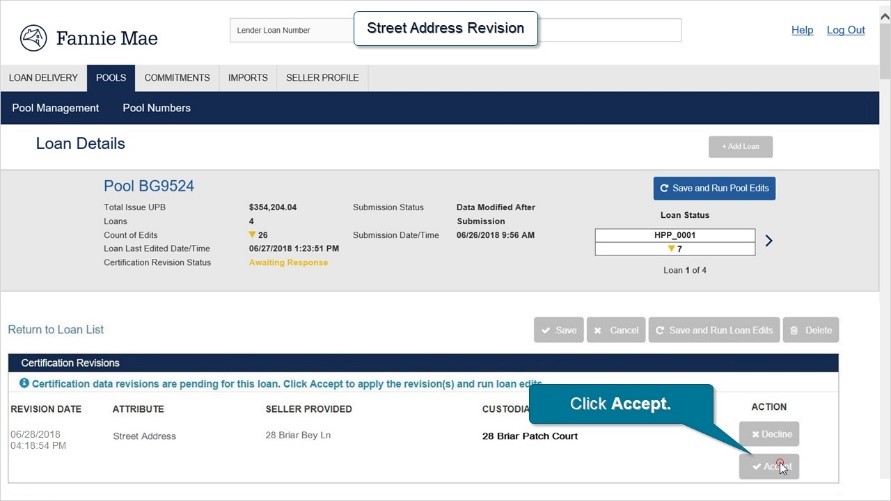
- Click Yes to apply correction and run edits.
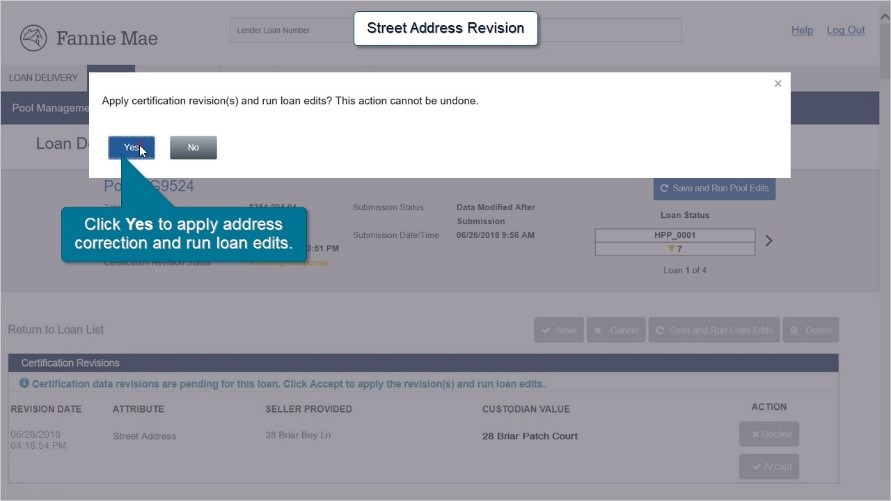
- If no new edits are issued, the revision is accepted and the loan is now in Qualified Cert status.