My web
Ethnicity Information
![]()
Loan Delivery provides lenders the ability to enter a borrower’s ethnicity as it appears in the loan application. At least one Ethnicity or Ethnicity Origin value is required for submission. If no Ethnicity or Ethnicity Origin value was indicated on the loan application, see the Borrower Declined to Provide Demographic Information job aid. If a borrower selects multiple Ethnicity values, the lender can select Add Ethnicity to include all values.
Ethnicity information can be found on the loan application in the Demographic Information of Borrower section as seen here.
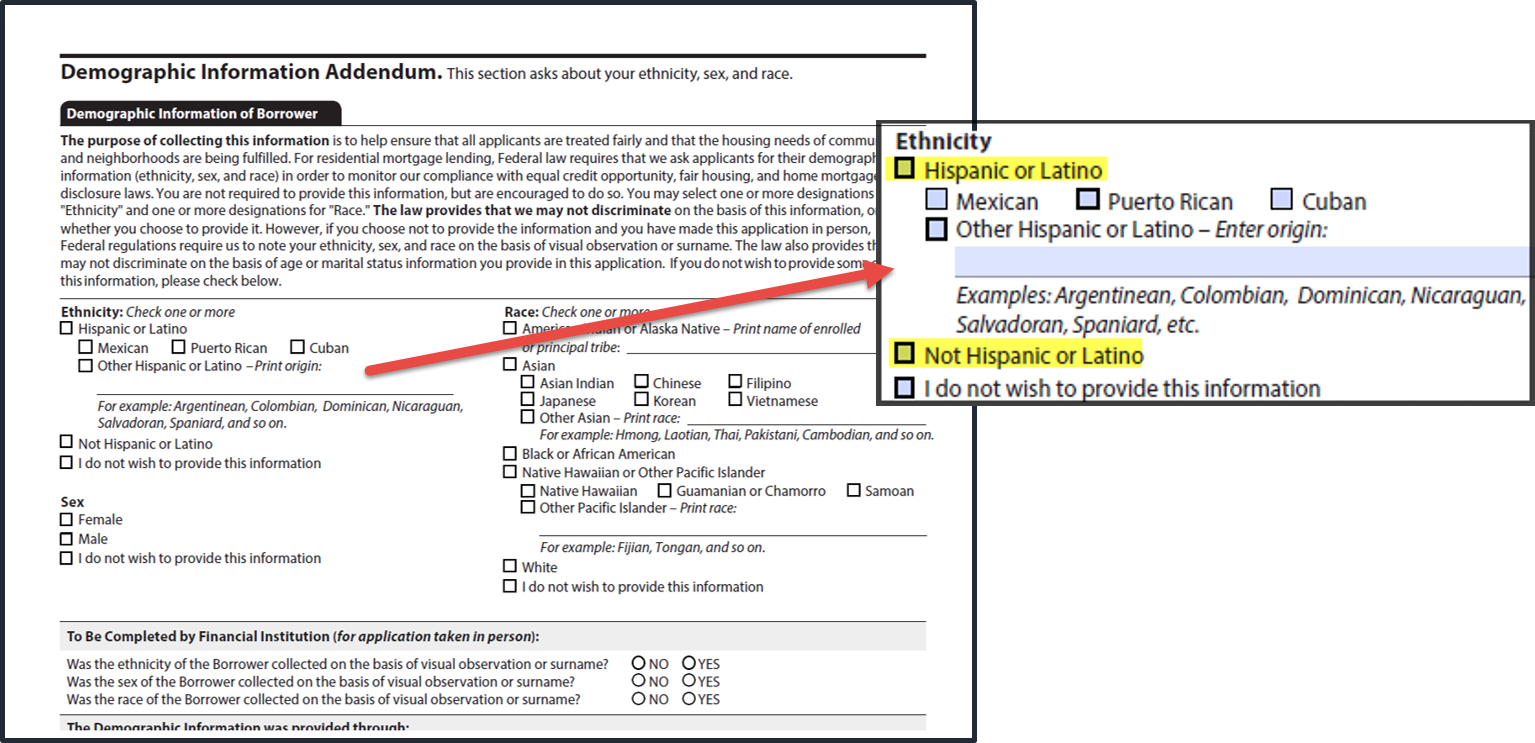
Entering Borrower’s Ethnicity Information in Loan Delivery
Loan Delivery provides a list of four specified ethnicity values as seen below.
|
Borrower Ethnicity Options |
|
|
Loan Delivery Ethnicity Value |
When to Select this Option |
|
Hispanic or Latino |
If the borrower selects the box next to Hispanic or Latino on the loan application, select this option. |
|
Not Hispanic or Latino |
If the borrower selects the box next to Not Hispanic or Latino on the loan application, select this option. |
|
Information Not Provided By Applicant, in Mail, Internet or Phone Application |
If the application was not taken in person and the borrower did not select either of the options above, and did not provide any Ethnicity Origin information, select this option. |
|
Not Applicable |
If the borrower is an entity, not an individual, select this option. |
Follow these steps to enter the borrower's ethnicity information.
-
Select the applicable ethnicity value.
NOTE: If the borrower provides ONLY Ethnicity Origin information, do not provide an Ethnicity.
-
Click Add Ethnicity.

-
Select the applicable option from the Ethnicity drop down menu.
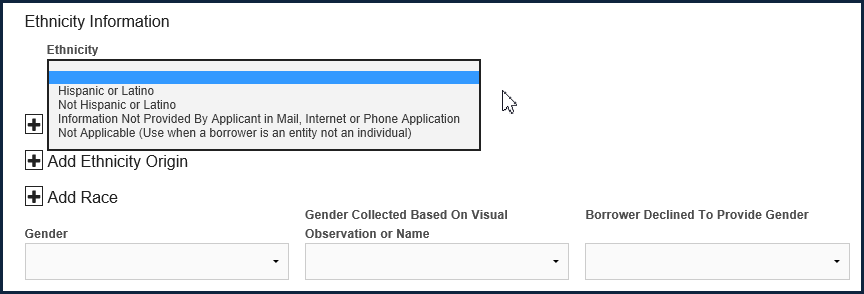
-
Click Delete Ethnicity to remove any Ethnicity selection.
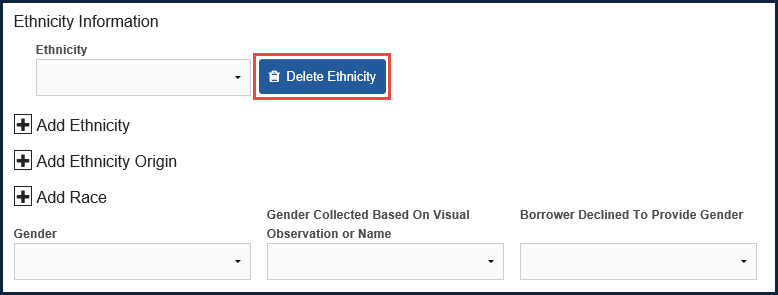
-
Repeat this process for all provided Ethnicities.
-
Click Save after all the fields have been completed.
