My web
MBS Loans Delivered with Bailee Letter
![]()
These are security delivery instructions used when bailee letters direct where the security wire should be issued.
How to Administer
In order to administer your security wire instructions, you first need to locate the specific wire instruction on the "Wire Details" page. Next, expand the wire instruction and select the "Edit" button to access the "Edit Wire" window (see Getting Started). If this is a new security wire select the '+Add New Wire' button on the Wire Details tab.
Once the "Edit Wire" window opens, follow these steps to administer the wire instructions:
-
Section 1 - include a Nickname if one does not exist and add applicable seller numbers by selecting the drop down in the Seller Number field.
-
Section 2 - verify/add account information.
-
Section 3 - Set the Receiver Type to Warehouse Lender. Use the Warehouse Lender drop down to select the warehouse lender associated to this instruction (leave the Letter Type selection set to Bailee.)
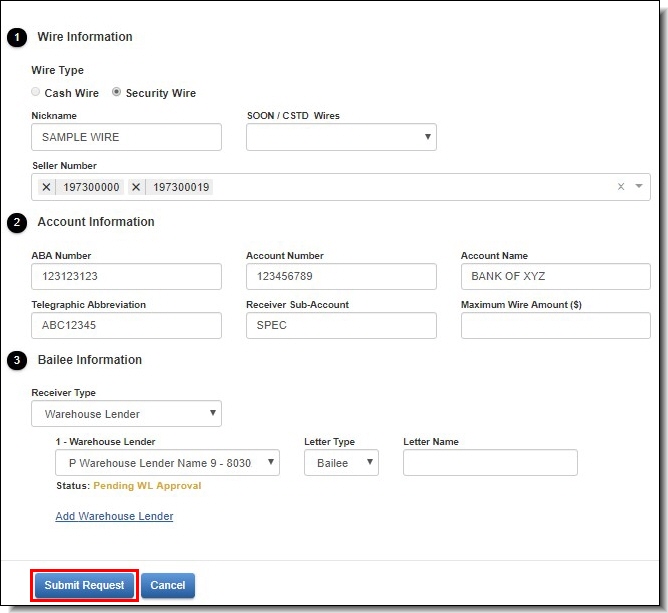
-
Select "Submit Request."
NOTE: If your settlement agent has a maximum wire amount cap, enter that amount and refer to the Maximum Wire Amount job aid for more information.
NOTE: The warehouse lender will enter the "Bailee Letter Name" field. The lender is not required to provide this information.