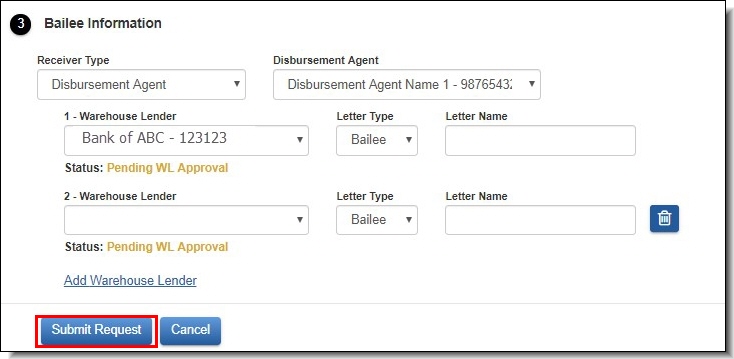My web
Additional MBS Security Wire Options for Loans Related to Warehouse Lenders
![]()
These delivery instructions may be used in conjunction with a disbursement agent and Form 2004A to disburse funds, or wires that have multiple warehouse lines funded under them supported by a triparty, intercreditor or settlement type of agreement.
The organizations set up to perform this role are: Deutsche Bank, First Tennessee, US Bank, and Wells Fargo.
NOTE: Lenders using an automated Bank of New York Mellon (BNYM) DVP (delivery vs payment) agreement should follow the instructions in the MBS Loans Delivered with Broker/Dealer job aid.
How to Administer
In order to administer your security wire instructions, you first need to locate the specific wire instruction on the "Wire Details" page. Next, expand the wire instruction and select the "Edit" button to access the "Edit Wire" window (see Getting Started). If this is a new security wire select the '+Add New Wire' button on the Wire Details tab.
Once the "Edit Wire" window opens, follow these steps to administer the wire instructions:
-
Section 1 - include a Nickname if one does not exist and add additional seller numbers (if applicable) by selecting the drop down in the Seller Number field.
-
Section 2 - verify/add account information.
NOTE: If your settlement agent has a maximum wire amount cap, enter that amount and refer to the Maximum Wire Amount job aid for more information.
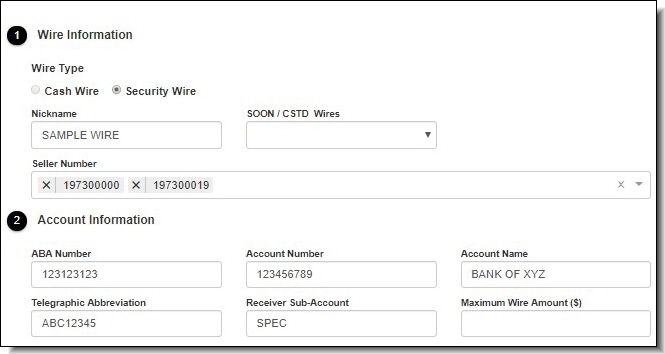
-
Section 3
3a. - If you deliver loans using a disbursement agent choose 'Disbursement Agent' from the Receiver Type drop down.
3b. - Select your Disbursement Agent from the Disbursement Agent drop down.
3c. - Select each warehouse lender associated to this instruction.
3d. - Select "Add Warehouse Lender" to add additional warehouse lenders, if necessary and repeat this step as needed to add multiple warehouse lenders under this disbursement agent setup.
3e. - See the Letter Type Options below.
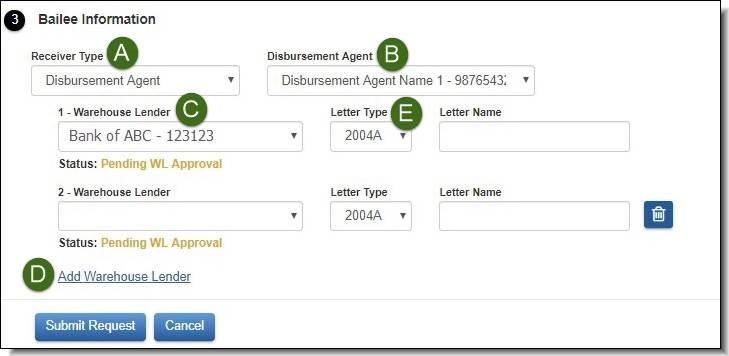
NOTE: Contact your Fannie Mae Warehouse Lender Support team ([email protected]) if your warehouse lender or disbursement agent is not available in the Warehouse Lender drop down list.
For the Letter Type:
OPTION 1: If you deliver a Form 2004A, select '2004A' as the Letter Type. For the Letter Name, locate the "Name of Disbursement Agent" information on your current Form 2004A. Enter the 2004A Letter Name so it matches the "Name of Disbursement Agent" information from Form 2004A.
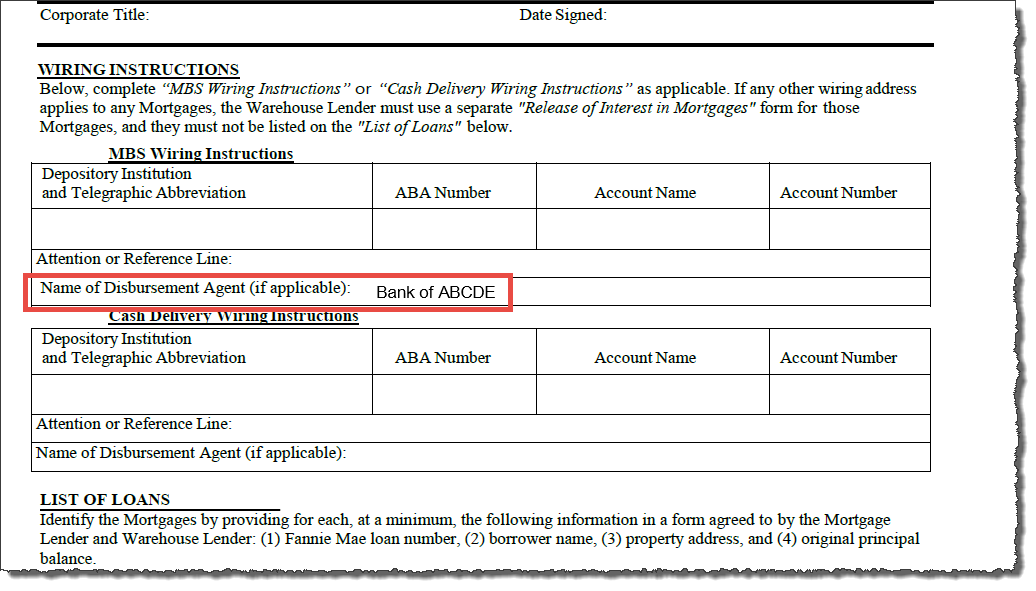
OPTION 2: If you do not deliver a Form 2004A, but utilize a disbursement agent and loans are delivered under a Bailee letter, choose 'Bailee' as the Letter Type and leave the Letter Name blank (the warehouse lender will add the Letter Name upon approval.)
NOTE: This setup is typically supported by a triparty, intercreditor, or settlement agreement. Contact your disbursement agent or Fannie Mae account representative for questions.
-
Select "Submit Request."