My web
Accessing Asset Management Network (AMN) / HomeSaver Solutions Network (HSSN)
![]()
If your company is an approved Fannie Mae software subscriber and has an Asset Management Network (AMN) / HomeSaver SolutionsTM Network (HSSN) ID, follow the steps to log into AMN.
- Open the AMN application by selecting the LAUNCH APP button.

- Enter your Username and Password at the Login screen, and then click Login.
The AMN Main Menu screen appears.
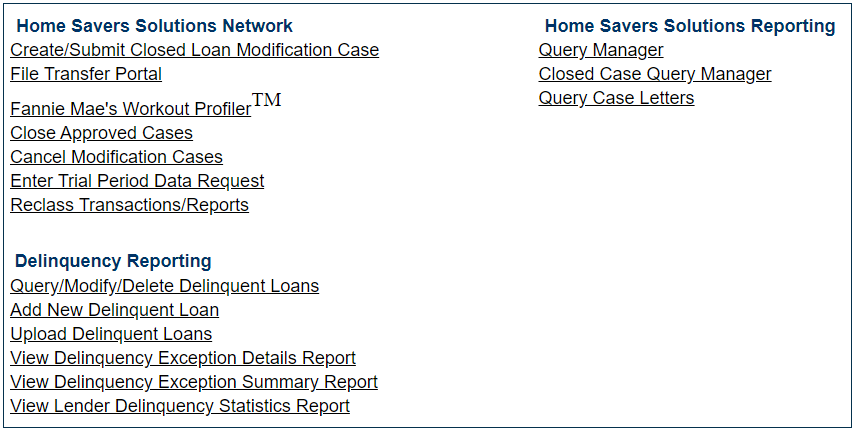
- Select the desired menu option from the AMN Main Menu. Then, refer to the appropriate job aid for step-by-step instructions.
Be advised that AMN / HSSN will time out after 30 minutes of inactivity.