My web
Registering for Access to Asset Management Network / HomeSaver Solutions Network (HSSN)
![]()
In order to access the Asset Management Network (AMN), you must assign a corporate administrator for the Technology Manager application (this person assigns the AMN application to users).
If you already have access to any Fannie Mae Servicing application, then you are already an approved Fannie Mae software subscriber and only need to ensure that your users are set up correctly in the AMN application.
Follow the steps below to become an approved Fannie Mae technology user, and request the AMN application and user access to the application:
- Go to the Technology Manager page and complete the Technology Manager Registration Online Request Form to create a corporate administrator (CA) for the Technology Manager application. (Fannie Mae requires that there be one CA, but two or more will eliminate single person dependencies).
-
You will receive email verification from Fannie Mae Technology Registration within six business days of registration submission.
-
Note: A Branch/SSID is required for the application setup. This can be done in the Data Folders section of the form on the Available Data Folders side. Highlight the Branch/SSID and click the > arrow to move it to the Assigned Data Folders side and click Save.
-
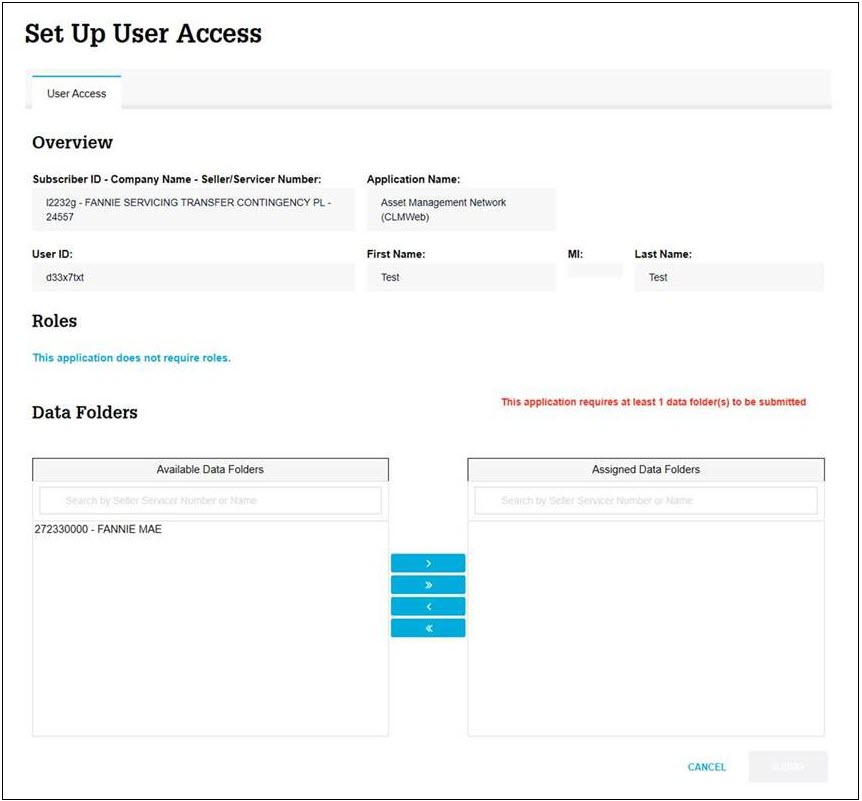
- The corporate administrator will need to provision the Asset Management Network application in Technology Manager.
Requesting an AMN ID for HSSN Access
Once your company has registered to become a Fannie Mae software subscriber, complete the remaining steps below to request an AMN ID and access to HSSN in the application.
- Contact your corporate administrator for Technology Manager and request they give you access to the application if you already have a Fannie Mae User ID. If you do not, you will need to ask that one be provisioned.
If you do not know who your CA is, you can contact the Customer Resource Center 800-2FANNIE (800-232-6643).