My web
Modifying Previously Reported Delinquent Loans
![]()
When using HomeSaver SolutionsTM Network (HSSN), you can modify any delinquent loan as long as:
- The delinquent loan has been reported during the current reporting period, and
- You are trying to modify the delinquent loan during the same reporting period.
- Query for the loan number that you would like to modify using the steps described in Querying Previously Reported Delinquent Loans.
Be sure that you select “current” from the Reporting Period drop-down list.
Click Submit.
The Delinquency Reporting Query Results screen appears.
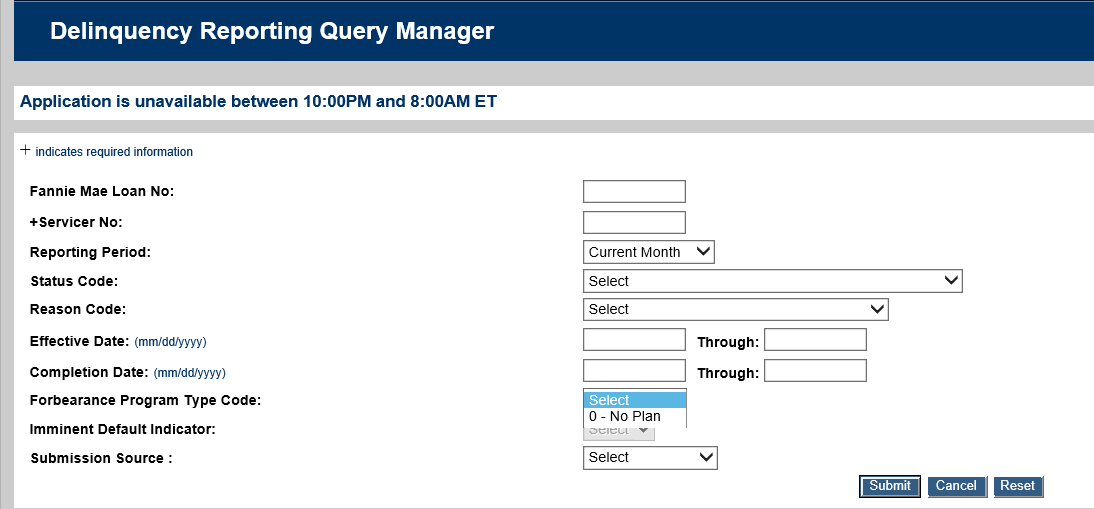
-
Click on the Loan Number hyperlink.
The Modify/Delete Delinquent Loan screen appears.
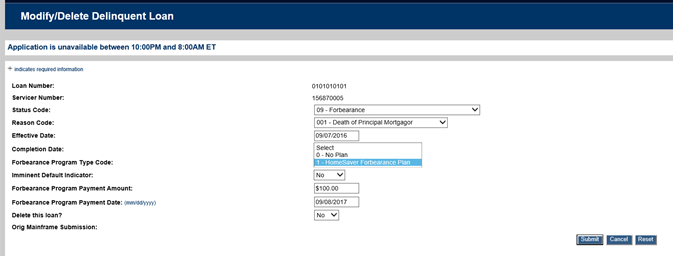
-
Modify the desired data by making changes to one or more of the following fields.
Note that you cannot change the Loan Number or Servicer Number that are displayed at the top of the screen. Before making any modification, verify that you have selected the desired loan number.
-
To modify the status code, select the appropriate Status Code from the Status Code drop-down list.
-
To modify the reason code, select the appropriate Reason Code from the Reason Code drop-down list.
-
To modify or enter a new effective date, enter the desired Effective Date in the Effective Date field. Enter the date using the following format: mm/dd/yyyy.
-
To modify or enter a new completion date, enter the desired Completion Date in the Completion Date field. Enter the date using the following format: mm/dd/yyyy.
-
The Forbearance Program Payment Date field is the date the forbearance payment was received during the last reporting month.
-
Click Submit.
You will receive a confirmation message at the top of the screen confirming that the loan has been reported successfully. The message will read “Delinquent loan saved.”
If you click Cancel, you will return to the main menu.
If you click Reset, it will clear the data you have entered.