My web
Querying Previously Reported Delinquent Loans
![]()
You can query all previously reported delinquent loans that have been entered into HomeSaver SolutionsTM Network (HSSN), either within the HSSN application itself or via a file upload, for both the current and previous reporting period.
- Click Query/Modify/Delete Delinquent Loans from the menu within HSSN.
The Delinquency Reporting Query Manager screen appears.
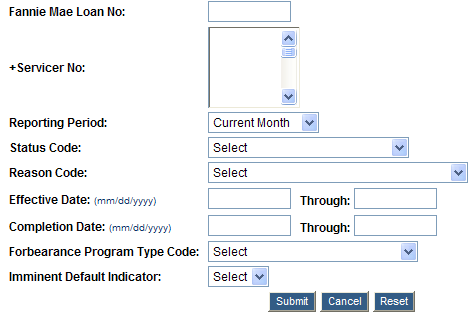
-
To reduce the number of pool records your search displays, you can select from one or more of the following optional search criteria, as follows:
- Enter a specific 10-digit Loan Number in the Loan No field to display the pool record of the selected loan.
- Select the Reporting Period from the Reporting Period drop-down list. If you do not make any selection, the default is “current” and your search results will display all data that has been reported for the current reporting period.
- Select a Status Code from the Status Code drop-down list to display those pool records that match the selected status code and all other search criteria you may have selected.
- Select a Reason Code from the Reason Code drop-down list to display those pool records that match the selected reason code and all other search criteria you may have selected.
- Select Forbearance Program Type Code (0) from the Forbearance Program Type Code drop-down list.
Note: If you selected a value other than 0 for the Forbearance Program Type Code, you must select the appropriate Imminent Default Indicator (Yes or No) from the Imminent Default Indicator drop-down list.
-
Click Submit.
The Delinquency Reporting Query Results screen is displayed, which lists all your delinquent loans that match the search criteria that you selected.
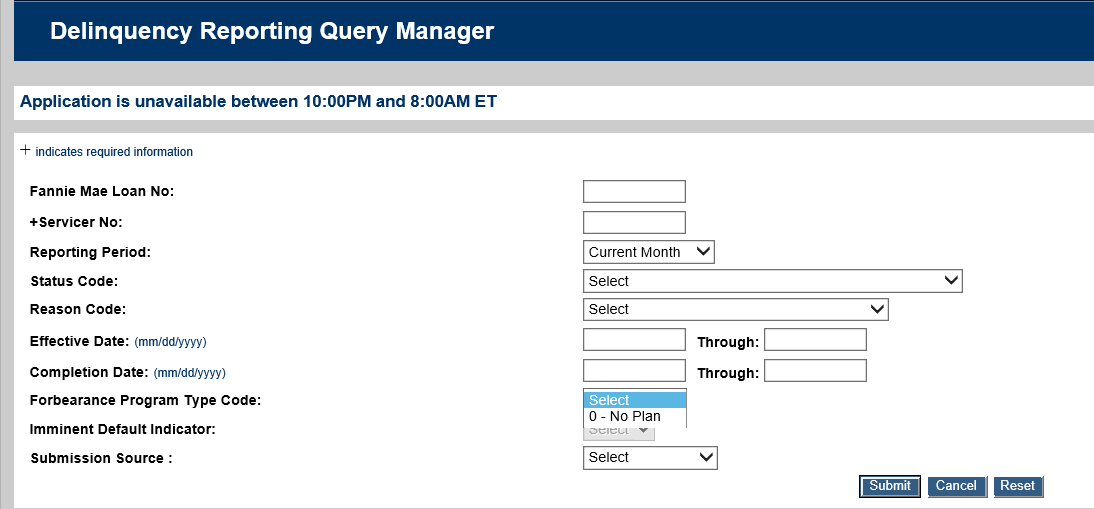
You can print a hard copy of your search results by clicking Download File located on the bottom right corner of the screen.
If you click Cancel, you will return to the main menu.
If you click Reset, it will clear the search criteria you have entered.