My web
Data Discrepancy Messages Overview
![]()
In Collateral Underwriter (CU), we leverage our database of appraisals submitted through the Uniform Collateral Data Portal (UCDP) to identify discrepancies in reported appraisal data – on average we see each comparable sale used about 5 times across different appraisal submissions.
Data discrepancy messages, the 400 series messages, identify when an appraiser reports data that is materially different from what they previously reported (a self discrepancy), materially different from what other appraisers reported (a peer discrepancy), or data that is implausible.
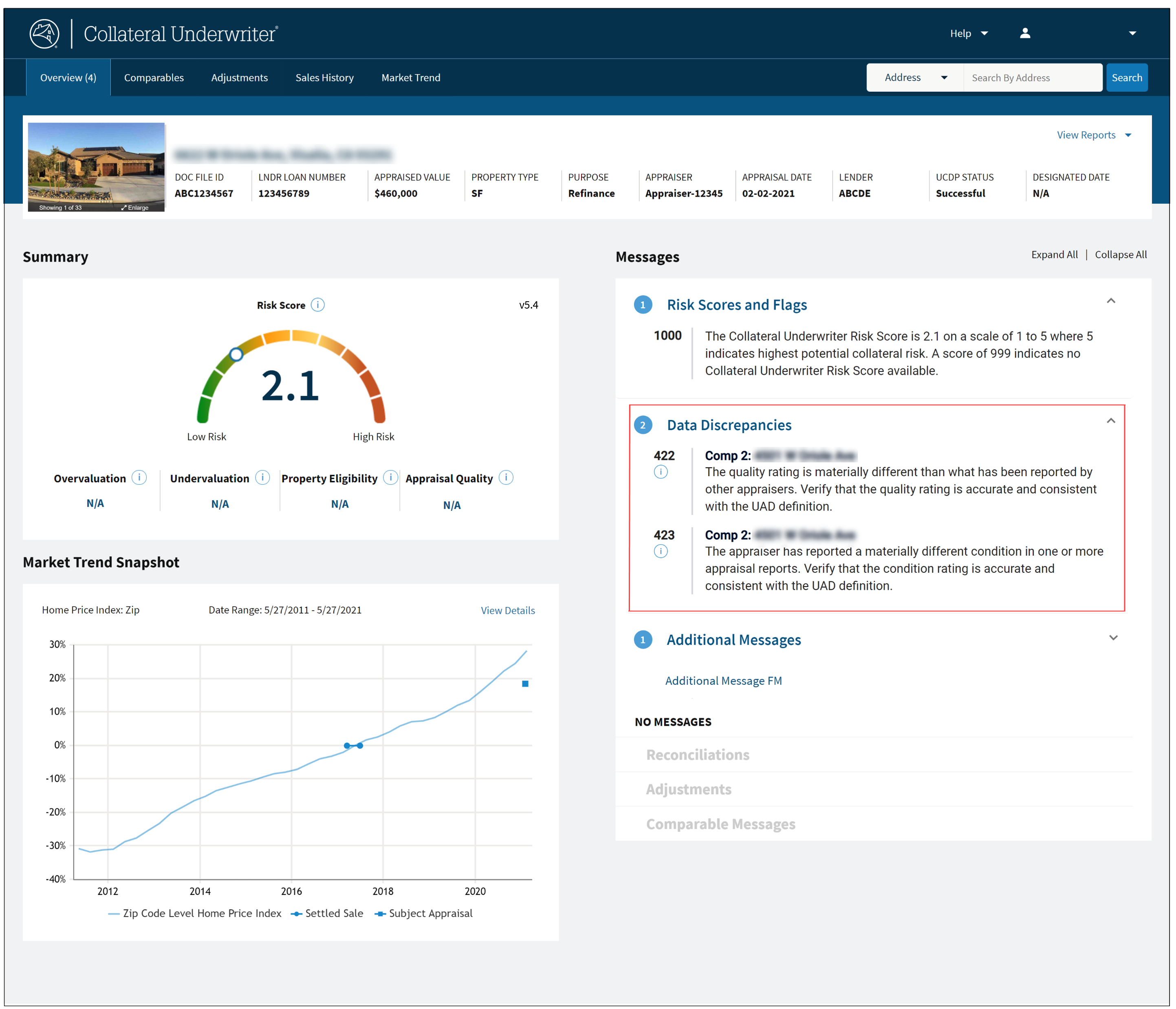
Self Discrepancy
A self discrepancy relates to consistency within a single appraiser’s body of work. An appraiser uses a comparable in more than one appraisal report, the descriptions should be consistent.
For example, assume an appraiser has used 123 Main Street as a comparable in 3 different assignments. In the first two appraisals, he/she reports the sales price to be $200,000, but in the third appraisal, he/she reports the sales price to be $225,000. CU may issue a self discrepancy message for sales price on the third appraisal.
Peer Discrepancy
A peer discrepancy is concerned with consistency between the appraiser and his/her peers. When an appraiser’s description of a comp is not consistent with the description provided by their peers, CU identifies that as a risk factor.
For example, assume that three appraisers have used 123 Main Street as a comparable and all three have given a C2 condition rating. A fourth appraiser then uses 123 Main Street but gives a C4 condition rating. CU may issue a peer discrepancy message for condition on the fourth appraisal.
Implausible Rating Discrepancy
An implausible rating discrepancy relates to whether or not the data is plausible, or makes sense.
For example, an appraiser gives a C1 condition rating to a property that is 12 years old or reports a condominium structure type of high rise (HR) with only 2 total stories in the building.
Note: Reviewing the CU messages only on the Submission Summary Report (SSR) from UCDP will not provide the necessary context to understand the issue. In this job aid, we will show you a few examples of how to easily use the CU web-based application to research these type of messages.