My web
Self Discrepancy Messages
![]()
This job aid will show how to research one sample message for a specific property characteristic. The same actions and Collateral Underwriter (CU) features shown in this example can also be used to research other property characteristics.
In this example of a self discrepancy, as seen on the Overview page, message 423 was issued for comp 2.
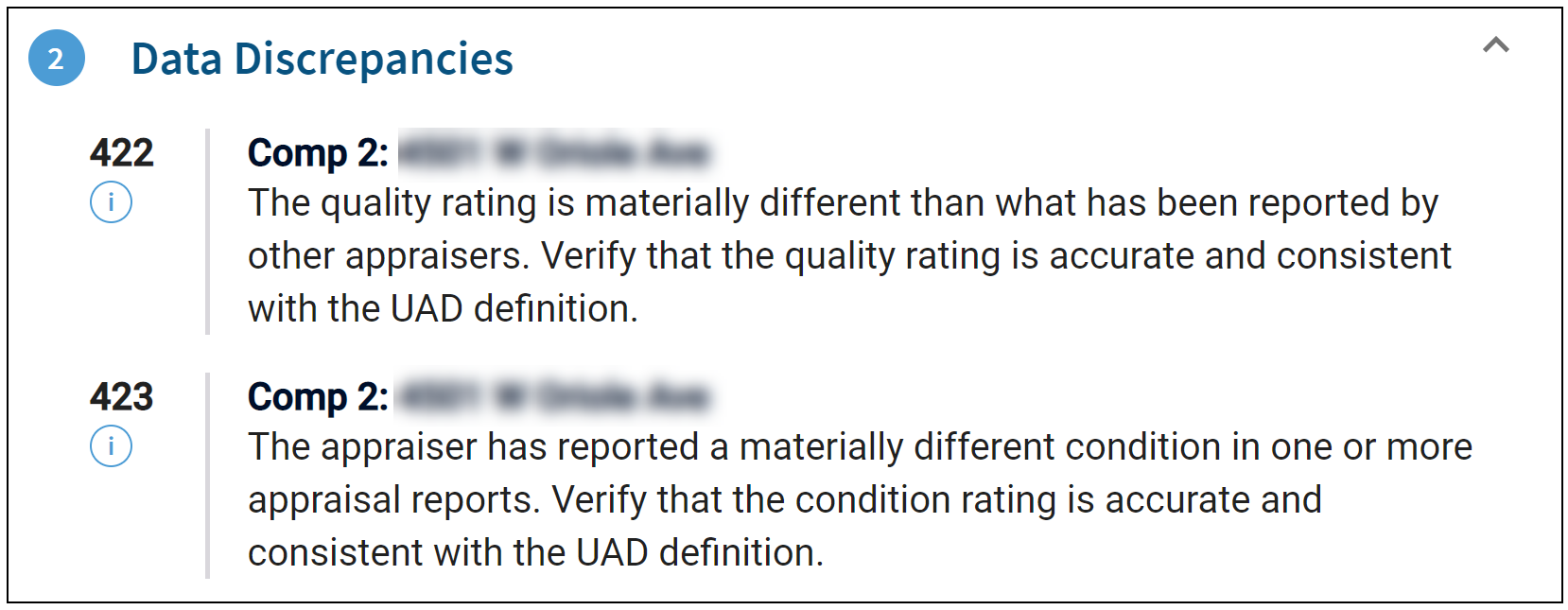
Message 423 states that, "The appraiser has reported a materially different condition in one or more appraisal reports." This is an example of a self discrepancy.
Follow these steps to research this message:
- From the Appraisal Overview page, select the Comparables tab to view the comparable sale table. This table includes property characteristics.
- Scroll down to the Comparables table which is provided below the map.
- To review, find comp 2 in the "Prop" column and then the number in the "Cond" (condition) column for that row.
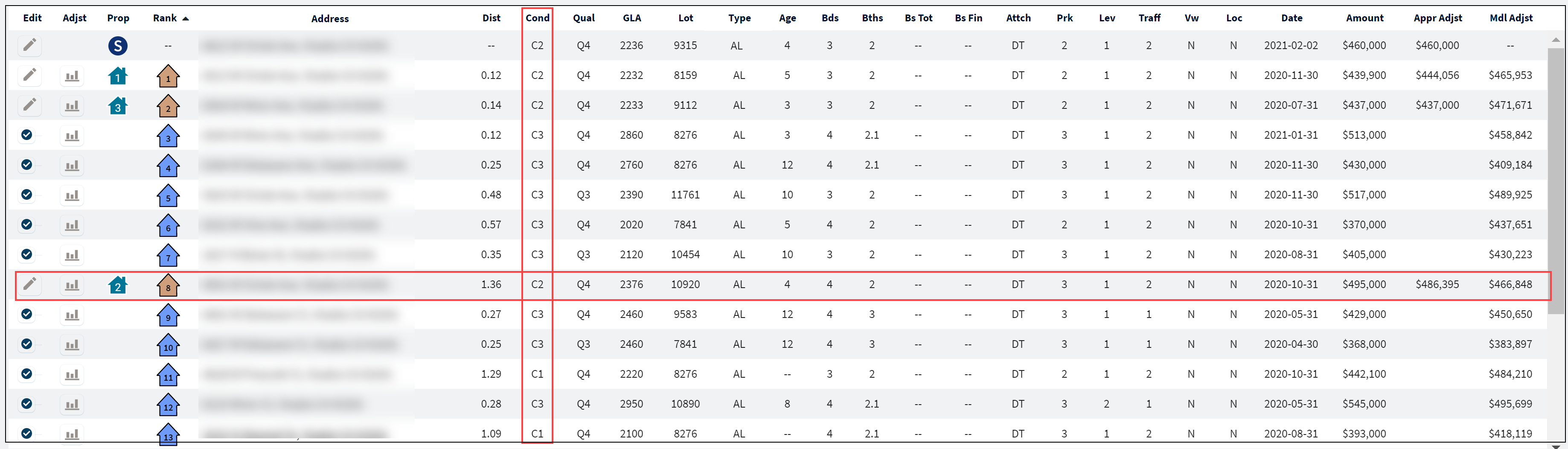
- Click on the condition value of 2 for comp 2 to open the Characteristic History window. Use this window to review the relevant observations for this comparable sale.
Note: The Characteristic History window is available for all data discrepancy messages to facilitate a quick review of prior appraiser observations.
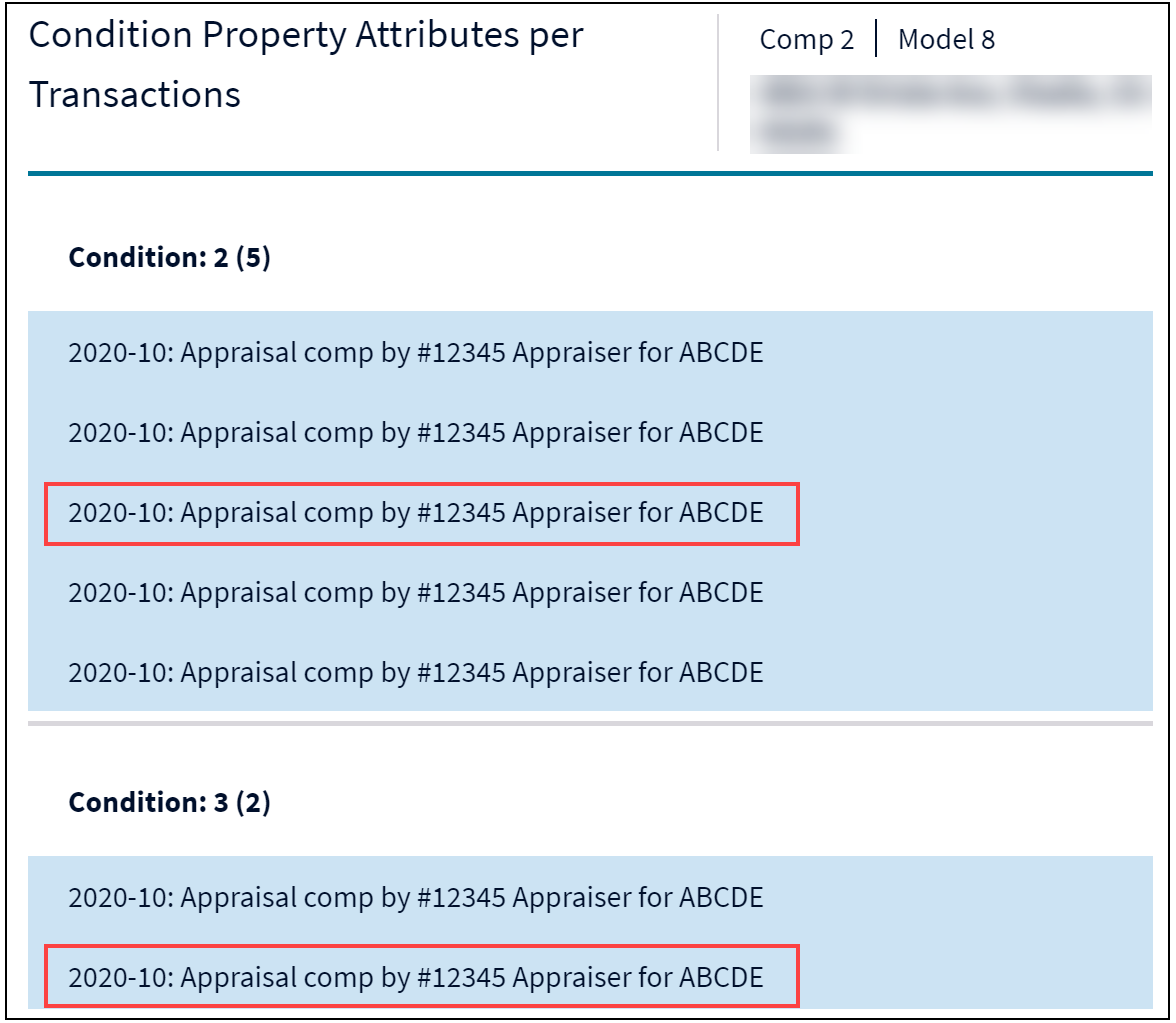
- Notice that the appraiser indicated in this appraisal report the property has C3 condition. However, there is one observation where this same appraiser (Carey) noted that this property has C2 condition when he used this comp previously.
Things to consider
Use the CU web application to help evaluate the materiality of data discrepancy messages.
Other appraiser observations can be researched to see what they suggest, along with public records, aerial or street view photos, MLS data, or comments the appraiser provided in the appraisal report. Do any of these sources provide information that sheds light on the identified issue?
The impact to the appraised value should also be considered in terms of both the magnitude and direction of the discrepancy. Think about how the overall credibility of the appraisal is impacted.
To resolve an issue, can the discrepancy be explained or dismissed based on information from the CU web application or other sources? If so, you may be able to provide an explanation in the loan file and dismiss the finding. Otherwise, you may want to contact the appraiser for additional documentation or a correction in the appraisal report.