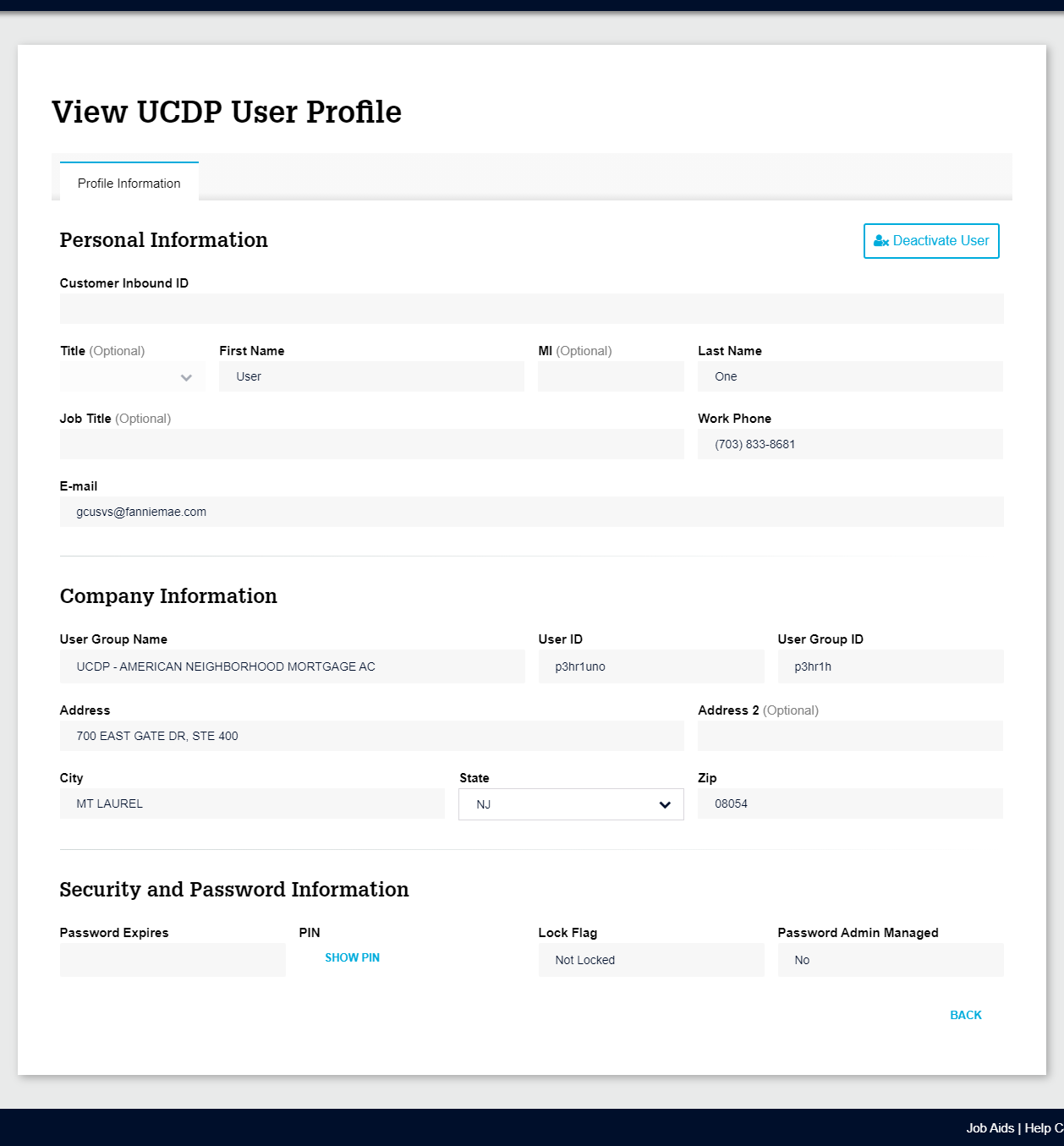My web
View User Profile
![]()
Follow the steps below to a specific user's profile.
- From the dashboard, click the Manage UCDP Lender Admins link.

- Select the user for whom you want to view the profile.
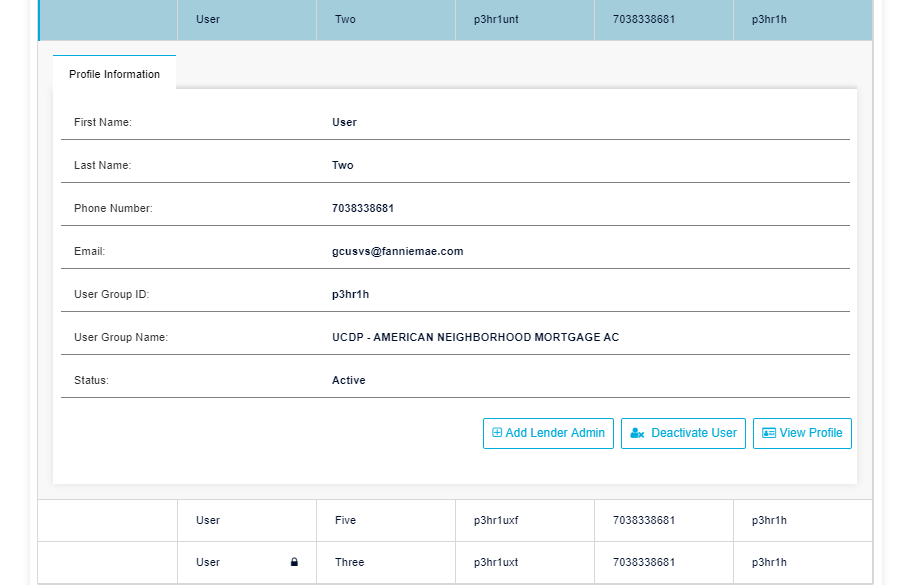
- Click View Profile for the selected user.
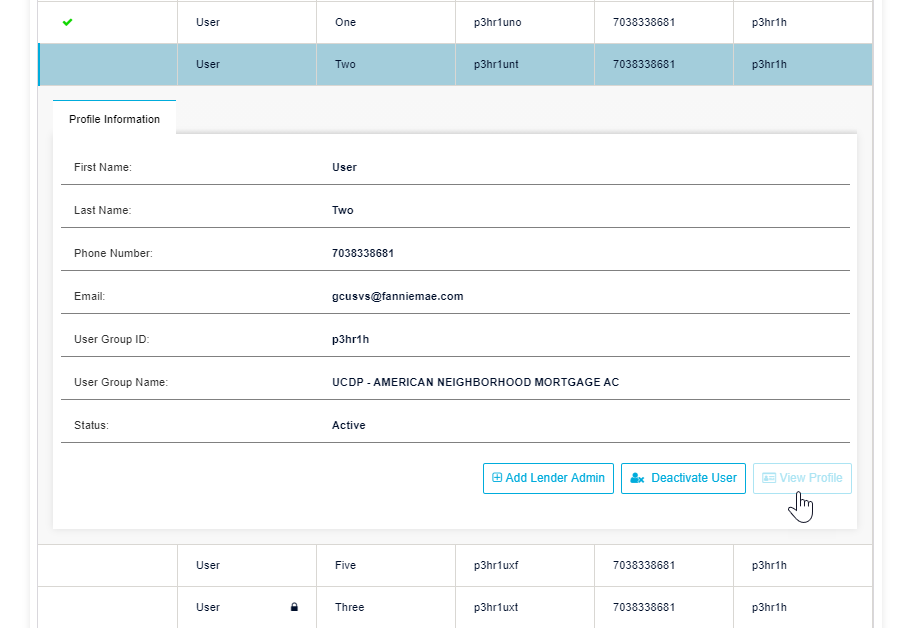
- Selected user’s profile screen will appear.