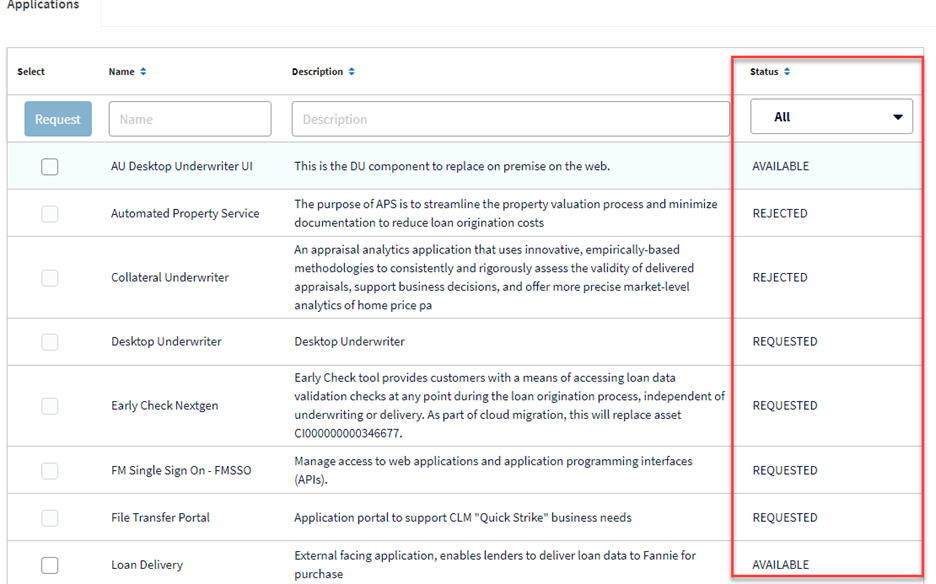My web
Request Applications
![]()
As an External Technology User, you are authorized to request access to Fannie Mae applications through Technology Manager. Once you request access to applications, your Administrator will approve the request in Technology Manager.
- From the dashboard, select Request Applications.
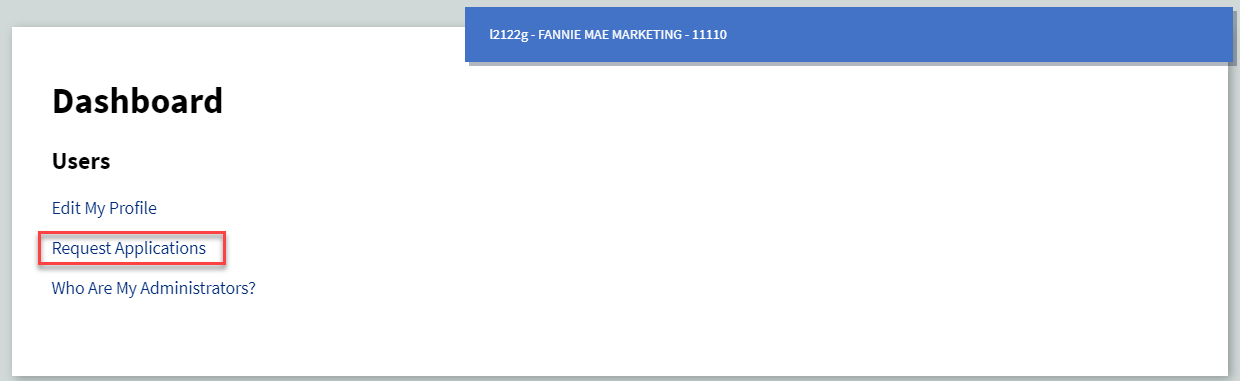
- Select the application(s) which you would like access to and, select Request.
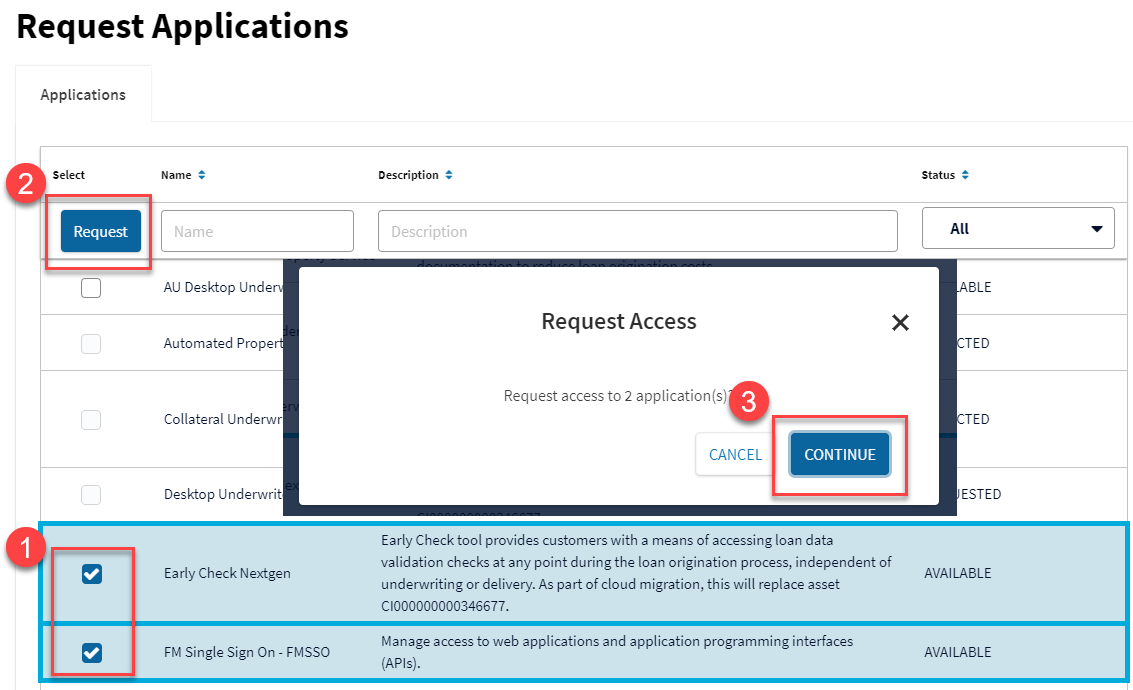
- The Request Access confirmation message will appear. If the correct application has been chosen, select Continue.
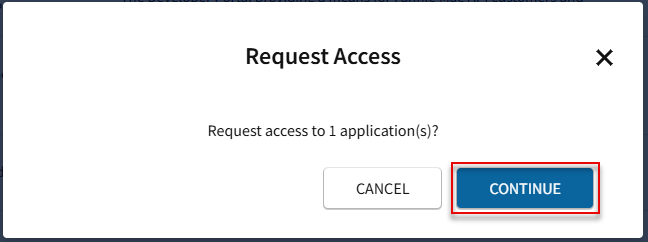
- The status column will indicate all of the applications that are REQUESTED, AVAILABLE, REJECTED, and GRANTED access to your User ID.