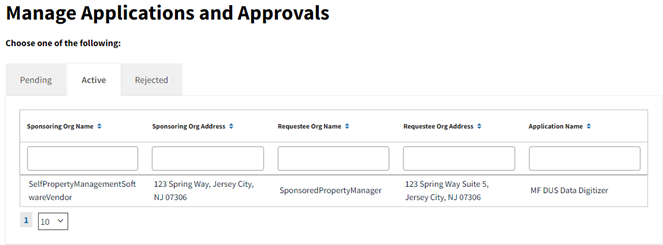My web
Manage/View Relationships
![]()
Sponsoring Organization
User Administrators (UA) may manage relationships and approvals in Technology Manager (TM) if their organization processes registration requests on behalf of other organizations. UAs may view relationship statuses as well as approve and reject requests in TM.
- Go to the TM Dashboard and select Manage/View Relationships.
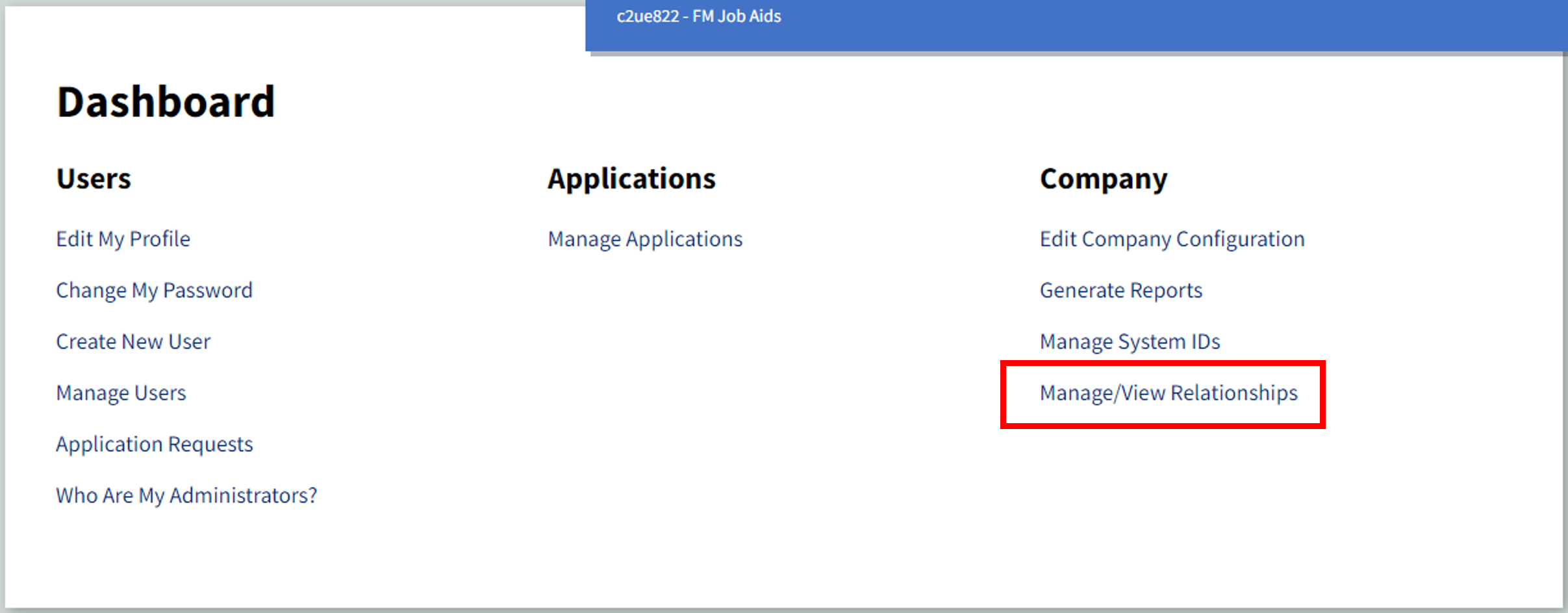
- Application requests are grouped by one of three statuses described below. Select one of the tabs to view all requests with that status:
Pending includes application requests in TM for the following categories:
-
Display Pending Approvals with toggle to left – shows application requests awaiting review by the logged-in UA.
-
Display Pending Requests with toggle to the right – shows applications requested by the logged-in UA.
Active means an application request has been established in TM.
Rejected means an application request was not approved in TM.
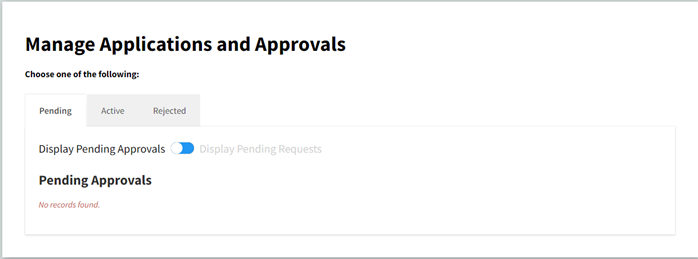
Approve Application Requests
-
Select the Pending tab to see listing of all application requests that require action. (Note: you may select and take action for more than one request at once.) Select a request by clicking the row until a checkmark appears. Select Approve.
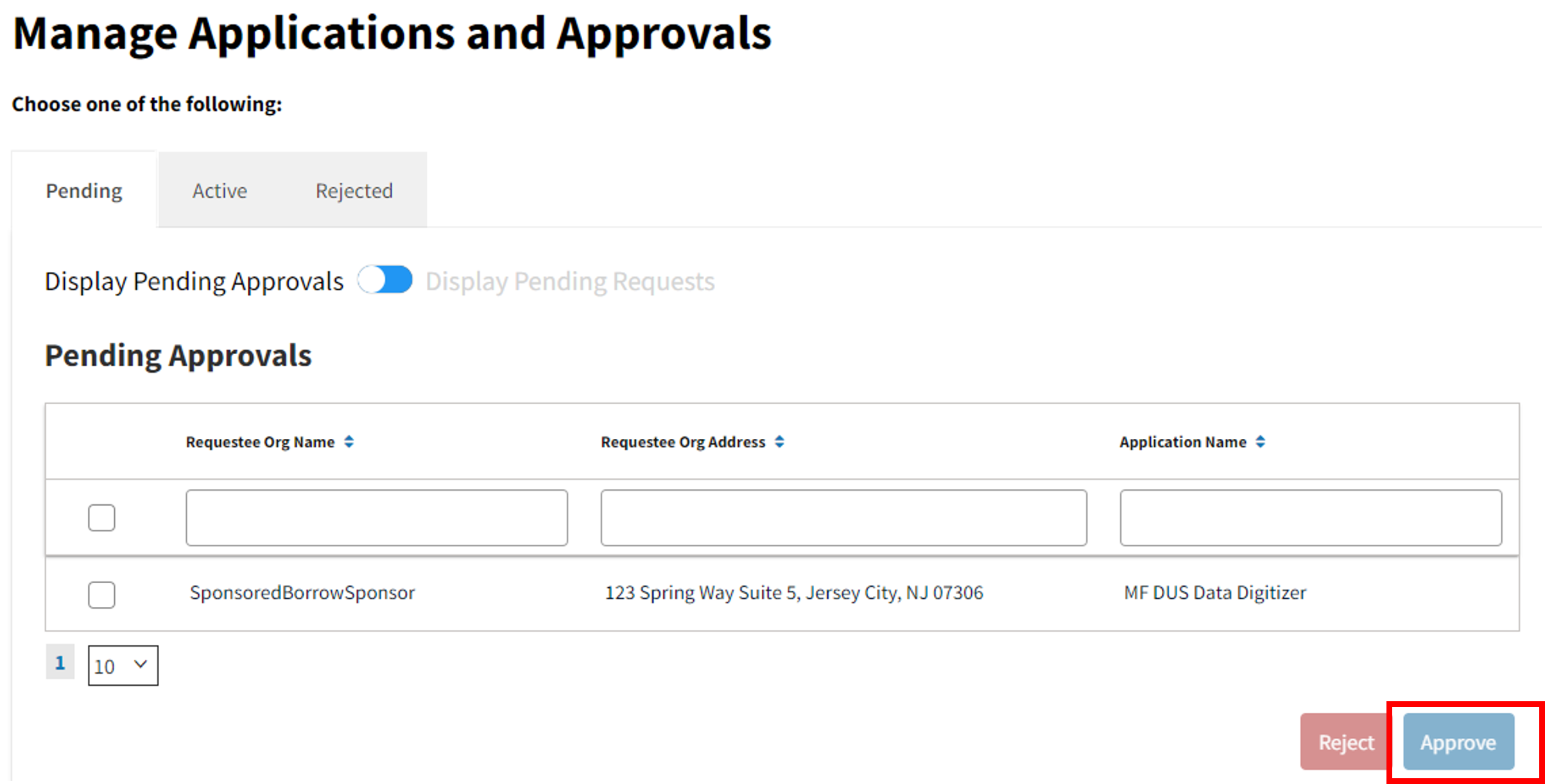
-
Approval prompt will appear. Select Continue to approve.
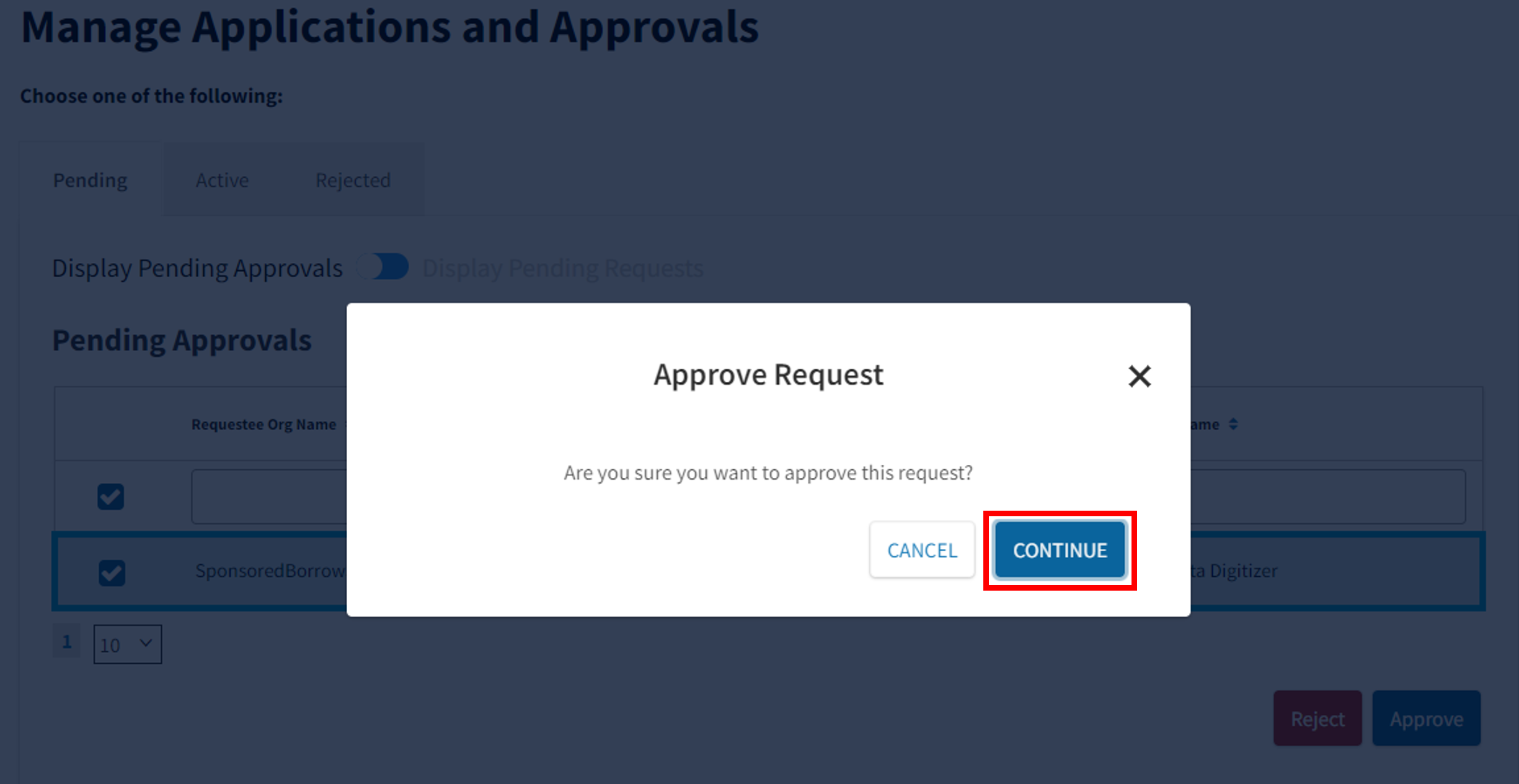
Note: Once CONTINUE is selected to approve a pending request, selection cannot be reversed.
- Once selection has been Approved, the request will no longer appear under the Pending tab.
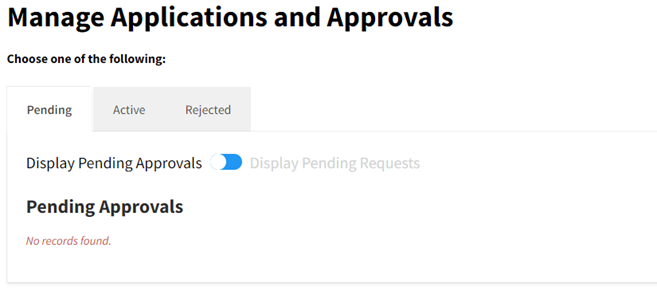
- The approved request will now appear under the Active tab.
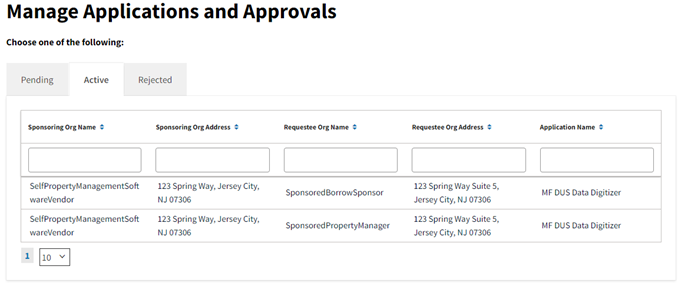
Reject Relationship
- Select the Pending tab to see listing of all application requests that require action. (Note: you may select and take action for more than one request at once). Select a request by clicking the row until a checkmark appears. Select
Reject.
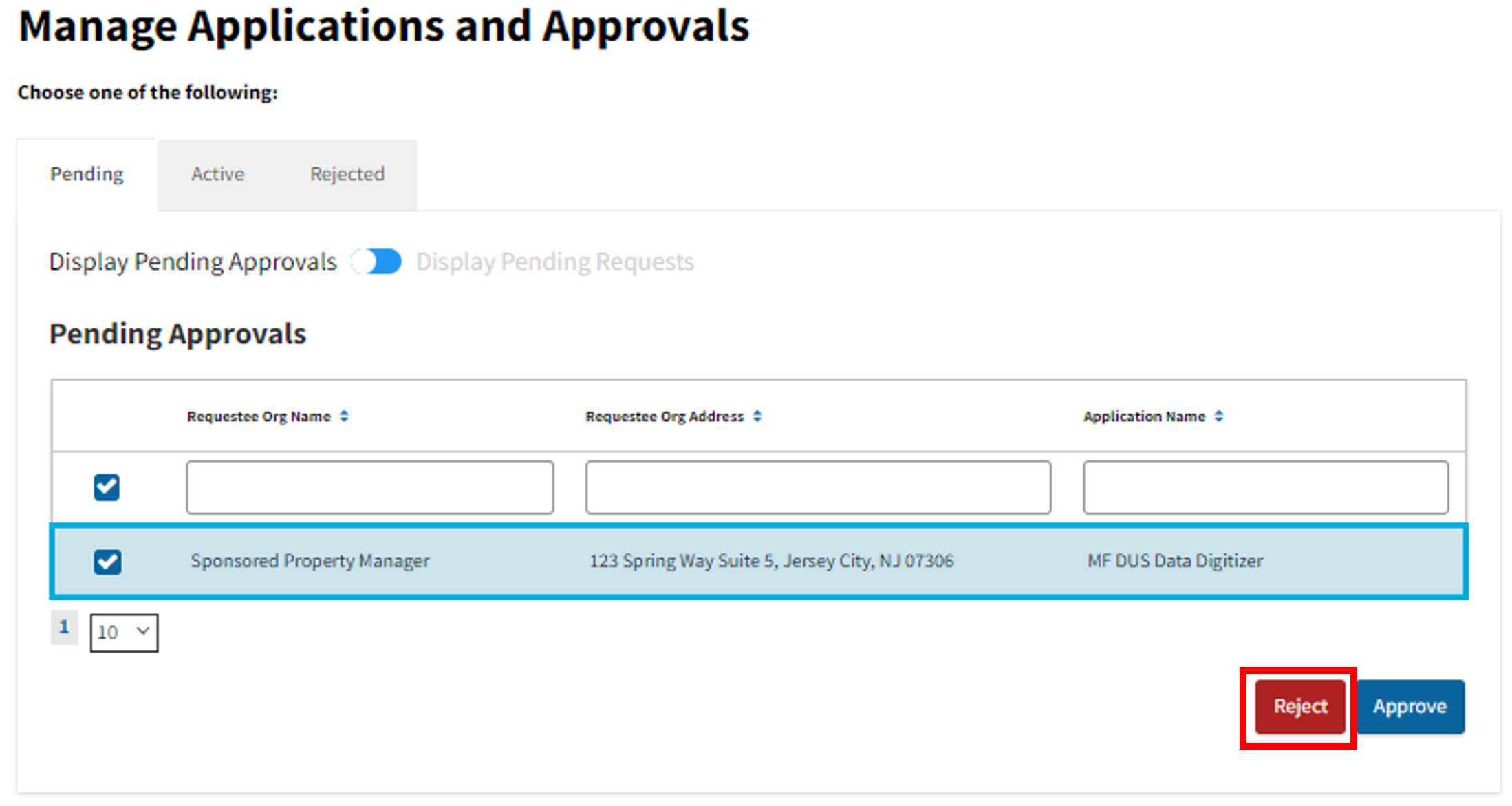
- Rejection prompt will appear. If you wish, you may provide a reason for rejection (200 character limit) and then select Reject.
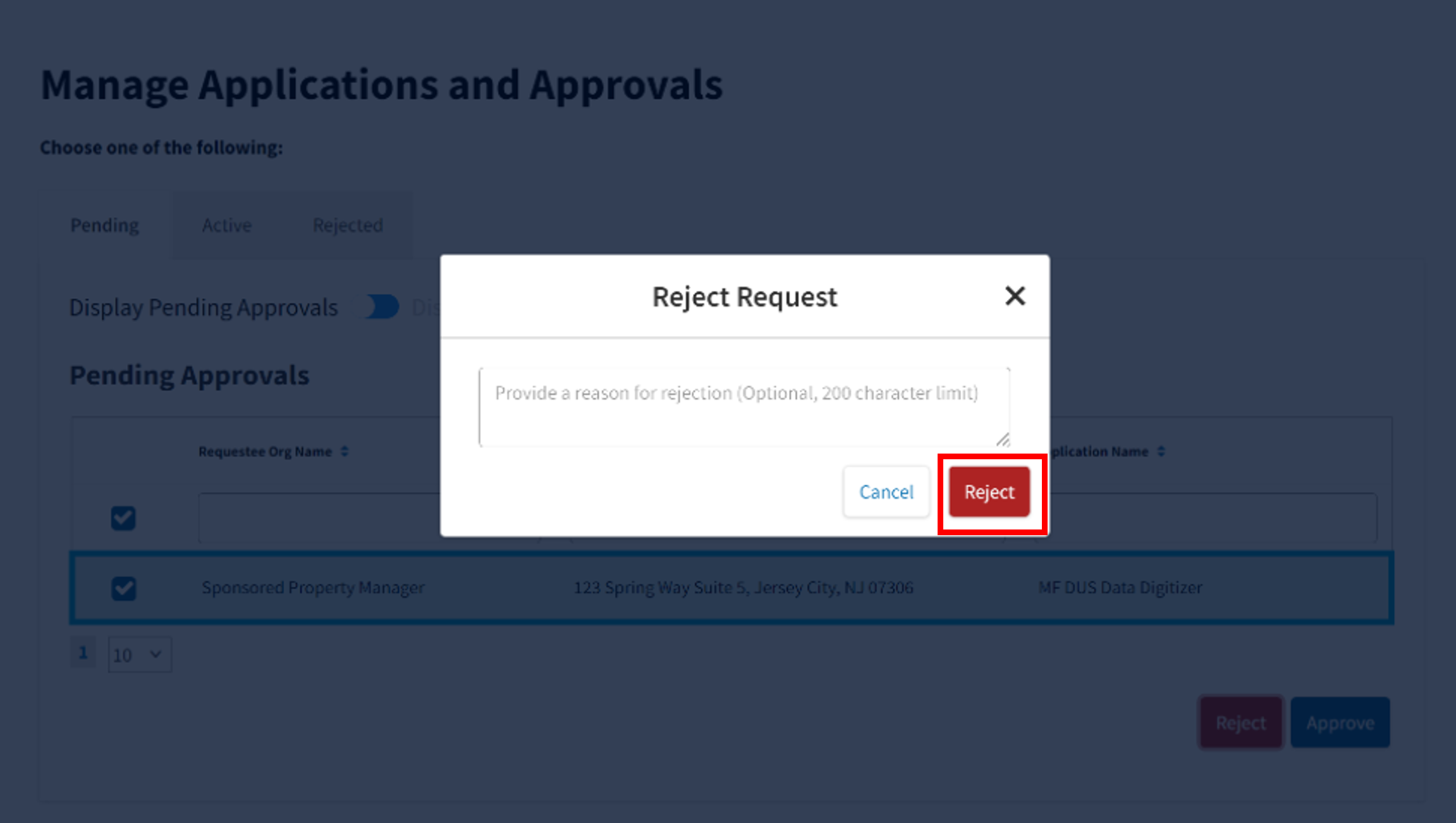
Note: Once REJECT is selected to reject a pending request, selection cannot be reversed.
- Once selection has been Rejected, the request will no longer appear under the Pending tab.
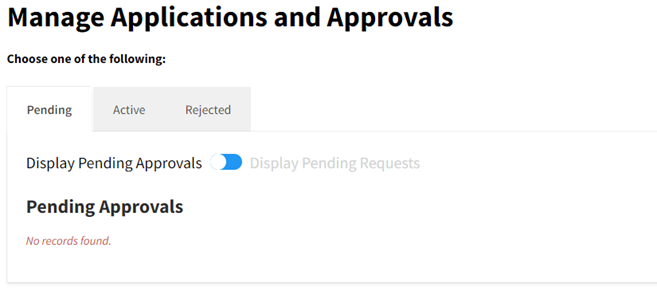
- The rejected request will now appear under the Rejected tab.
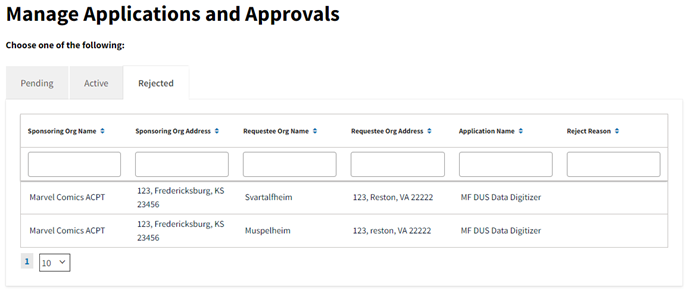
Sponsored Organizations
UAs may view their organization’s application requests in TM if their organization is sponsored by another organization.
- Go to the TM Dashboard and select Manage/View Relationships.
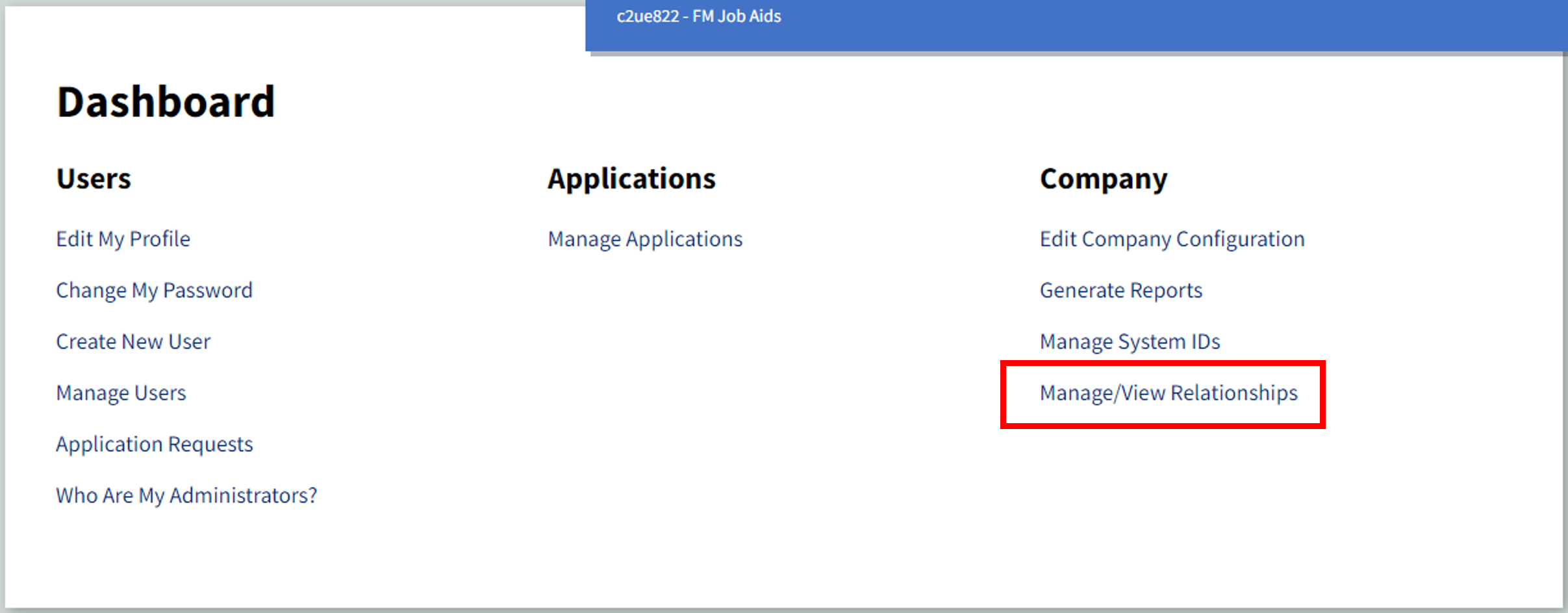
- The Active tab will display established application requests. (Note: this is a read-only view).