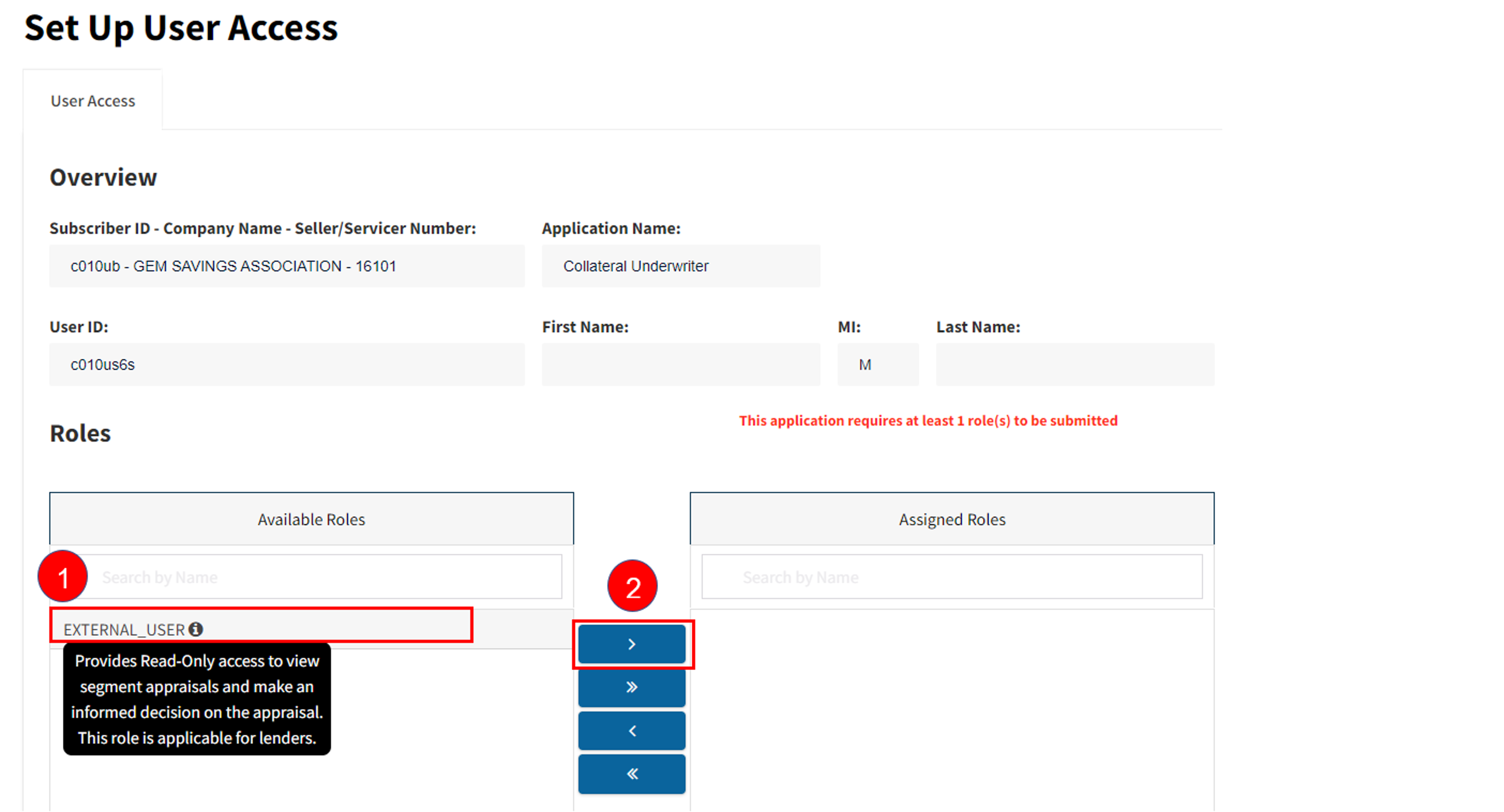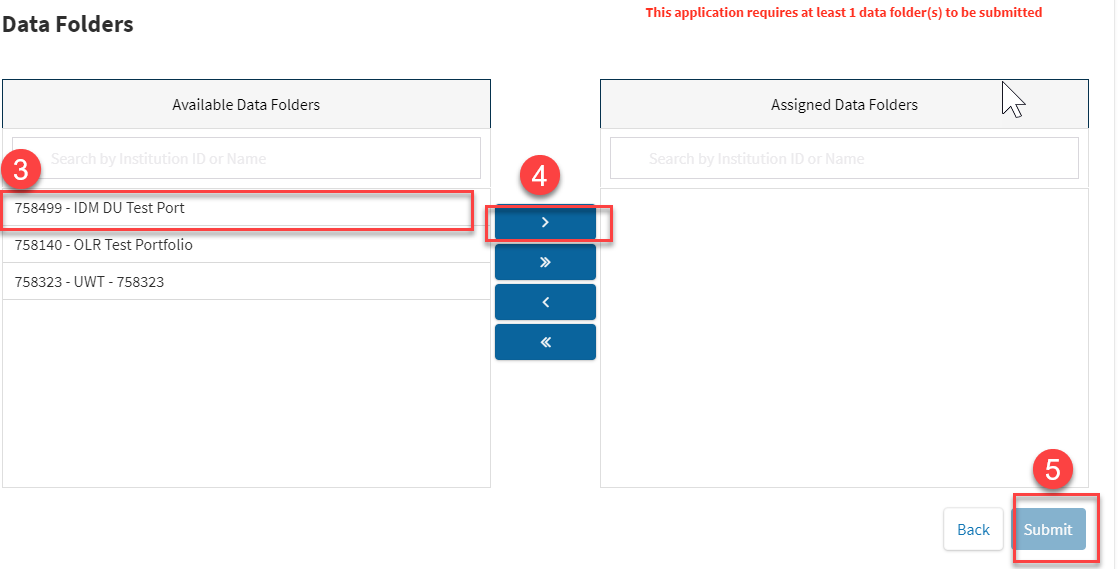My web
Manage Application Request (UA)
![]()
As a Corporate Administrator, you are authorized to manage application access requested by External Technology Users (ETU) . This includes GRANTING and REJECTING access to applications to certain Users.
To GRANT, REJECT and view pending and completed application access requests, follow these steps:
- From the dashboard, click the Application Requests link.
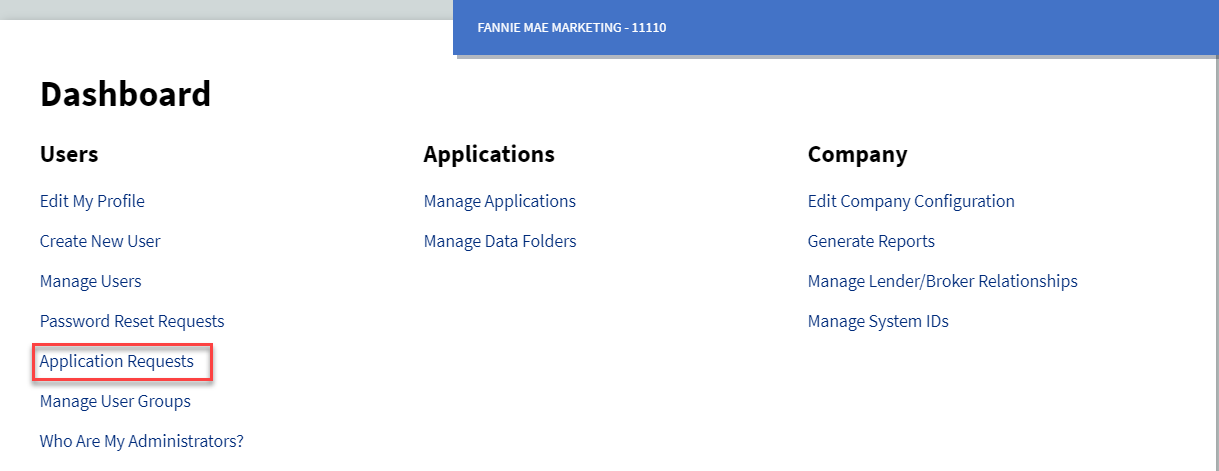
- From the Application Request screen, you can GRANT or DENY application access to the requestor. Click on Grant Access to provision application.
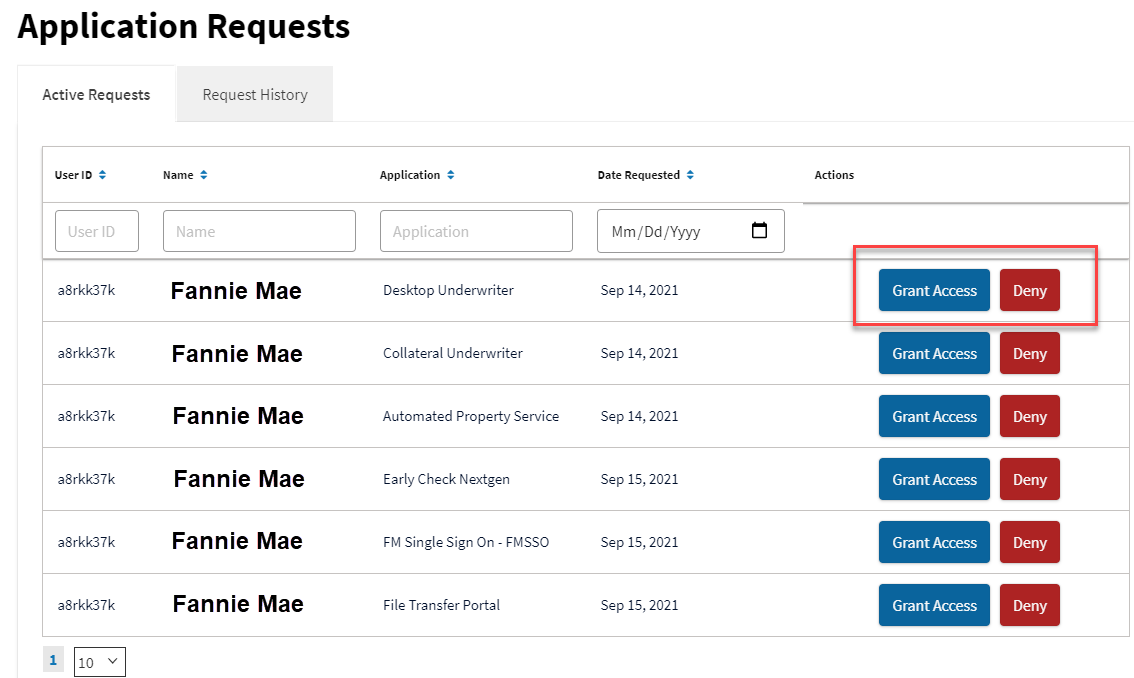
Note: If you select DENY, an email will be sent to requestor regarding the DENIAL of their request.
- You will be directed to Set Up User Access page, where you need to add Roles (if applicable) and Data Folders (if applicable) to the User. Click the
 Add Arrow to assign them. Click Submit to approve.
Add Arrow to assign them. Click Submit to approve.