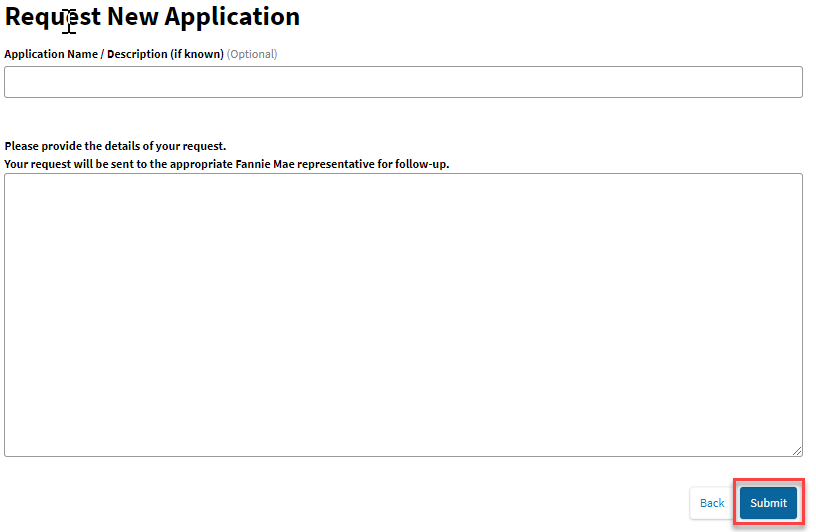My web
Request an Unlisted Application
![]()
If you do not see a desired application in either of the application lists (Active Applications, Available Applications or Eligible Applications), you can request that the application be added to your organization's Available Applications list.
- From the dashboard, click theManage Applications link.
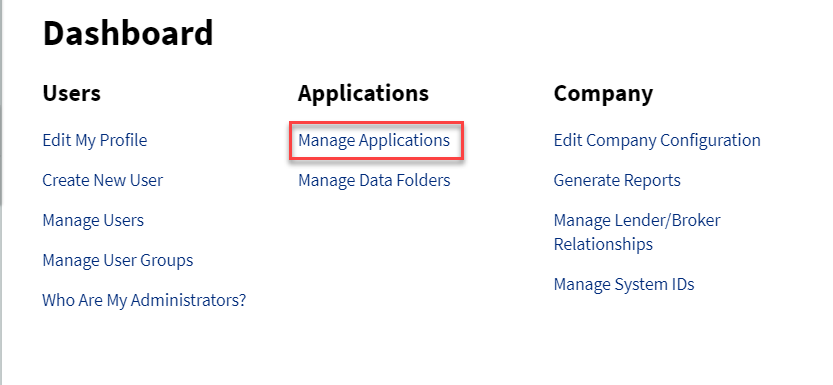
- The Manage Applications screen appears. Click the APPLICATION NOT LISTED link.
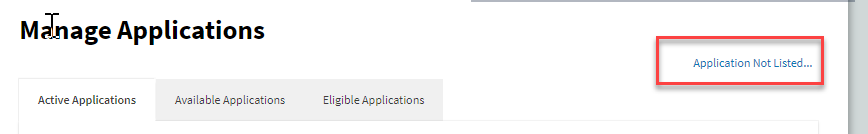
- The Request Eligible screen appears. Enter any details about your request, then click SUBMIT. You will be contacted by a Fannie Mae Representative about the request.