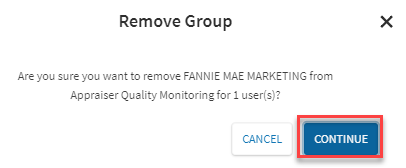My web
Remove a User Group's Access to an Application
![]()
This job aid explains how to remove the access of all users within a user group to a specific application.
- From the dashboard, click the Manage Applications link.
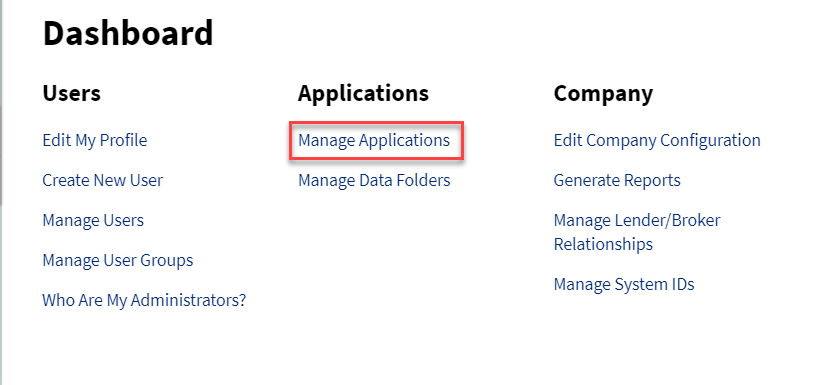
- The Manage Applications screen appears. From the Active Applications list, select the application that you will remove.
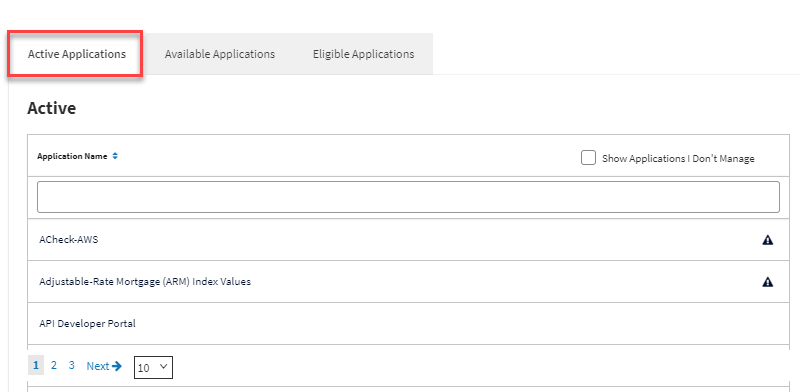
- A summary of the selected application appears. Select the Granted User Groups tab.
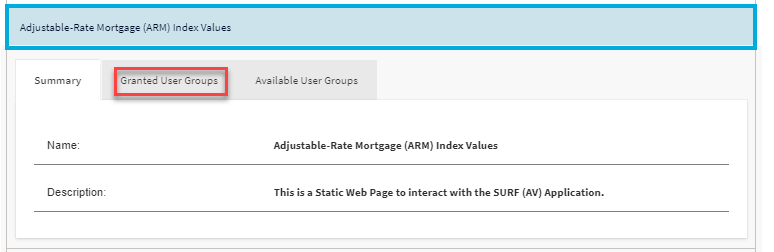
- A list of user groups that have already been granted access to the application will appear. Select the user group whose application access you are deactivating, and then click MANAGE ACCESS.

- The Set Up Applications screen appears. Click REMOVE GROUP.

- Click CONTINUE to remove the user group's access to the application.