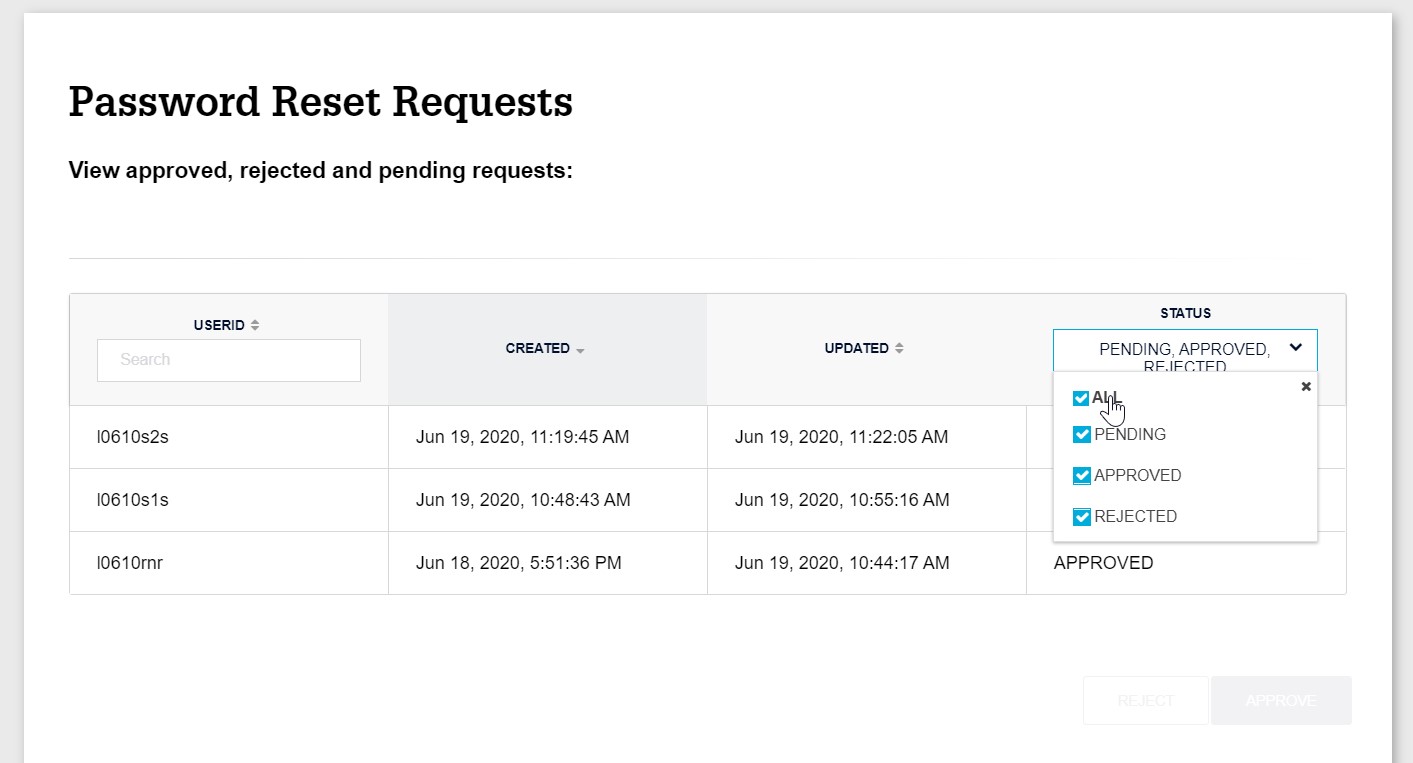My web
Password Reset Requests
![]()
For organizations that are set up for passwords to be Administrator-managed, the administrator will receive password reset requests as part of the user password reset process.
When an External Technology User triggers a password reset request from the self-serve password reset portal, the request will go to the administrators for approvals. Administrators will log into Technology Manager and can either approve or reject the request. Once the administrator approves the request, an email will be sent to the External Technology User with the reset link to complete the password reset process.
Note: Corporate and User Administrators can reset their passwords without any approvals by using the Self-Serve Password Reset tool.
This job aid explains how an Administrator can approve or reject password reset requests.
- From the dashboard, select Password Reset Requests.
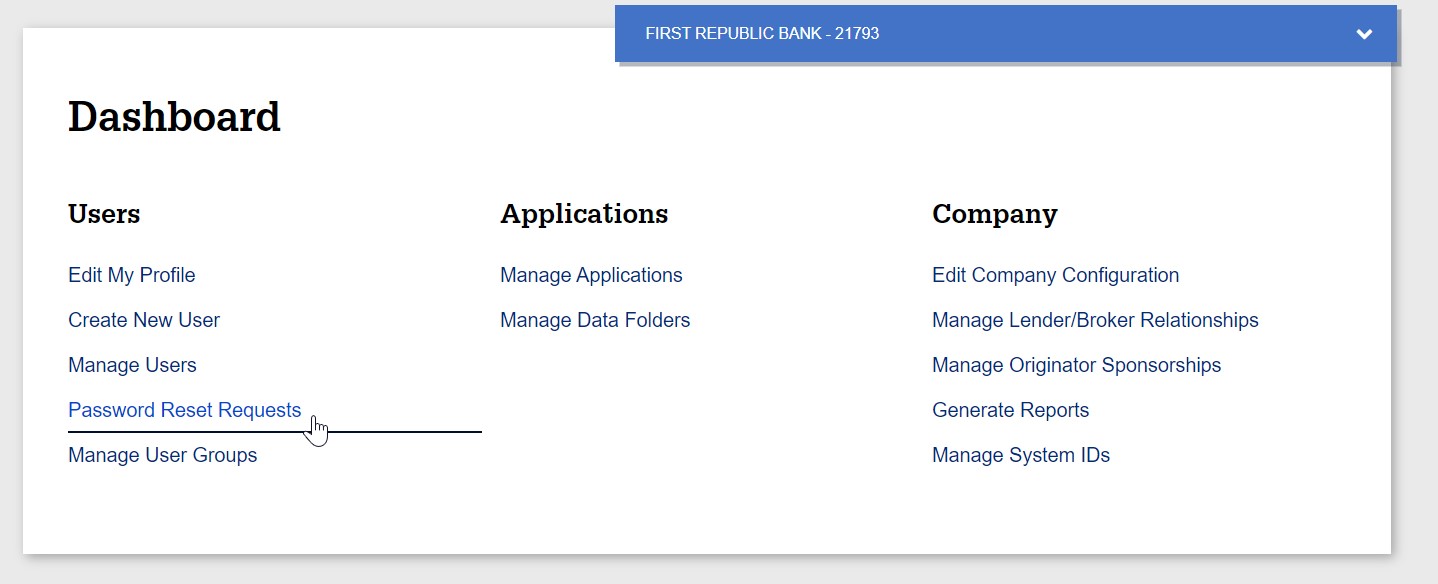
- The Password Reset Requests screen opens where the Administrator will be able to approve or reject the request.
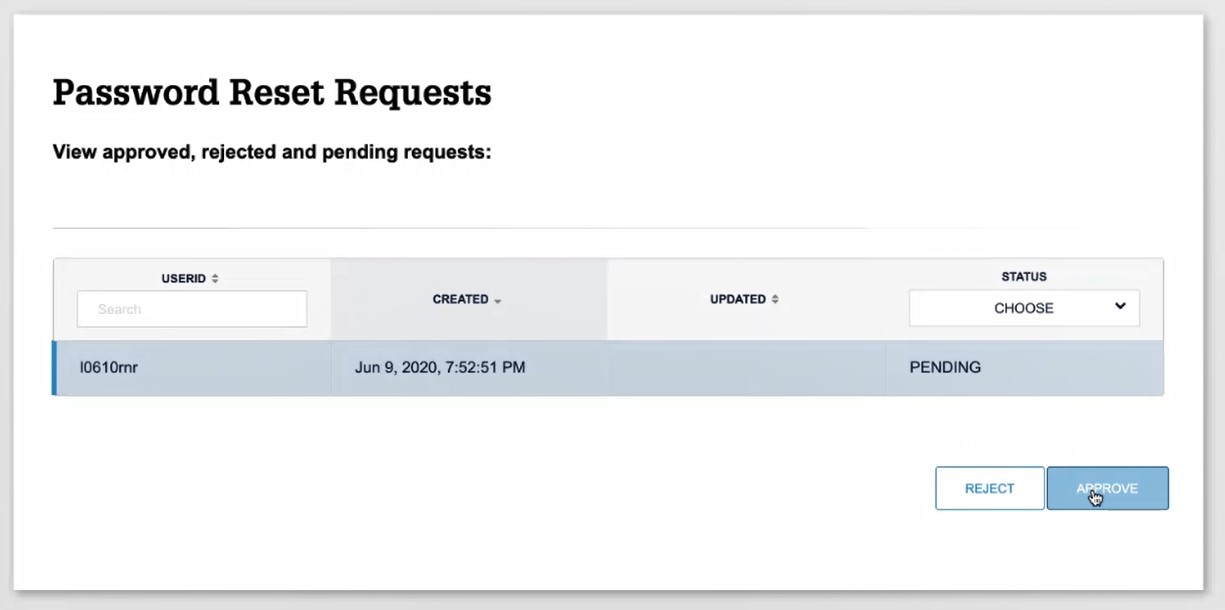
Note: Unless approved or rejected, a verified password reset request by an Administrator-managed user will show as 'Pending' in the Administrator's queue for up to 7 days. Requests that remain 'Pending' after 7 days will be cancelled and the user must submit a new password reset request.
- To view all ‘Pending’ or ‘Approved’ or 'Rejected' requests, click on the drop-down next to Choose status.