My web
Generate a User Access Report
![]()
The User Access Report provides information about users' access to Fannie Mae technology applications. This report can be customized based on user group, active/deactivated status, and application. For security purposes, User and System IDs cannot be viewed/reactivated after 180 days in deactivated status.
- From the dashboard, select Generate Reports.
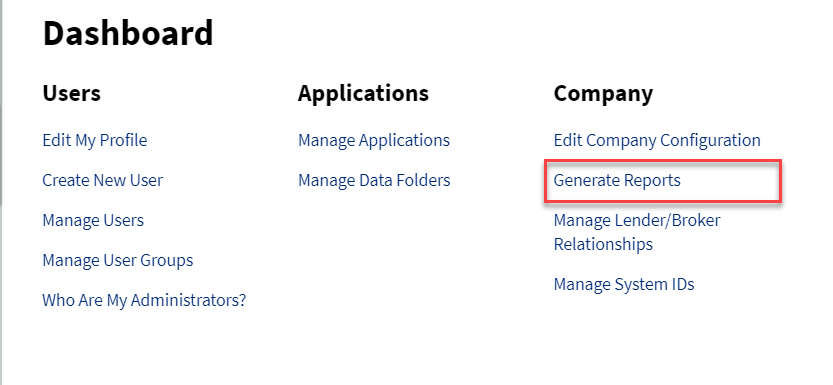
- TheReports screen appears. Specify theUserGroup andApplication, then perform one of the following options:
- To see the report, select View Report. When the report is displayed, you may print or save the report as a comma separated values (CSV) file.
-
To save the report as a CSV file without viewing the report first, select Generate Report and follow the prompts.
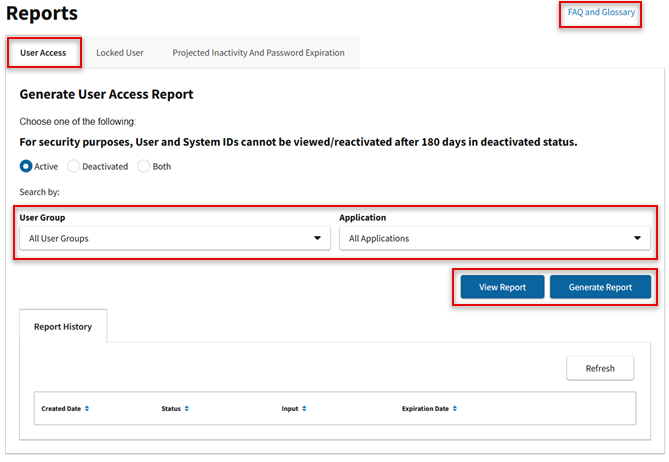
Note: You may select the FAQ and Glossary link in the upper right-hand corner to view the Report Glossary which will provide definitions of frequently used report terms and Frequently Asked Questions.