My web
Generate a Locked User Report
![]()
The Locked User Report lists the users currently locked out of using Fannie Mae technology applications, and the reason/date they were locked.
- From the dashboard, select Generate Reports.
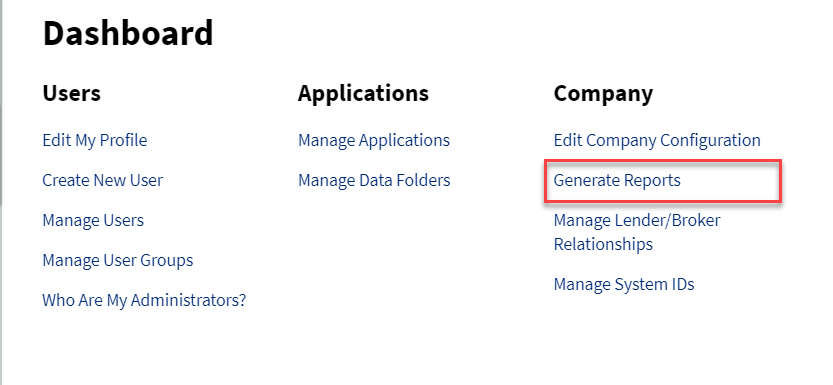
- The Reports screen appears. Select the Locked User tab.
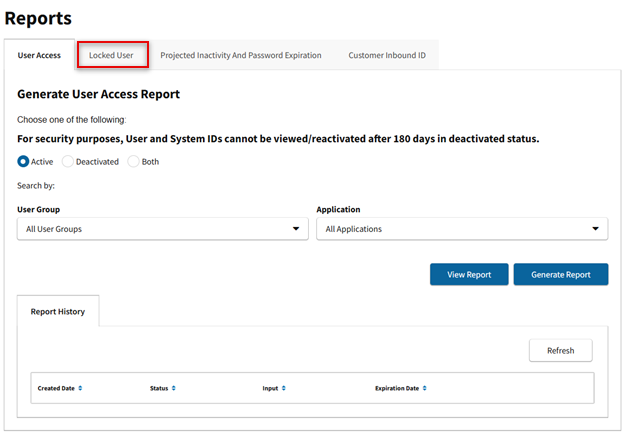
- The Reports screen appears and you may perform one of the following options:
- To see the report, select View Report. When the report is displayed, you may print or save the report as a comma separated values (CSV) file.
- To save the report directly to the CSV format without viewing the report, select Download Report.
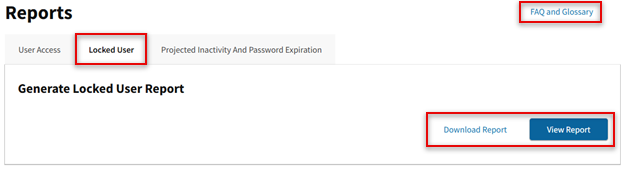
Note: You may select the FAQ and Glossary link in the upper right-hand corner to view the Report Glossary which will provide definitions of frequently used report terms and Frequently Asked Questions.