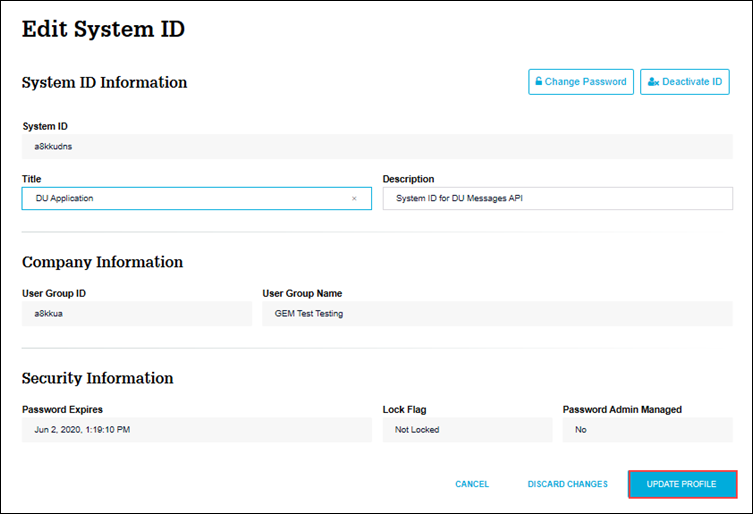My web
Editing a System ID
![]()
This job aid explains how to change a System ID’s Title and Description. On the Edit screen, you can also change the password associated with a System ID and deactivate a System ID.
Note: For the User Administrator role, a dashboard that shows different options will appear.
-
From the dashboard, click the Manage System IDs link.
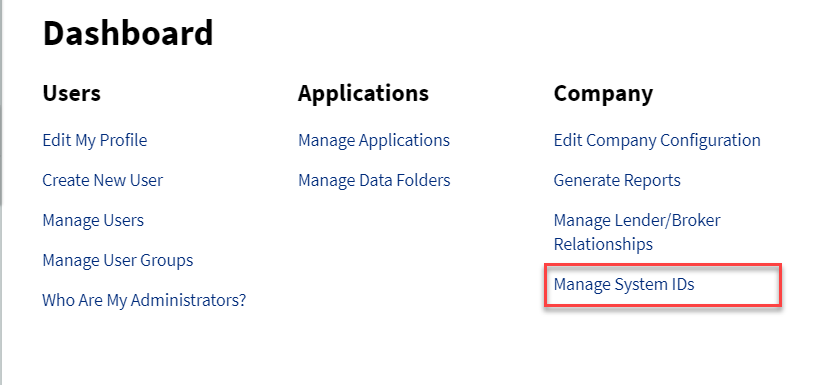
-
The Manage System IDs screen will appear. Select the System ID from the Password Managed or SSH Key Managed tab. Navigate the list using the controls at the bottom of the screen. You can filter the list using the Search fields. Click the row that corresponds to the existing System ID you wish to deactivate.
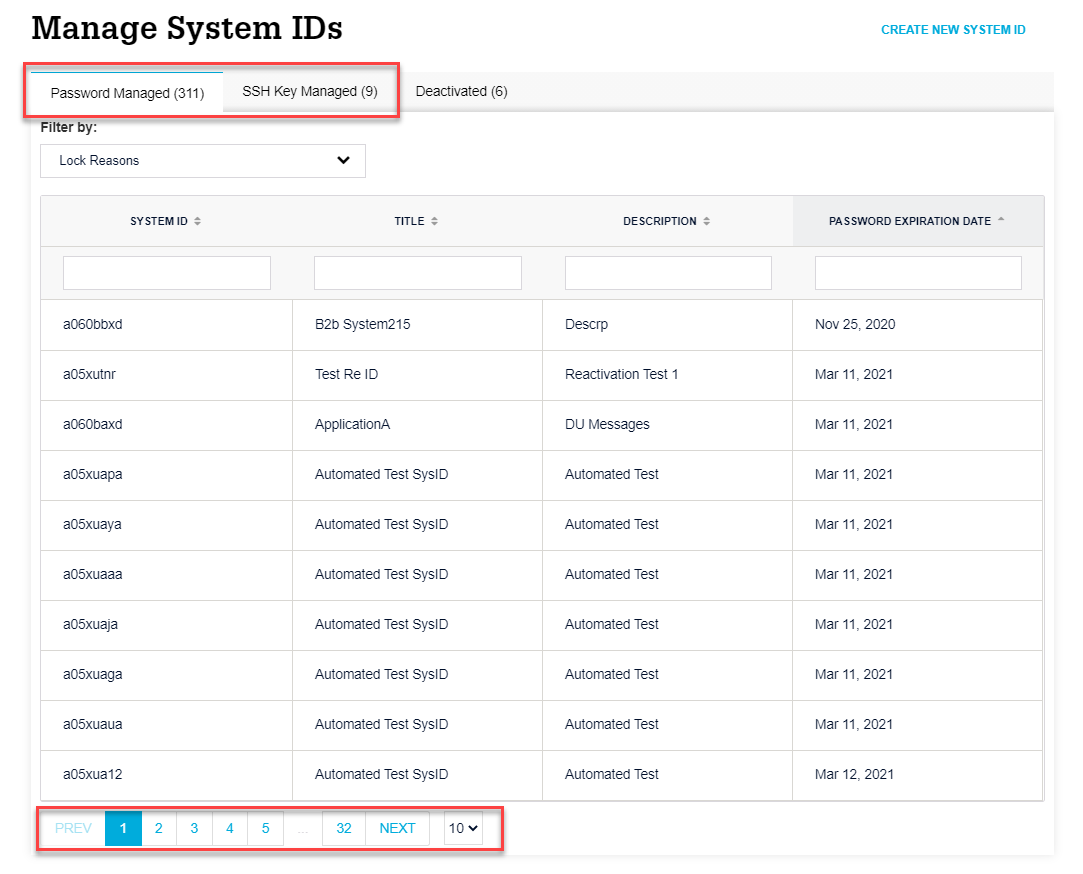
-
You can filter a list of System IDs by selecting certain attributes as shown below:
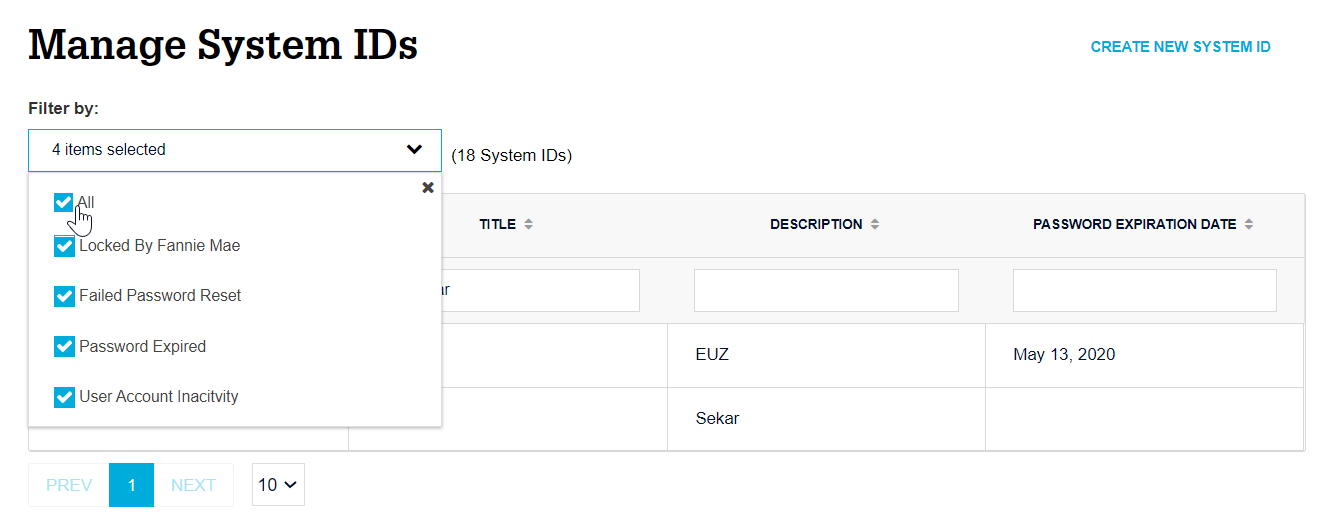
-
Profile information for the selected record will appear. Click EDIT.
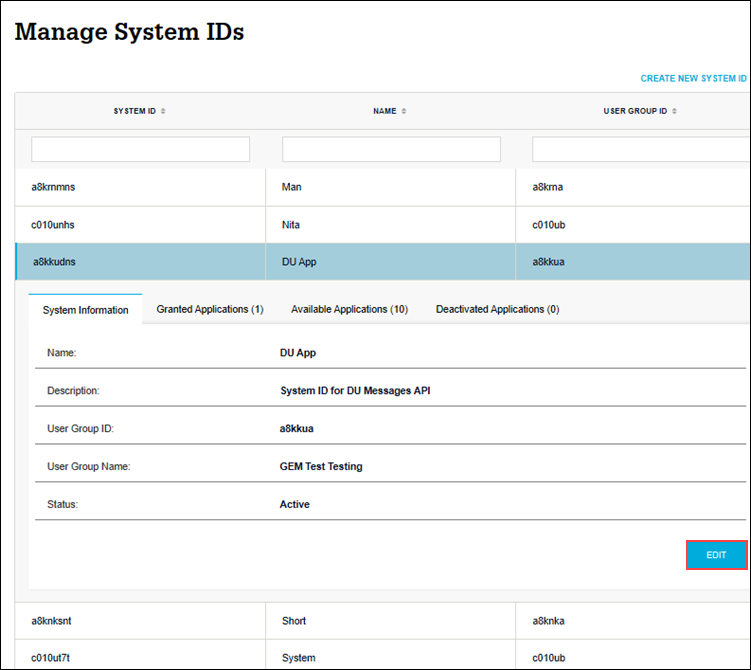
-
The Edit System ID screen will appear. Edit the desired information, then click UPDATE PROFILE to save your changes.