My web
Edit Your Profile (UCDP)
![]()
This job aid explains how to edit your profile, update your contact and security information, and how to reset the password you use to access Technology Manager and other Fannie Mae applications.
Note: The User Administrator role will see a Dashboard screen that shows different options.
- From the dashboard, click the Edit My Profile link.
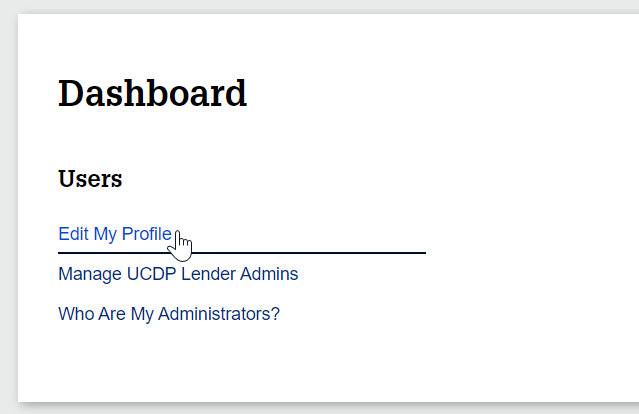
- The Edit My Profile screen appears. From the Edit My Profile screen, you can update your contact and security information and change the password you use to access Technology Manager and other Fannie Mae applications.
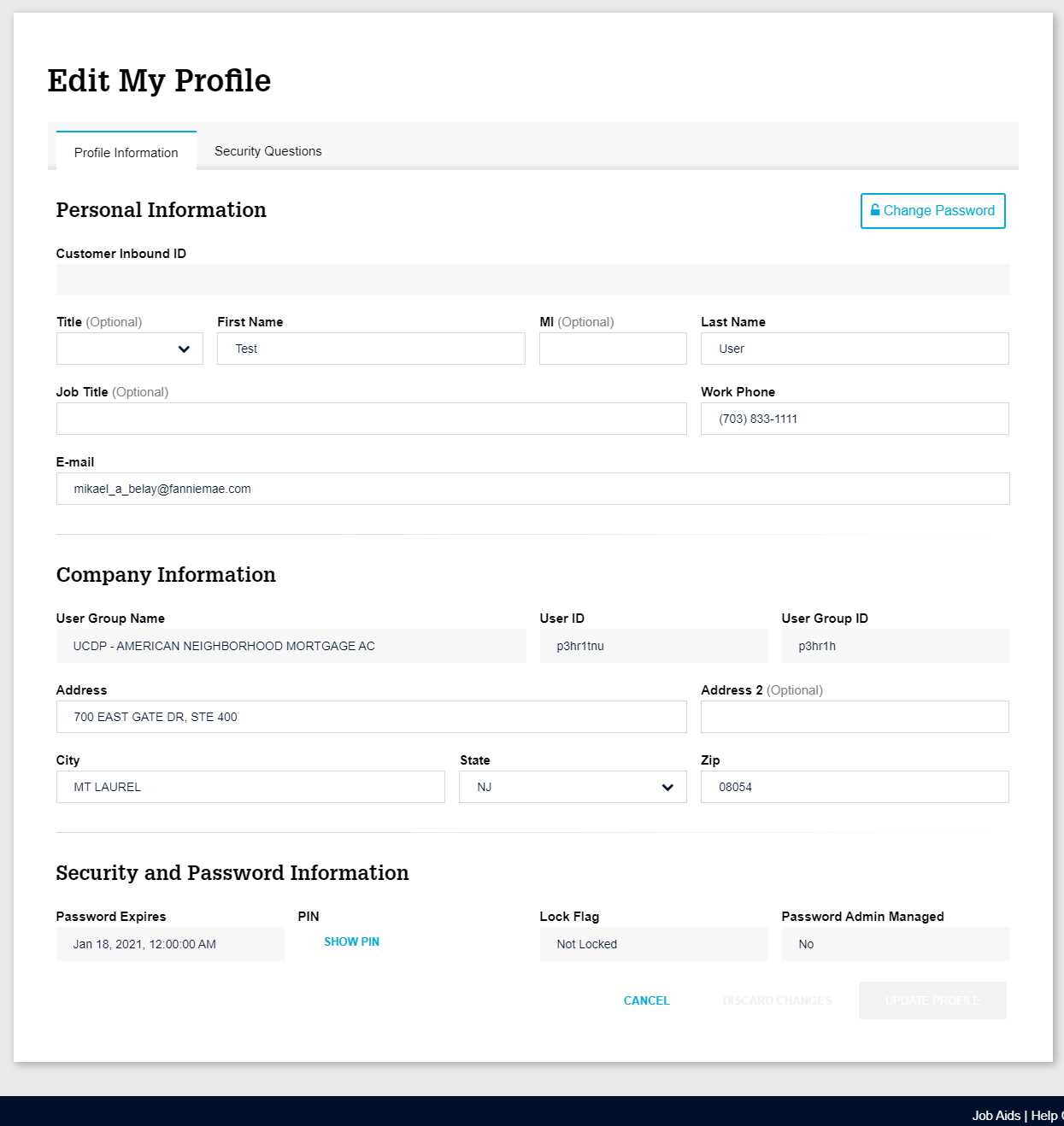
- The Company Information section of the Edit My Profile screen contains your contact information. All information, with the exception of User, User Group ID, and System ID, can be edited. Make changes in real time when your contact information changes
by editing the desired information from the Edit My Profile screen.
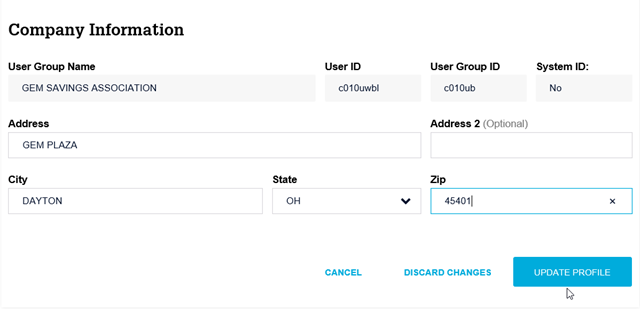
- Click UPDATE PROFILE to save your changes.
Note: Update your E-mail and Work Phone information in a timely manner if any changes occur. Having up-to-date information is necessary to ensure successful password resets.