My web
Deactivate a Data Folder
![]()
This job aid explains how to remove users' access to a data folder—across all user groups and organizations.
Caution: Before deactivating a data folder, it is a best practice that you perform due diligence in your department and across your company at the application level to ensure there are no loans in the pipeline.
- From the dashboard, click the Manage Data Folders link.
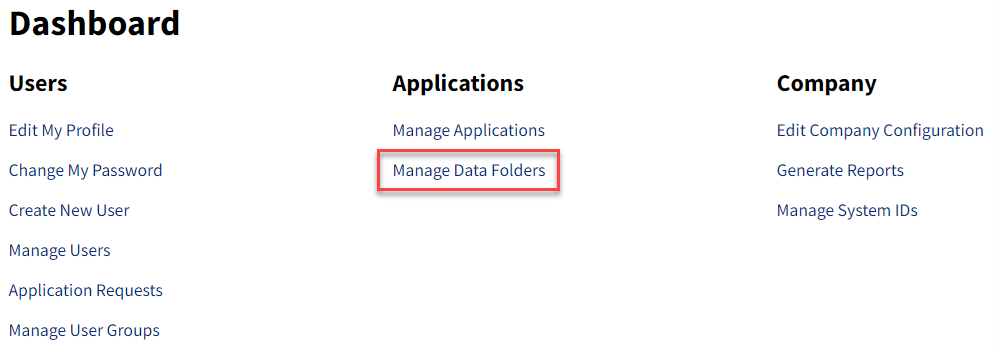
- The Manage Data Folder screens appears. Enter a search value using the desired search criteria, then click SEARCH.
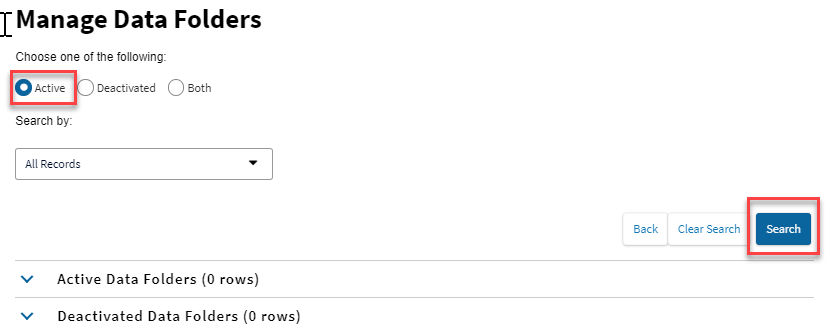
- The data folders found in the search will appear in the Active Data Folders section. Select the data folder you wish to deactivate.

- Details of the selected data folder will appear. Click DEACTIVATE.
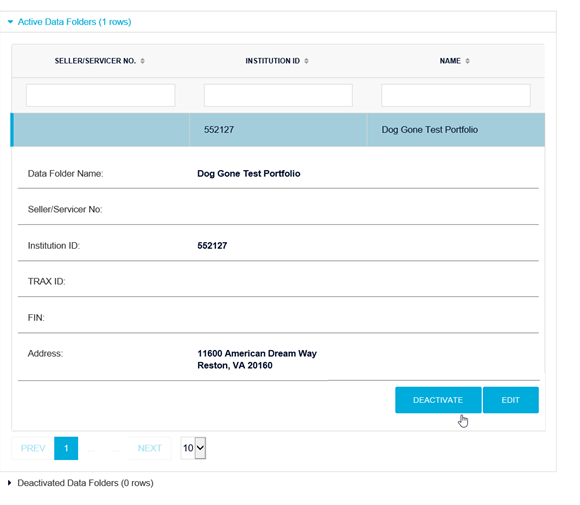
- A warning message appears, detailing the impact of deactivating the data folder.
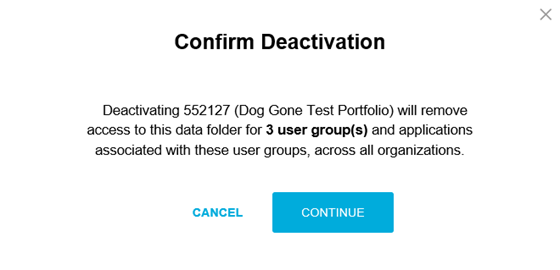
- If you are sure you want to deactivate the folder, click CONTINUE.
- If you are NOT sure, click CANCEL.
.