My web
Create a New User (UCDP)
![]()
This job aid explains how to create a new user of Fannie Mae technology applications and assign the user to a user group. After completing this procedure, you will need to Add the UCDP Lender Admin role for the user.
- From the dashboard, click the Manage UCDP Lender Admins link.

- Click CREATE NEW UCDP LENDER ADMIN on the UCDP Lender Admin Page.
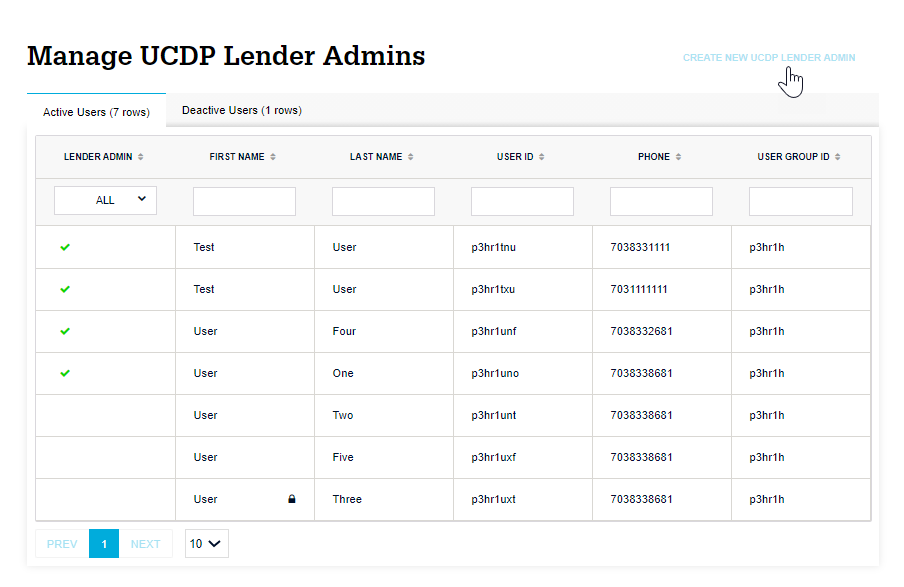
- The Select User Group screen appears, displaying a list of user group IDs and associated names. Navigate the list using the controls at the bottom of the screen. You can filter the list using the Search fields. Click a row to select the appropriate
user group.
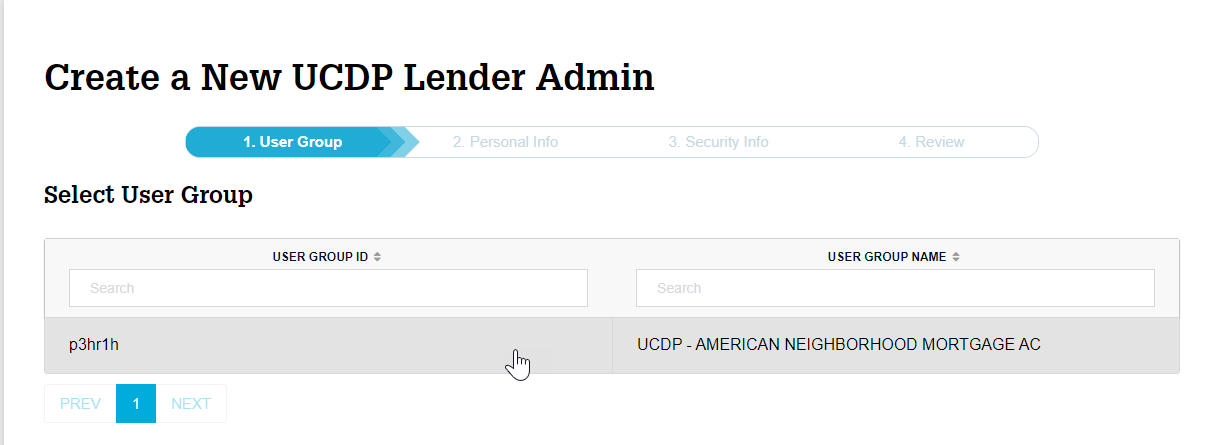
- The Personal Information screen appears with some fields populated. Complete the remaining required fields (i.e., First and Last Name, Work Phone and Email), then click NEXT.

- The Security Information screen appears. Enter the 4-digit PIN and click NEXT.
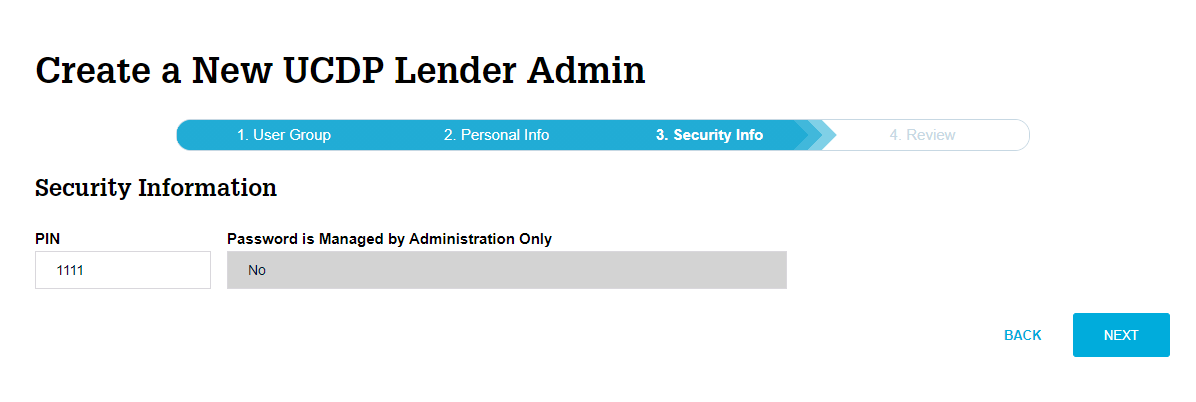
- The Review Your Information screen appears. If the information is correct, click CREATE NEW ADMIN to create the new user. Click BACK if you need to edit information.
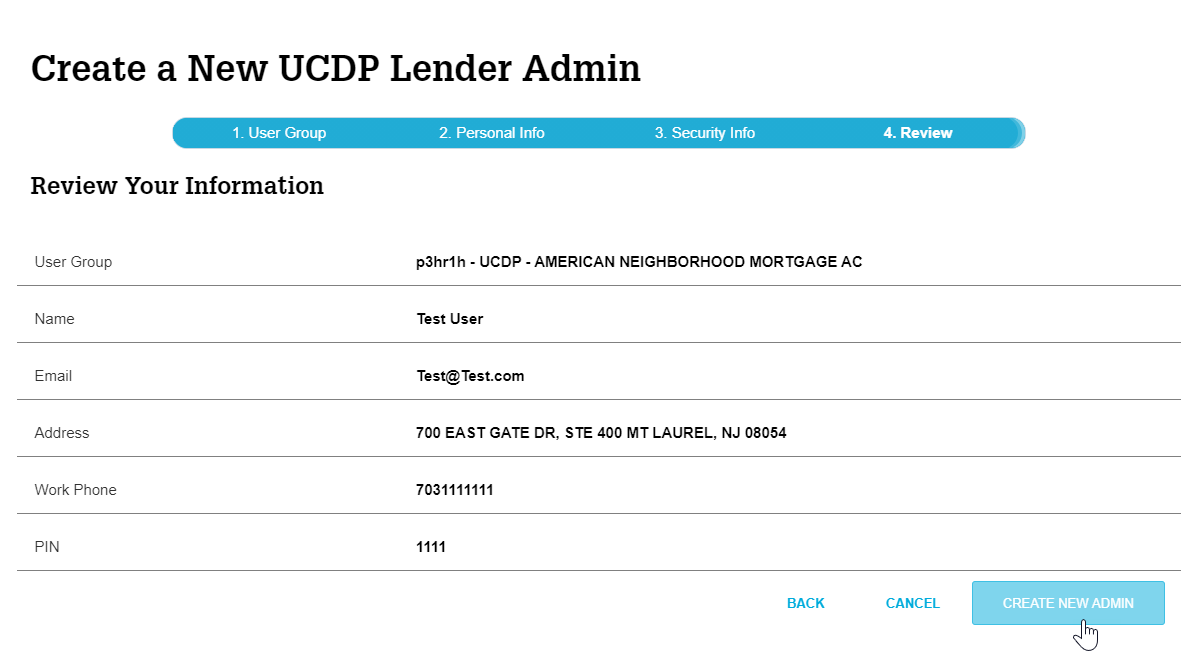
- The new UCDP Lender Admin User will be successfully created. Follow the instructions on the page for the next steps to send the UCDP Portal invite to the newly created UCDP Lender Admin.
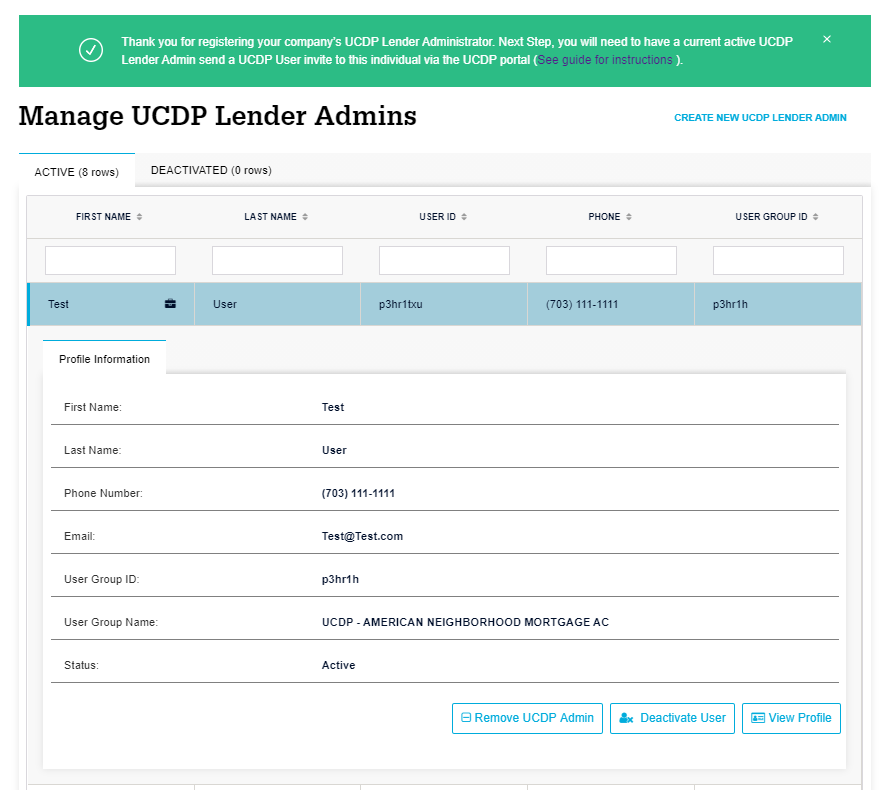
Note: If this is an Additional UCDP Lender Admin user, you will need to have a current active UCDP Lender Admin send a UCDP User invite to the newly created profile via the UCDP portal (See guide for instructions).