My web
Create a User Group
![]()
User Groups are collections of users. All users in a user group can be granted access to select applications and data folders, and share other attributes as well. This procedure creates a new user group.
- From the Dashboard, click the Manage User Groups link.
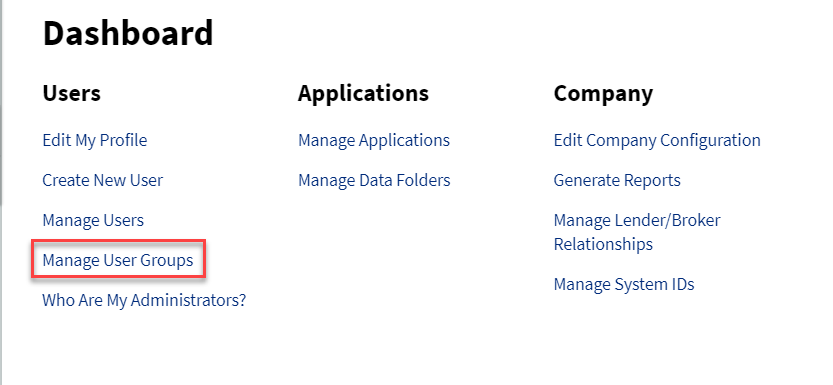
- Click the CREATE USER GROUP link.
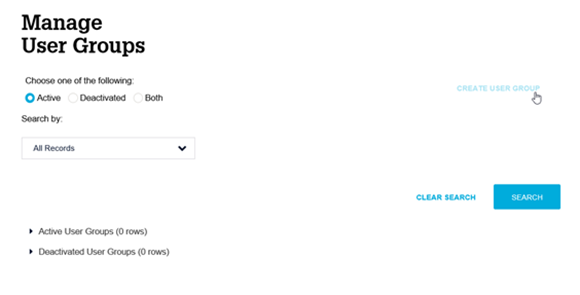
- The Create New User Group screen appears. Enter the desired user group name, as well as address and other contact information for the group.
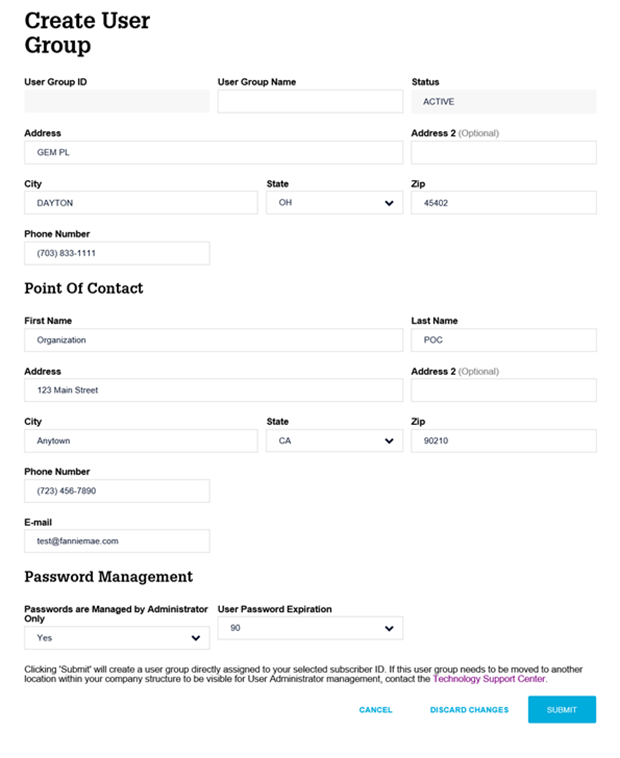
- In the Password Management section of this screen, select the desired options from the following dropdowns:
- Passwords are Managed by Administrator: Select No if you want to enable end users to reset their own passwords. This is the suggested setting. Select Yes if you want password resets to be performed by administrators only.
- User Password Expiration: A password reset is required every 90 days. The password will be locked if it is not reset.
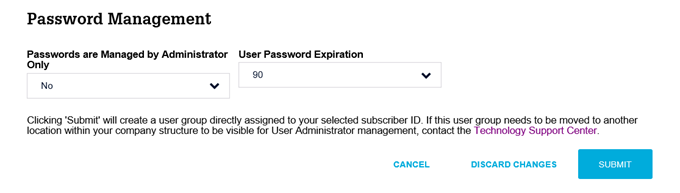
- Click SUBMIT to save your changes.