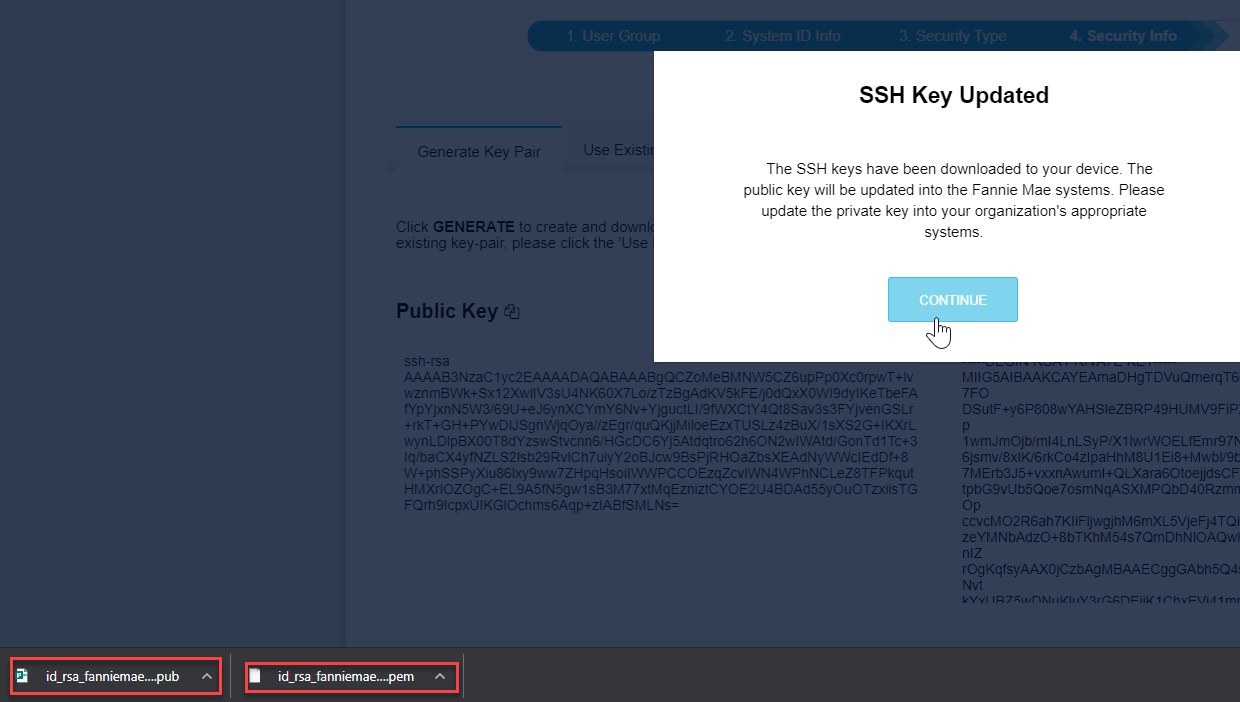My web
Changing SSH Keys for System IDs
![]()
This job aid explains how to change the SSH Keys for an existing System ID.
Note: The User Administrator role will see a Dashboard screen that shows different options.
- From the dashboard, click the Manage System IDs link.
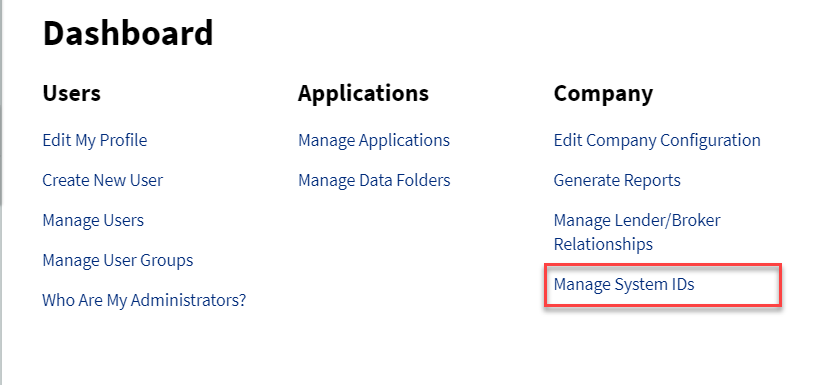
- The Manage System IDs screen appears. Click on the SSH Key Managed tab. Navigate the list using the controls at the bottom of the screen. You can filter the list using the Search fields. Click a row to select an existing System ID.
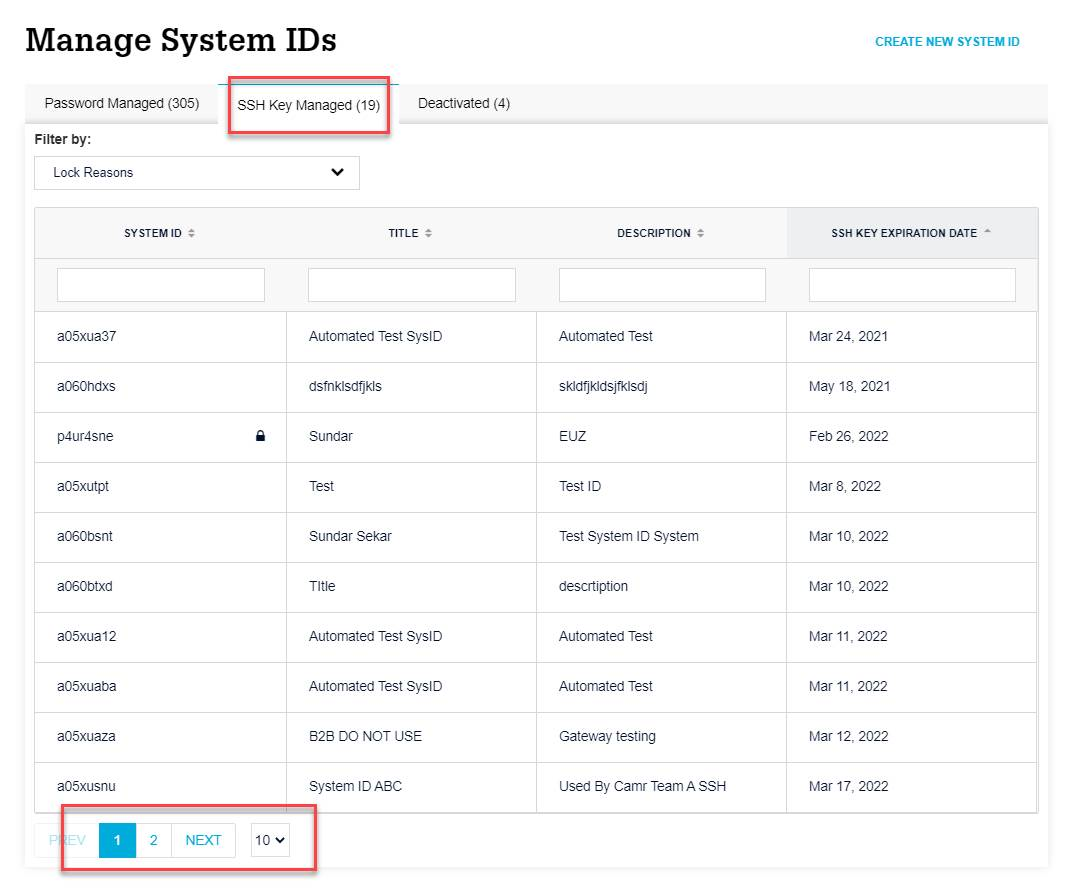
-
Profile information for the selected record appears. Click EDIT.
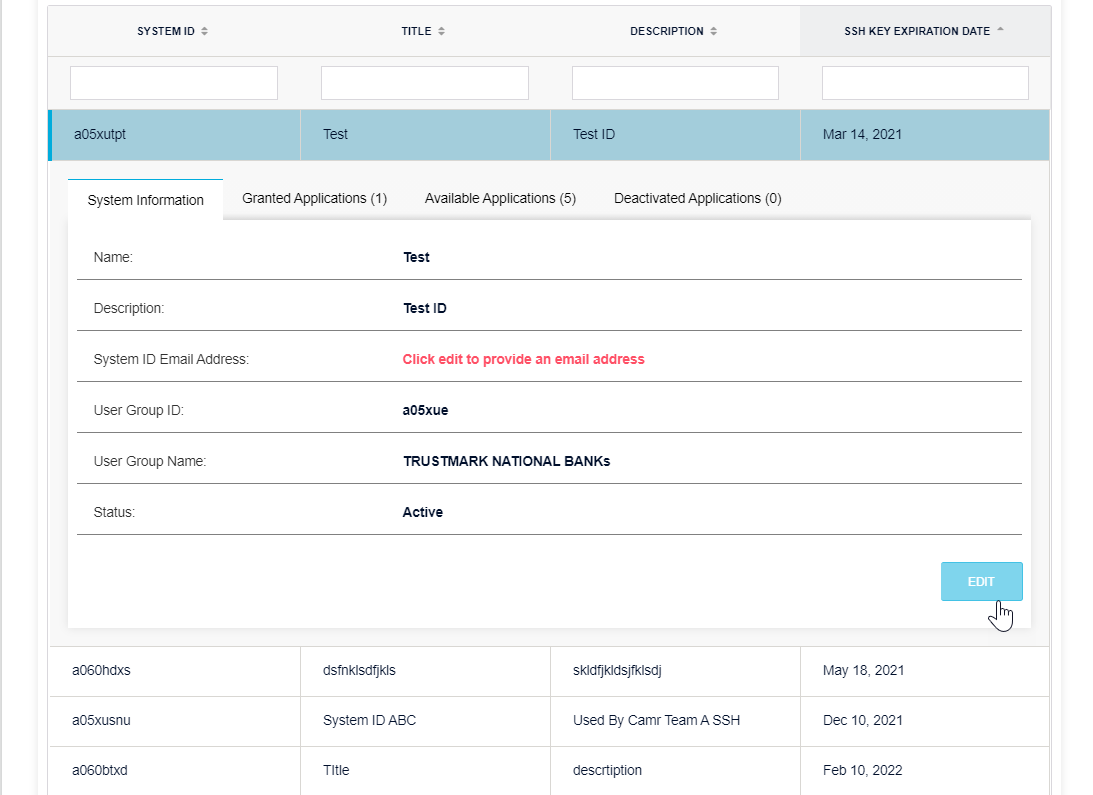
Note: It is important to plan before you begin to use SSH Keys. Be prepared to update the private key in the appropriate systems and servers to avoid any interruption to business activities. The public key will be updated within the Fannie Mae systems.
-
To generate an SSH Key pair, click GENERATE.
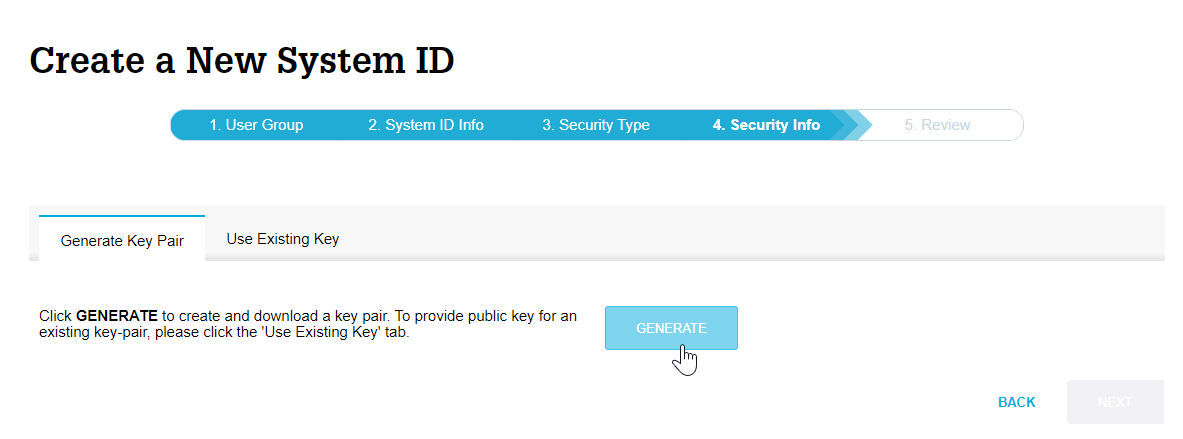
Note: If you already have an existing Public Key, click on the Use Existing Key tab and upload the public key.
- SSH keys will be generated and downloaded to your device. Click CONTINUE to proceed.