My web
Assign a Data Folder to an Application
![]()
This job aid explains how to assign existing data folders to an application. Data folders are data sets within an application.
-
From the dashboard, select Manage Applications.
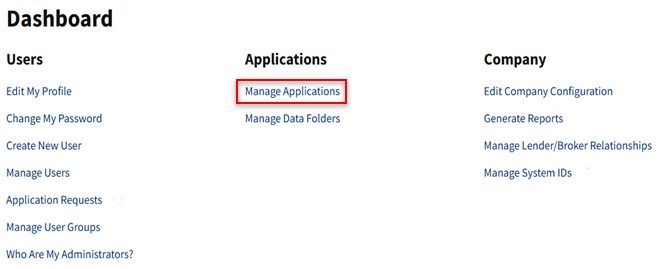
- The Manage Applications screen appears with a list of Granted Applications. Select the application to which you wish to assign the data folder.
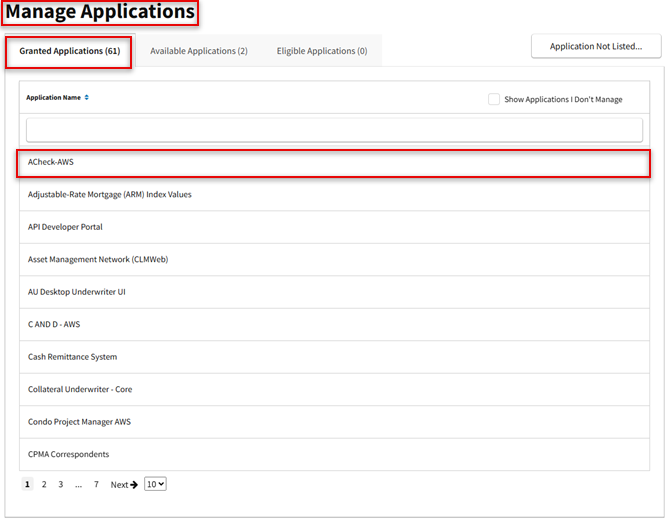
Note: If a  icon appears, you may hover over the icon to see a message for the application. Also, you may hover over the application name to view the application description.
icon appears, you may hover over the icon to see a message for the application. Also, you may hover over the application name to view the application description.
- Select Available User Groups, select the desired user group, and select Manage Access.
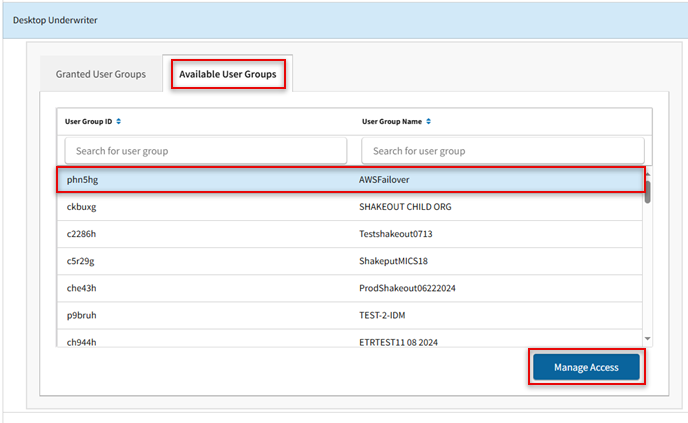
- The Set Up Application screen appears. In the Available Data Folders section, select the data folder(s) you wish to assign to the user group. Select the
 button to move selection to the Granted Data Folders section, then select Save Changes. The success message box will appear in the lower right corner.
button to move selection to the Granted Data Folders section, then select Save Changes. The success message box will appear in the lower right corner.
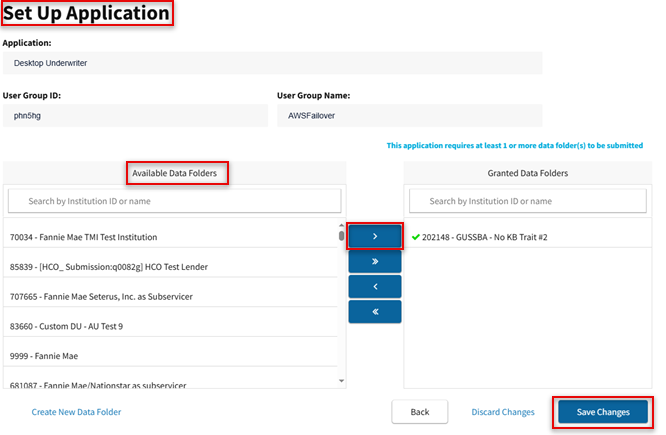
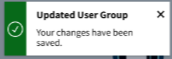
Note: Data folders are not required for all applications.