My web
Add a UCDP Lender Admin Role
![]()
Follow the steps below to grant UCDP Lender Administrator rights to a specific user.
- From the dashboard, click the Manage UCDP Lender Admins link.

- Search for the user to whom you would like to grant UCDP Lender Administrator rights.
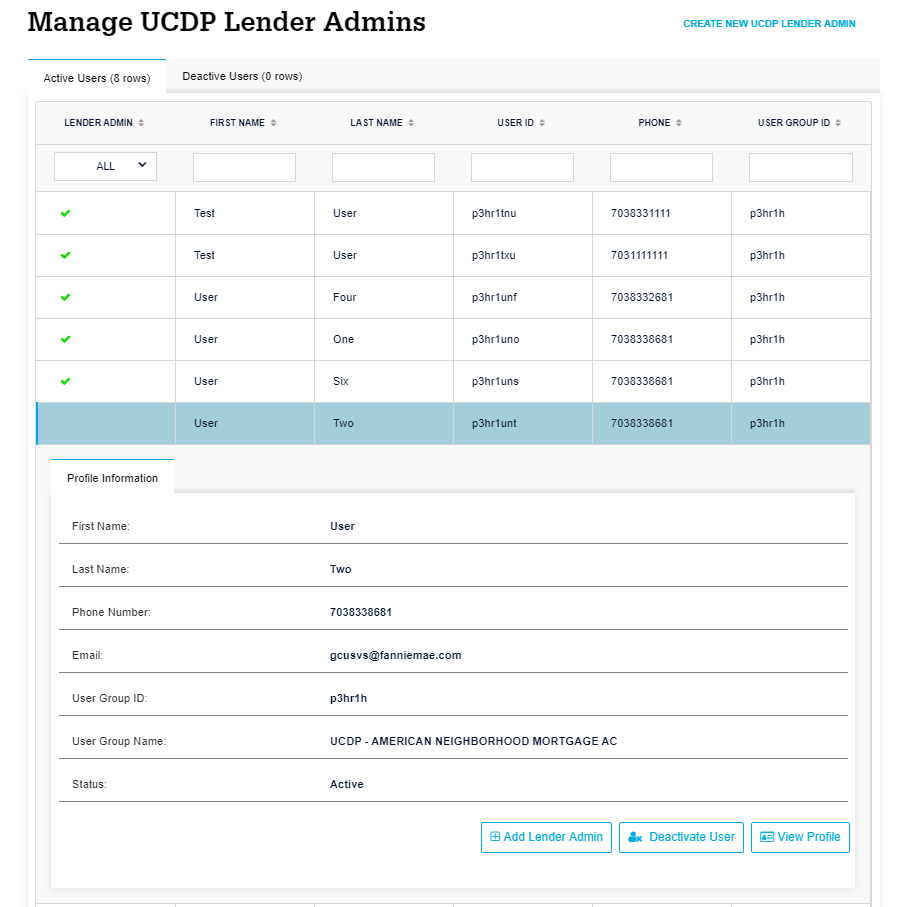
- Once you have identified the user, click Add Lender Admin.
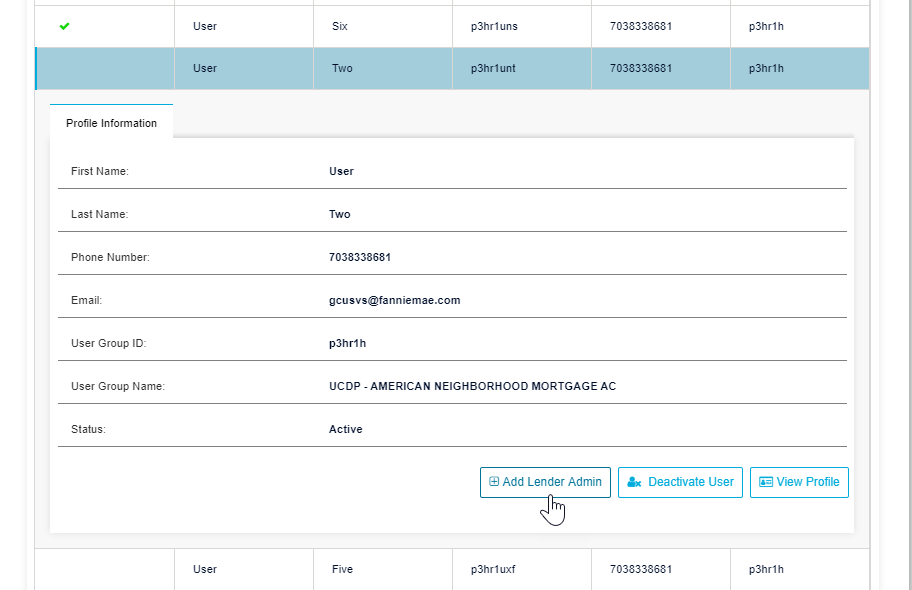
- Confirm that you want to make the selected user an UCDP Lender Administrator and click CONTINUE.
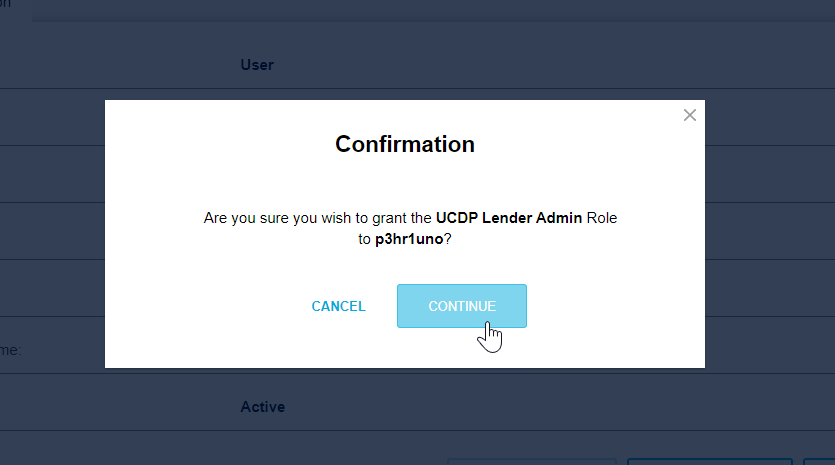
- The user will be updated to reflect UCDP Lender Administrator status.
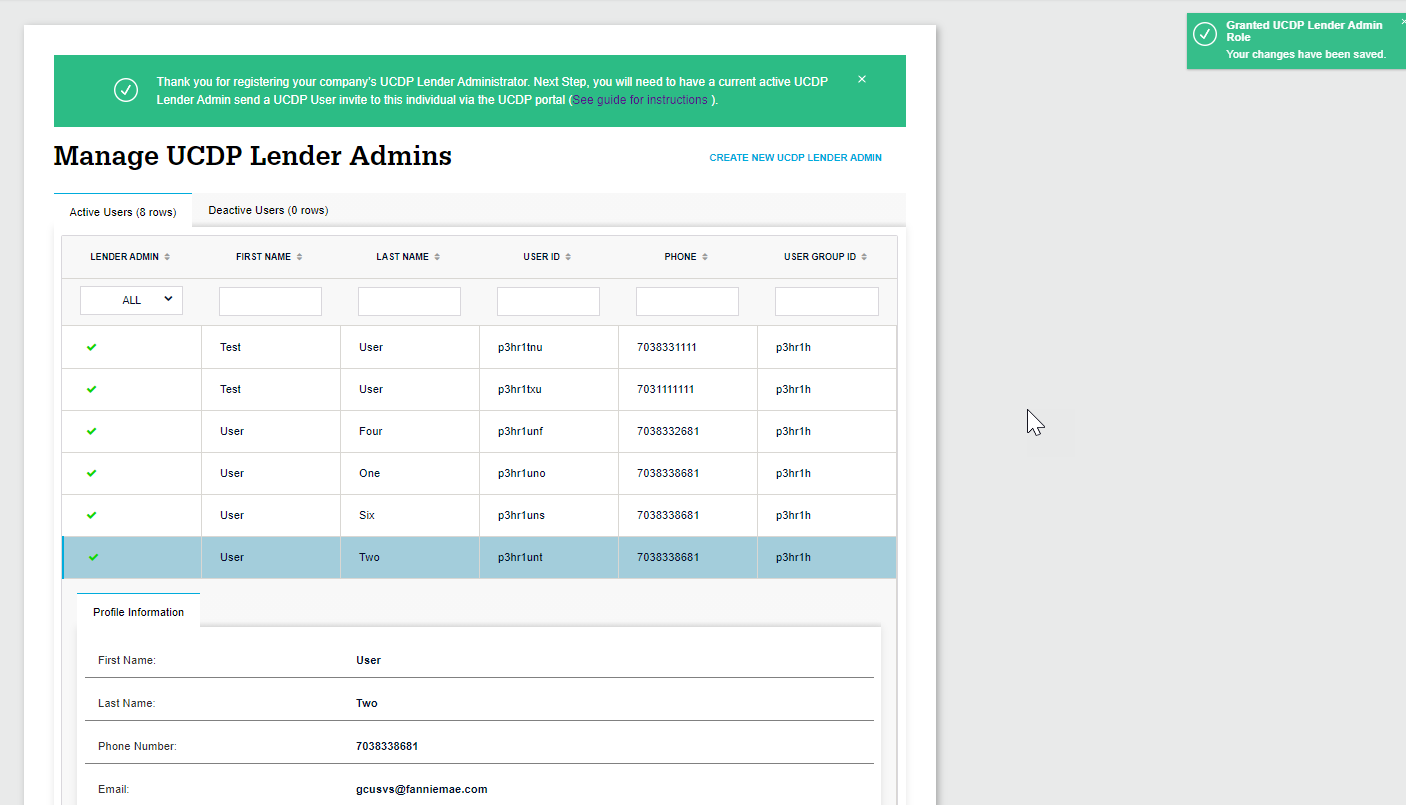
Note: If the request is to add an Additional UCDP Lender Admin User, you will need to have a current active UCDP Lender Admin send a UCDP User invite to the newly created profile via the UCDP portal (See guide for instructions).