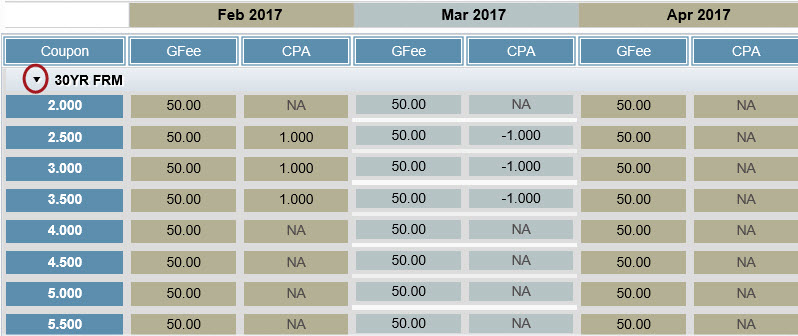My web
Browsing Guaranty Fees and Coupon Price Adjustments
![]()
You can browse Guaranty Fees and Coupon Price Adjustments (CPA) for one seller number at a time. You can view the available pricing applicable to product(s), coupons, and issue months. CPAs are offered solely in the discretion of Fannie Mae, and may not be offered every month or for every mortgage product and/or coupon rate.
To browse Guaranty Fees and Coupon Price Adjustments:
-
If you have multiple seller IDs, select the desired number from the drop-down list adjacent to your login in the top right corner.
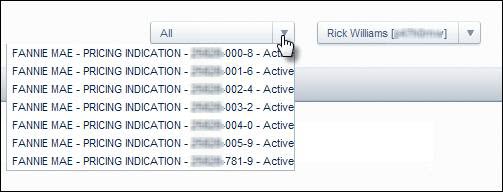
-
On the Function menu, click Browse Prices.
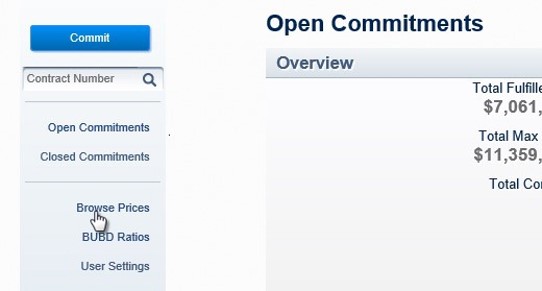
The Browse Prices screen appears.-
In the Product and Coupon section, all products and coupons are shown by default the first time you log into PE- MBS. On subsequent logins, the application will retain your last product and coupon selection.
-
-
In the Product section, you can select products multiple ways:
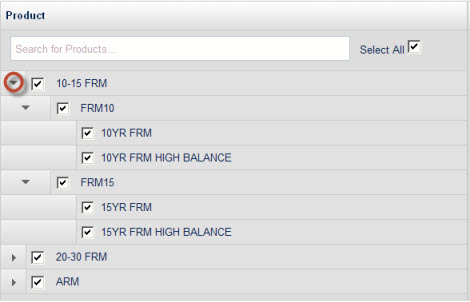
-
-
Enter a product name in the text box to search for a specific product.
-
Click the adjacent arrows to expand a product list, and click the boxes to select or deselect product groups or individual products to refine your search.
-
Click the Select All check box to select or deselect all selections.
-
-
In the Coupon section, you can enter coupon levels in one of two ways.
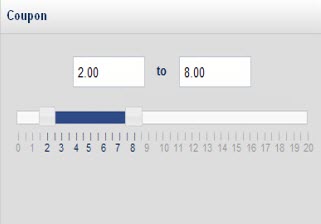
-
Enter the numbers in the text boxes with the minimum level on the left and the maximum level on the right. Then click anywhere on the screen.
-
Move the sliders to the left or right as desired. The text boxes are automatically populated with your selections.
-
-
Once product and coupon selections are made, a table at the bottom of the screen will display available Guaranty Fees and Coupon Price Adjustments. Browse prices to help inform your commitment decisions. Click the adjacent arrows to expand the price list.