My web
Warning/Error Messages
![]()
This document shows you how to view warning and/or error messages and log information associated with your Desktop Underwriter® (DU®) submission.
The first step below assumes that you have already logged in to DU, that the loan casefile has already been submitted for underwriting, and that you are in the Loan Review screen.
-
In the Loan Overview section, click Warning/Error Messages. This link will exist for successful DU submissions, as well as DU submissions that result in an error.
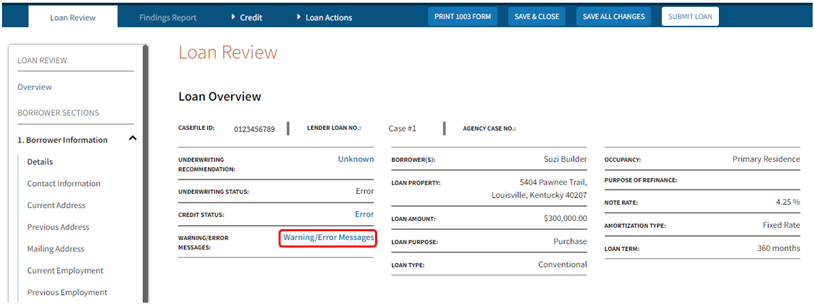
-
The Warning/Error Messages screen appears and contains the Import Log and any warning and or/error messages, if applicable, that are associated with the most recent submission of the loan casefile.
-
For a submission resulting in an Error, import-warning message(s) and/or error messaging may be included in addition to the Import Log. The information provided on the Warning/Error Messages screen provides additional details about the cause of an error and can be helpful when trying to troubleshoot a submission error.
For a list of DU errors, refer to the DU Error Codes document.
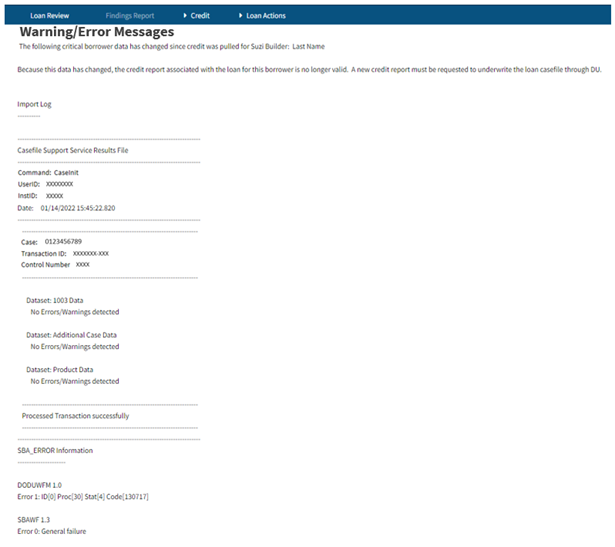
-
Note: The error described in the example above is returned when there is a change to the last name.
- For a successful submission, the Import Log from the submission appears.
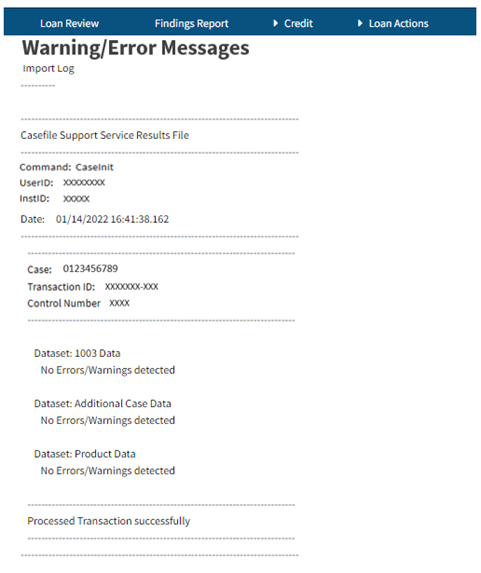
Note: It is possible for warning messages to be present on a successful submission.
-
When you are done viewing the warning and/or error messages and Import Log for the submission, return to the previous screen by clicking the Loan Review tab.
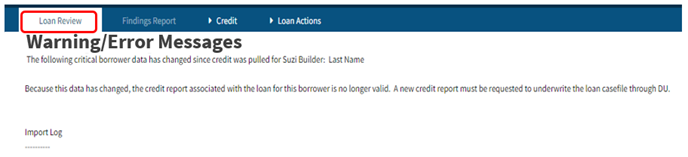
Additional Resources: