My web
HomeReady Loan
![]()
This document explains the specific steps for entering data for a Fannie Mae HomeReady® loan. This document is not intended to provide detailed instructions for entering all the loan application data in Desktop Underwriter® (DU®). For more information about HomeReady, refer to the HomeReady page.
-
From the loan casefile you want to submit as a HomeReady loan, enter Boarder Income and/or Accessory Unit Income, if applicable.
-
Expand section 1. Borrower Information in the navigation bar and click Income from Other Sources.
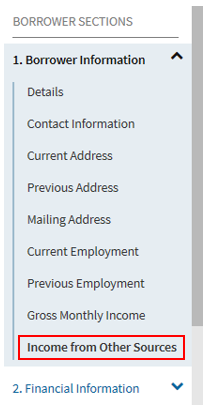
-
In the 1e. Income from Other Sources screen, click the Edit icon.
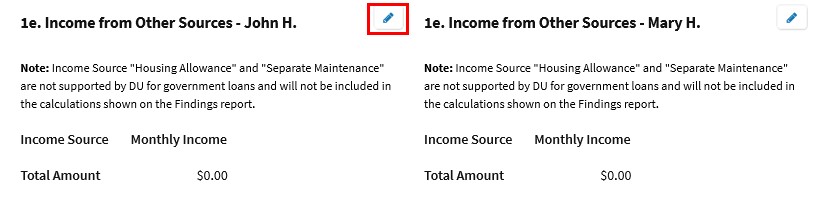
-
Select Boarder Income and/or Accessory Unit Income and enter the Monthly Income amount, if applicable. Click Done.
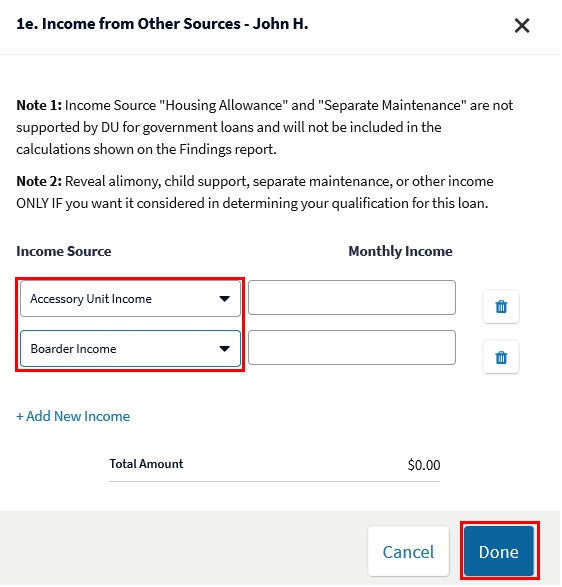
-
-
Enter Cash on Hand and/or Sweat Equity, if applicable.
-
Expand section 2. Financial Information in the navigation bar and click Other Assets.
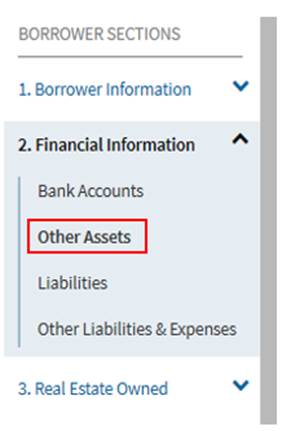
-
In the 2b. Other Assets and Credits You Have screen, click the Edit icon.
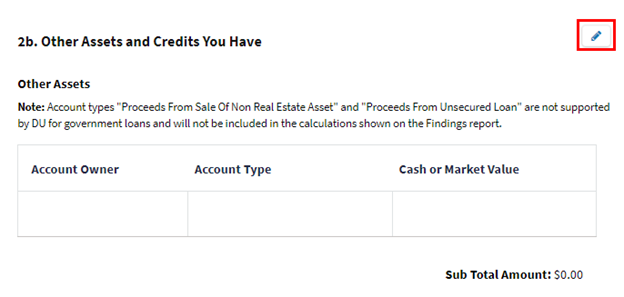
-
Select Cash on Hand in the Other Assets section, if applicable, and/or select Sweat Equity in the Credit Type section, if applicable, and enter the Cash or Market Value. Click Done.
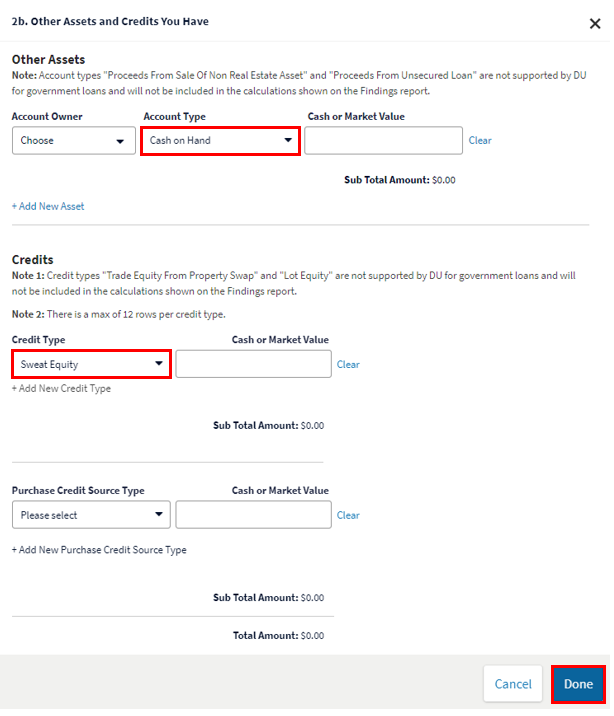
-
-
Click section L3. Mortgage Loan Information in the navigation bar.
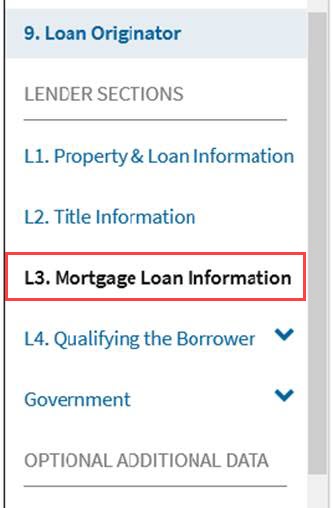
-
In the L3. Mortgage Loan Information screen, click the Edit icon.
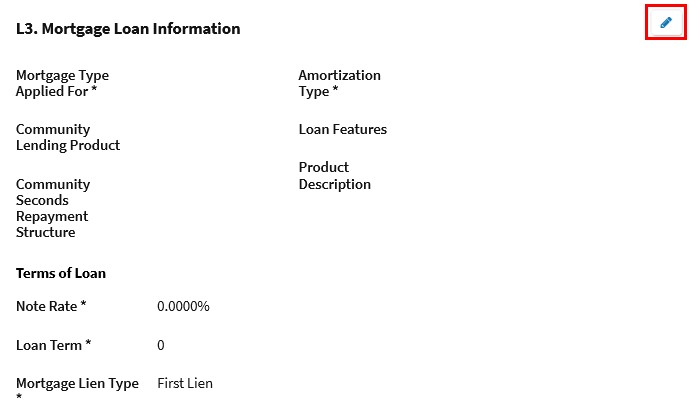
-
From the Community Lending Product drop-down list, select HomeReady.
-
If you are using a Community Seconds® mortgage, select the appropriate option from the Community Seconds Repayment Structure drop-down list. Otherwise, leave this field blank.
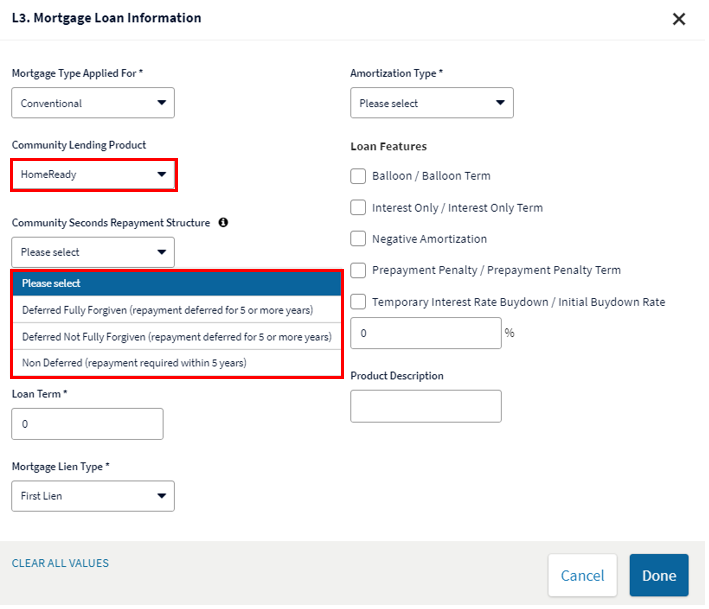
- When you are finished entering the necessary data for other required fields in the Mortgage Loan Information screen, click Done.
-
DU typically determines the income eligibility requirements based on the census tract in which the property is located. If DU is unable to determine the census tract, you may provide the Federal Information Processing Standard (FIPS) code which is a unique code assigned to all geographic areas by the U.S. Census Bureau. To enter the FIPS code:
a. In the navigation bar, click Additional Property and Loan Information.
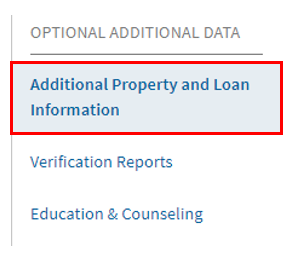
b. In the Additional Property and Loan Information screen, click the Edit icon.
c. Enter the FIPS code in the FIPS Code fields. Click Done.
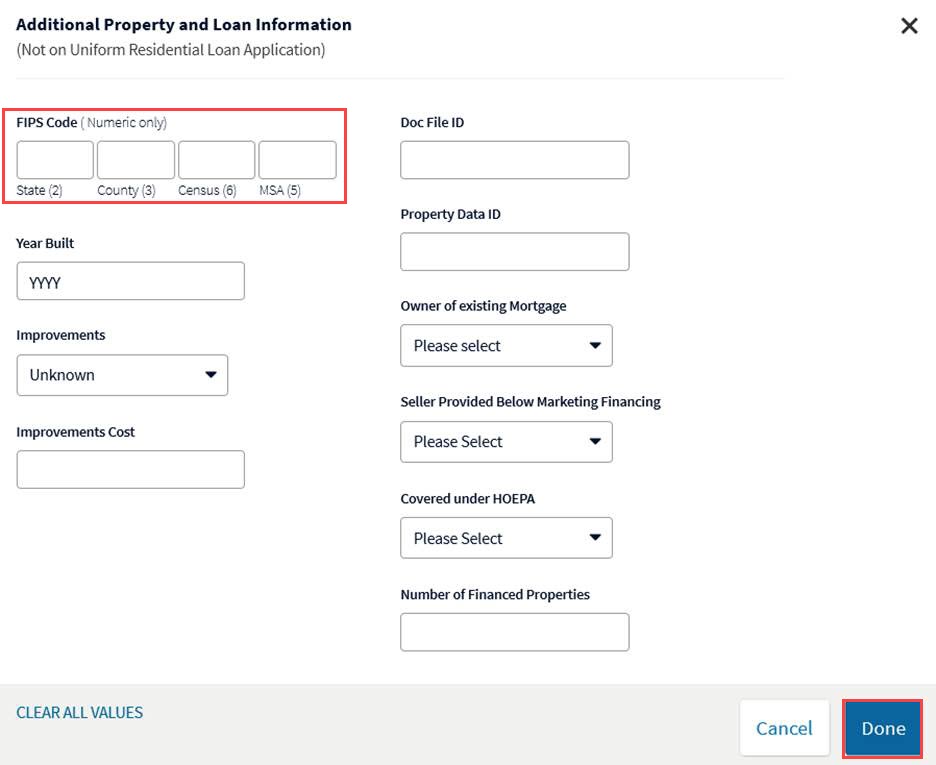
Note: Though you have the ability to enter a 16-digit FIPS code in the FIPS Code field, you only need to enter an 11-digit FIPS code in order for DU to apply the income eligibility requirements.