My web
Why Your User Role Matters
![]()
Loan Quality Connect is a task-based system and all system tasks are associated with a corresponding role. Specific roles have permission to perform different actions in the system. In the Loan Quality Connect application, an individual user may be assigned to more than one role.
Note: Users with multiple roles must use the left Navigation Menu from their landing page to select the role which has the tasks they want to view or work; example below: lender desires to view loans with Significant Defects needing remediation or repurchase would select the Resolution Queue to use their Remediation Specialist role.
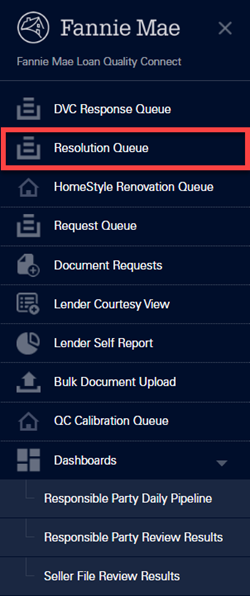
Role names reflect how lenders generally participate in the loan review process using Loan Quality Connect. The name of the role you receive may or may not coincide with your actual job title or function.
When you login with one user role, you see different menus and screens than you see when you logged in with a different user role.
There are a total of four user roles and you will be assigned at least one of them prior to receiving your login credentials. The roles are mapped to the work tasks performed in Loan Quality Connect and are designated as:
- Document Technician - has the ability to work on a Fannie Mae loan file or individual document request, submit self reports, and view dashboard reports.
- Manager - has the ability to perform Document Technician, DVC Specialist, and Remediation Specialist functions, submit self reports, and view dashboard reports.
- DVC Specialist - has the ability to view and respond to any request submitted by the DVC team when performing a data only review, submit self reports, and view dashboard reports.
- Remediation Specialist - has the ability to view and respond to all Fannie Mae Resolution Requests submit self reports, and view dashboard reports.
Note: If you are a new lender with Fannie Mae, contact your Technology Manager Administrator to request access and get login credentials for Loan Quality Connect.
Role-Specific Interfaces
Document Technician Role
When the Document Technician logs in, the landing page lists all of the open loan file requests and individual document requests. The tasks associated with this role are explained in the Document Technician Role job aids. The landing page looks like this:
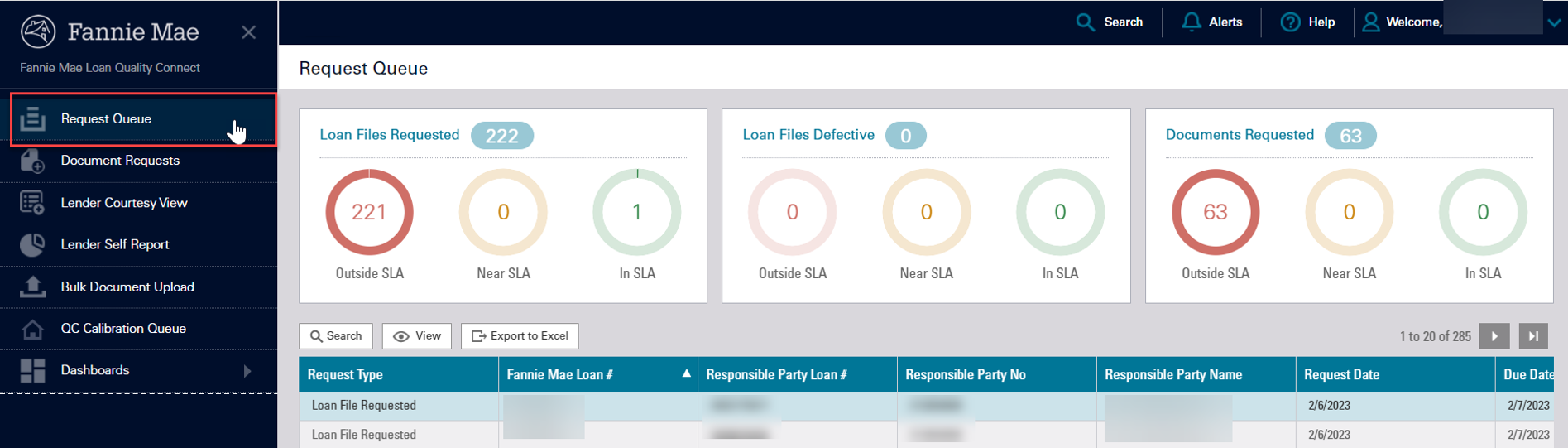
DVC Specialist Role
When the DVC Specialist logs in, the landing page looks like the graphic below. The tasks associated with this role are explained in the DVC Specialist Role Job aids.
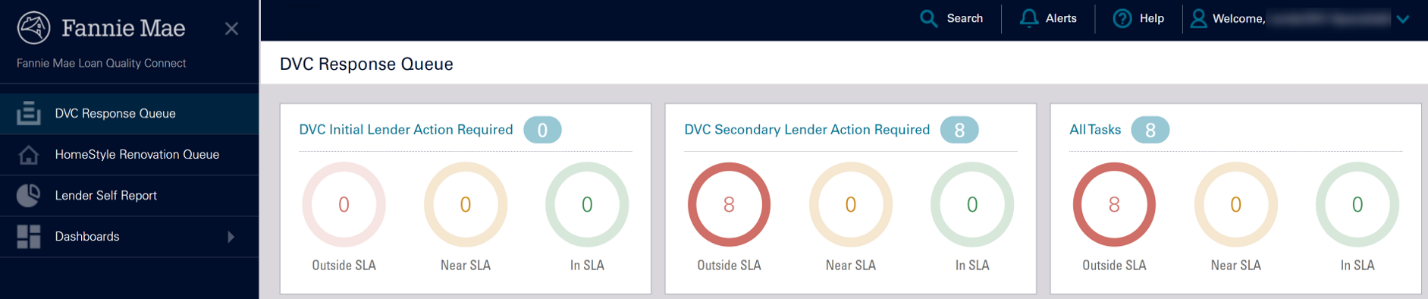
Remediation Specialist Role
When the Remediation Specialist logs in, the landing page looks like the graphic below. The tasks associated with this role are explained in the Remediation Specialist Role job aids.
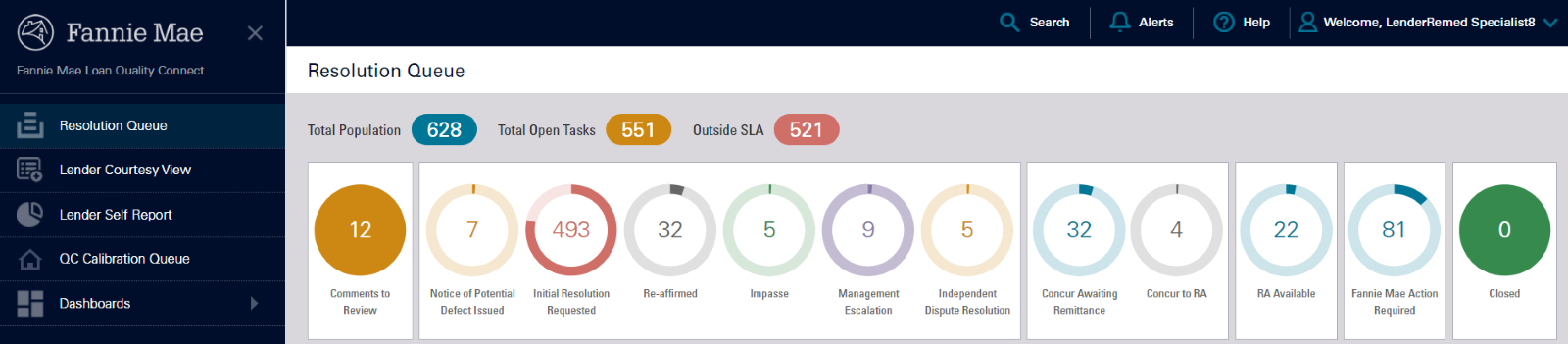
Manager Role
When the Manager logs in, the landing page looks like the graphic below. The tasks associated with this role are explained in the Manager Role job aids.
