My web
What BI Cards Measure
![]()
Business intelligence (BI) cards offer a visual representation of the different tasks in the self reporting and voluntary repurchase process as they move along a timeline to completion. Timelines for task completion are known as service level agreements or SLAs. An SLA is the total number of days you have to complete the task.
Each BI card shows a count for the task described in relation to the SLA time frame. (For more information on SLAs, see Service Level Agreements (SLAs).)
This job aid explains the data in the BI cards that appear on the Lender Self Report landing page. The BI cards at the top of the Self Report landing page show the total number of:
-
Self Report Decisions
-
Additional Information Needed
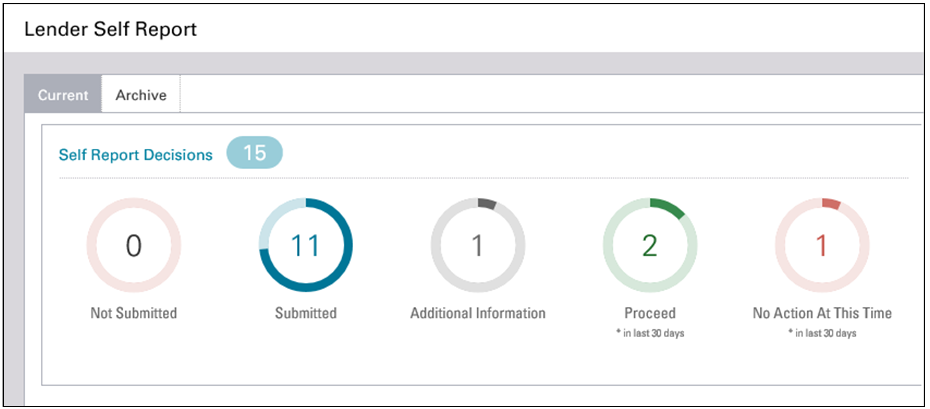
Note: Lender self reports will not be included in Loan Quality Connect's initial data conversion. Therefore, the BI count will start at 0, and remain 0 until a lender begins self-reporting activities.
Self Report Decisions
The BI card at the top of the Lender Self Report page – Self Report Decisions – shows the status of whether we will proceed with a review of the Self Report or process the Voluntary Repurchase Request.
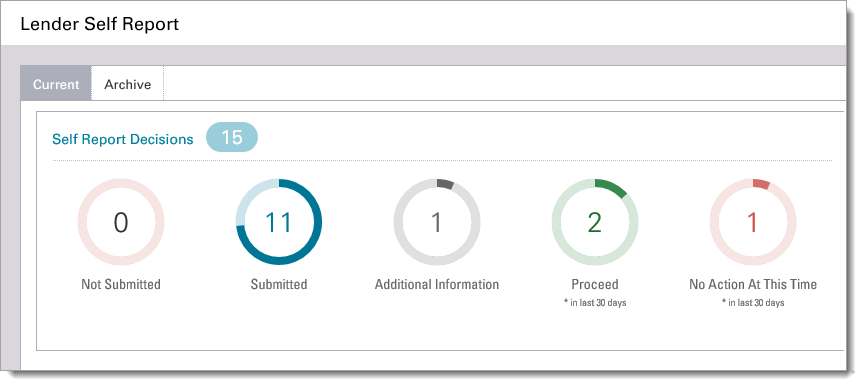
Note: The review activity for Self Reports is not tracked in the BI cards.
Each self report/voluntary repurchase request falls into one of the five BI card categories defined below:
-
Not Submitted
A user has started filling out the report/request but is not finished and clicks the Save button. The report/request is saved to Loan Quality Connect and now appears in the list of loans. It can be reopened and information can be added to it or changed when appropriate. The report/request cannot be viewed by Fannie Mae at this stage. -
Submitted
A user has completed the report/request and clicks the Save and Submit button. The report/request is submitted to Fannie Mae in Loan Quality Connect. The user cannot add or change information once the report/request has been submitted. -
Additional Information
Fannie Mae has requested additional information in order to make a decision. The request appears in the list of loans and is shown in a user's Task tab for that loan. -
Proceed
Fannie Mae has made the decision to proceed with the QC loan review process. The steps to repurchase the loan will happen only after the loan goes through the QC review process.
Note: Only decisions made in the last 30 days are included in the count.
-
No Action at This Time
Fannie Mae has made the decision not to review the report or process the Repurchase Request; only decisions made in the last 30 days are included in the count.
Clicking the Archive tab allows you to view actions taken more than 30 days prior to the current date.
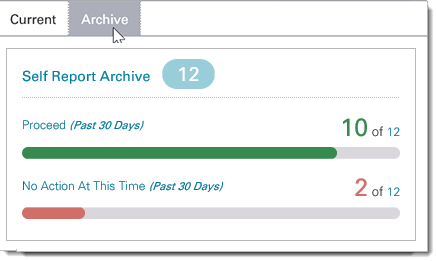
Additional Information Needed
The second BI card at the top of the Lender Self Report page – Additional Information Needed – shows the timeline for responding to Fannie Mae's request for additional information after a self report or Voluntary Repurchase Request has been submitted.
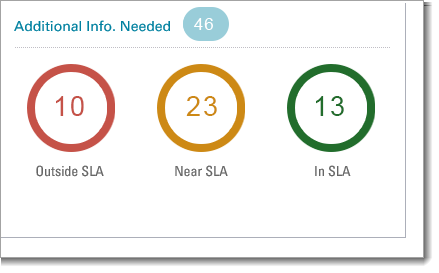
The count is broken out as follows:
- Outside SLA - includes all loans for which the original due date has passed and the SLA for that request has been exceeded.
- Near SLA - includes all loans for which the number of days left to complete the request is 50% or less of the SLA time frame.
- In SLA - includes all loans for which the number of days left to complete the request is greater than half (50%) of the SLA time frame.
This breakout can influence your daily workflow in that you may want to begin working on requests that are outside SLA or near SLA first. See the Service Level Agreements (SLAs) job aid for more details.